
Last year, I had the opportunity to review the mother of all gaming monitors: the Samsung Odyssey G9 49″ QLED ultrawidescreen with DQHD resolution. The company is back with an updated version for 2021: the Samsung Odyssey Neo G9. As with some of its newer TVs, like the QN90A, the company has replaced the QLED panel with their Quantum Mini LED panel.
Estimated reading time: 20 minutes
Our Samsung Odyssey Neo G9 review looks at the latest gaming monitor from Samsung. I have to say, the Quantum Mini LED ultra-widescreen display easily improves upon last year’s model. Before we get into the review, check out Samsung’s product video for the updated model.
Table of contents
Specifications
The Samsung Odyssey Neo G9 gaming monitor we reviewed has the following features and specifications (NOTE: 2020 Samsung Odyssey G9 included for comparison):
| 2020 Samsung Odyssey G9 | 2021 Samsung Odyssey Neo G9 | |
| Model | LC49G95TSSNXZA | LS49AG95 |
| Screen Size | 49 inches (48.7 actual) | 49 inches (48.7 actual) |
| Display Type | QLED | Quantum Mini LED |
| Panel Type | VA Curved | VA Curved |
| Aspect Ratio | 32:9 | 32:9 |
| Max Resolution | 5120 x 1440 (Double QHD) | 5120 x 1440 (Double QHD) |
| Curvature | 1000R | 1000R |
| PPI | 108.97 | 108.97 |
| Brightness | 1000cd/m² (peak) 420cd/m² (typ) 300cd/m² (min) | 2000cd/m² (peak) 420cd/m² (typ) |
| HDR | VESA Certified HDR 1000 | VDE Certified Quantum HDR 2000, HDR 10+ |
| Dimming Zone | 10 | 2,048 |
| Native Contrast | 2500:1 (typ); dynamic contrast ratio | 1,000,000:1 (static contrast ratio) |
| Lighting Control | 8 bit | 12 bit (4,096 levels) |
| Viewing Angle | 178°(H)/178°(V) | 178°(H)/178°(V) |
| Tilt | -3.0° ~ +13.0° | -3.0° (±2.0°) ~ +13.0° (±2.0°) |
| Swivel | -15.0° ~ +15.0° | -15.0° (±2.0°) ~ +15.0° (±2.0°) |
| Height Adjustment (distance) | 120mm (4.72 inches) | 120mm (4.72 inches) |
| Response Time | 1ms (GtG) | 1ms (GtG) |
| Refresh Rate | 240Hz | 240Hz |
| Display Colors | 1.07 billion (max) | 1.07 billion (max) |
| Color Gamut | 95% DCI (Typical) 88% NTSC 1976 (Typical) 125% sRGB (Typical) 92% Adobe RGB (Typical) | 95% DCI (Typical) 88% NTSC 1976 (Typical) 125% sRGB (Typical) 92% Adobe RGB (Typical) |
| Backlight Type | LED | Quantum Mini LED |
| Inputs/Outputs | 2x DisplayPort, HDMI, 3.5mm Audio, USB Hub, 2x USB Type-A | 1x DisplayPart 1.4, 2x HDMI 2.1, 3.5mm Audio, USB Hub, 2x USB Type-A |
| Horizontal Frequency | 71.04kHZ~357.6kHZ | 71.04kHZ~357.6kHZ |
| Vertical Frequency | 60~240Hz | 96~240Hz |
| Power Consumption | 140W (max) | 60.70W |
| Power Supply Type | AC 100~240V | AC 100~240V |
| Dimensions (with stand) | 1147.57 x 537.21 x 416.306mm (45.18 x 21.15 x 16.39 inches) | 1149.5 x 537.2 x 418.3mm (45.25 x 21.15 x 16.47 inches) |
| Dimensions (without stand) | – | 1149.5 x 363.5 x 287.4mm (45.25 x 14.31 x 11.31 inches) |
| Weight (with stand) | 16.69kg (36.8lbs) | 14.5kg (31.97lbs) |
| Weight (without stand) | – | 11.9kg (26.24lbs) |
| Additional Features | • Wall Mount (100x100mm) • Picture-in-Picture • Picture-by-Picture • Eye Saver Mode • Refresh Rate Optimizer • Super Arena Gaming UX • G-SYNC compatible • FreeSync compatible • Black Equalizer • Low Input Lag Mode • Infinity Core Lighting | • Wall Mount (100x100mm) • Picture-in-Picture • Picture-by-Picture • Eye Saver Mode • Refresh Rate Optimizer • Super Arena Gaming UX • G-SYNC compatible • FreeSync Premium Pro compatible • Black Equalizer • Low Input Lag Mode • Infinity Core Lighting • Auto Source Switch+ |
| MSRP (at time of release) | US$1699 | US$2499 |
What’s in the box
- Samsung Odyssey Neo G9 49″ ultra-widescreen gaming monitor
- Stand
- VESA mount adapter
- Power cable
- DisplayPort cable
- USB-B to USB-A cable
- Installation guide
Design
For all intents and purposes, the 2021 Samsung Odyssey Neo G9 looks almost identical to its predecessor. Most of this will be the same if you read that review, and I’ll cover the differences throughout. Featuring a 1000R curvature, the same metric that matches the human eye, the curve is really pronounced on the 49-inch display. Just over 45-inches wide, the monitor is just over 16-inches in-depth, so you’ll need a rather large desk to accommodate it. The bezels on the front aren’t too pronounced, with the bottom bezel being slightly thicker. The bottom bezel is matte black now instead of the brushed silver on last year’s model. Instead of being raised in silver, the Samsung logo is a barely visible gloss black printed in the center of the same bezel. The NVIDIA G-SYNC logo is also printed on the far left of the bottom bezel.
The power and menu toggle button is located about one-quarter of the way from the right side of the monitor. This year, Samsung has also added three game mode buttons complete with icons printed on the front of the monitor. These are also located on the underside of the monitor, to the left of the menu joystick. With the game mode buttons, you can adjust the various display settings like refresh rate, brightness, contrast, adaptive sync, virtual aim point, and more, and save up to three different configurations that you can easily access depending on what game you’re currently playing.
The back of the monitor is bright white with vent fins near the top and accent lines across the middle and the corners. Like last year’s model, the middle of the monitor has a roughly 6-inch circle in it for the LED core. While this does light up, when placed against a wall, it doesn’t reflect the lighting all that well. However, should you set it up somewhere where others can see the back, it is a wicked-looking effect. In addition, Samsung has added a new CoreSync effect that syncs the LED’s colour with the content currently displayed on your screen.
Underneath the core, recessed into the back of the monitor, are the usual ports. To the left of the core, when looking at the back of the monitor, is a standard power plug. On the right of the core is where you’ll find the rest of the ports. These are the 3.5mm audio jack, two HDMI 2.1 ports, one DisplayPort 1.4, USB hub, and two USB Type-A ports. Interestingly enough, last year’s model had one HDMI 2.0 and two DisplayPorts. When I asked, Samsung mentioned this was due to customer feedback. It turns out gamers wanted more HDMI ports for console gaming. Once you have everything plugged in, there is a cover that snaps in and hides the cables and completes the smooth look of the back of the monitor. The cover has a smallish rectangular cut out near the top in the middle for cable management.

The stand itself comes in three pieces and weighs over five pounds, which is needed to hold the large, heavy monitor sturdy when on a desk. The feet attach to the main stand, and then a white curved cover slides down over the back, covering it. The main stand portion has a cutout near the bottom and recessed grooves along the back towards the bottom. This is where the cables from the back of the monitor can be laid, guided through and covered for tidy cable management. Once attached, the stand allows the monitor to tilt up and down, swivel left and right, and finally raise or lower.
Honestly, though, I had no real complaints about the design of the Odyssey G9 and the minor changes are welcome ones.
Display
Before we get too much into the display, you may be wondering what the difference between QLED and Quantum Mini LED is. Samsung recently released a great explanation:
“The Odyssey Neo G9 utilizes the same Mini LED technology built into Samsung’s latest Neo QLED lineup. This next-generation display technology is enabled by a new light source, Quantum Mini LED. At 1/40 the height of a conventional LED, the Quantum Mini LED has incredibly thin micro layers filled with many more LEDs.
“Additionally, Quantum Matrix Technology, which harnesses enhanced 12-bit gradation for greater control of the light source – the Quantum Mini LEDs makes dark areas darker and bright areas brighter with 2,048 dimming zones, ensuring viewers enjoy the content as it is meant to be seen. Quantum HDR 2000 offers a peak brightness of 2,000 nits, with certification received from VDE (Verband Deutscher Elektrotechniker), alongside a static contrast ratio of 1,000,000:1. In addition, Samsung’s cutting-edge picture quality technology provides perfect black and white levels, for unparalleled contrast and immaculate detail.”
Samsung press release
While the Samsung Odyssey Neo G9 has a peak brightness of 2000 nits, at first, the display didn’t seem that much brighter than the previous version. That does make sense as the typical brightness on both is rated at 420 nits. I downloaded the VESA DisplayHDR Test app from the Microsoft Store to test the brightness, and again it wasn’t all that much more impressive. Fortunately, a quick call with a Samsung engineer clarified things a bit. With the Odyssey Neo G9, there are two HDR modes: Standard HDR and Dynamic HDR. Once I enabled Dynamic HDR, the brightness of the monitor was kicked up a few notches.
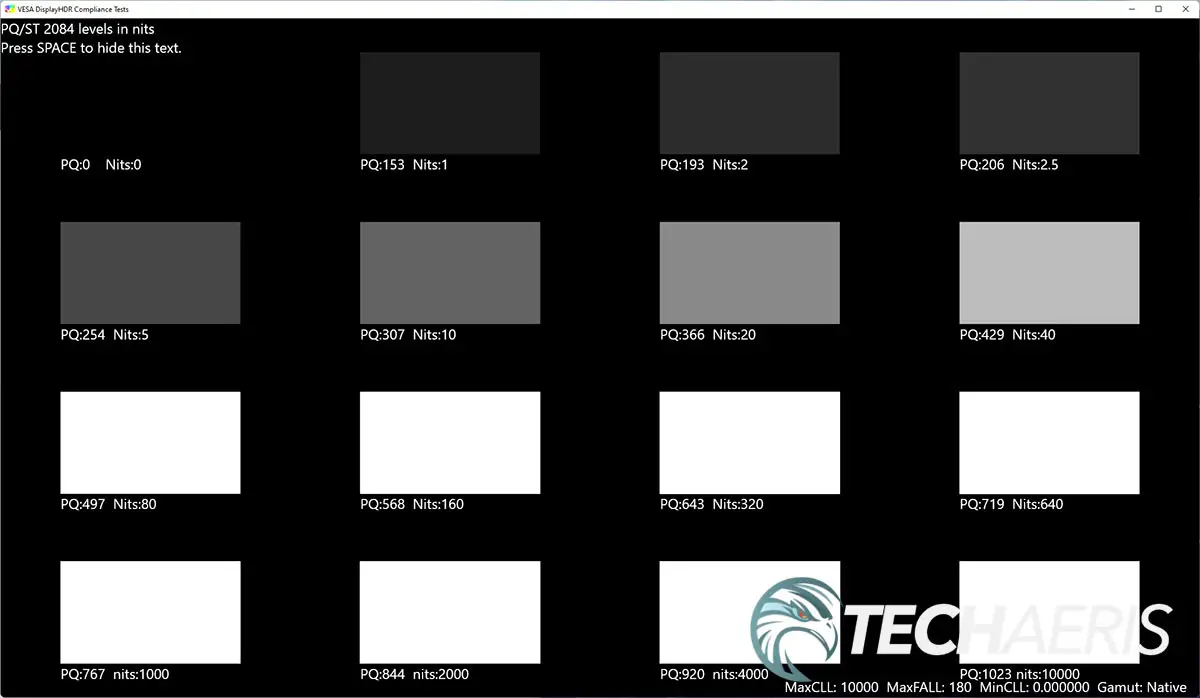
While I don’t have an actual physical meter to test the brightness, the DisplayHDR Test app gave me a pretty good idea of what I was getting. Even though the app only reported 1015 nits of max brightness, the 2000 nits block in the display grid was definitely brighter than the 1000 nits block. The 4000 and 10000 nits blocks were the same brightness as the 2000 nits block, which one would expect. While on the call, the engineer mentioned getting over 1000 nits using Standard HDR and over 2000 nits in Dynamic HDR mode on the 2021 Odyssey Neo G9 during the 10% window test with a physical tester which matched my visual perception toggling between the two.
Unfortunately, HDR is still hit and miss in Windows. When enabled for day-to-day tasks like web browsing or word processing, colours are muted and much darker by default. With Dynamic HDR mode enabled on the Odyssey Neo G9, however, Windows was actually usable with HDR on full time due to the increased brightness. When gaming, games like Forza Horizon 4 and Call of Duty: Warzone that have native HDR support were that much more immersive and the colours that much more impressive. When connected to the Xbox One X or Xbox Series X, the HDR mode kicked in just fine, albeit with black bars on either side of the centered image.
The Windows Auto HDR setting, on the other hand, was very inconsistent. This mode tries to convert games that don’t support HDR with HDR and results were mixed. I tried a few games, like Heroes of the Storm, that don’t have native HDR support. In these cases, the colours were off, not to mention some screens had some weird artifacting. If you are using a monitor that supports HDR, however, you’ll likely have HDR disabled until you’re ready to fire up a game that natively supports HDR. To be clear, this isn’t an issue with this monitor in particular, but rather Microsoft’s implementation of HDR within Windows itself.
The colours on the Quantum Mini LED panel also seemed slightly less saturated but still fantastic. With support for 1.07 billion colours, the monitor also has 95% DCI, 88% NTSC, 125% sRGB, and 92% Adobe RGB colour coverage. Contrast is excellent as well, with very dark blacks and a 1,000,000:1 static contrast ratio. The Samsung Odyssey Neo G9 also features 2,048 local dimming zones as opposed to 10 in the Odyssey G9, and 12-bit black level lighting control versus 8-bit in last year’s model. All these, coupled with the Quantum Mini LED panel make for much better picture quality, even though the resolution and panel size is the same.
Like last year’s model, games like Forza Horizon 4, Call of Duty: Warzone, and Gears 5, the action really was immersive. A quick fun fact here. When parachuting in on Call of Duty: Warzone, I couldn’t help but put my arms up against the image on the screen. Lo and behold, it’s almost life-size! For more tactical/hack ‘n slash type games like Diablo III and Gears Tactics, the extra real estate really opened up the worlds and levels. Not every game plays nice with the double QHD display, but there is a workaround with NVIDIA cards, which I’ll touch on below.

With the Quantum Mini LED panel, there seemed to be less, in fact, almost no light bleed on the upper left and right sides, as I noticed in last year’s model. Even then, though, it didn’t bother me as it only showed up in the darkest of scenes and while gaming, I’m not typically looking up at the top edge of the screen. Still, it’s nice to see that light bleed is pretty much non-existent with the Quantum Mini LED panel for those that it does bother.
Finally, another minor update that Samsung added is that the screen counts down to sleep mode when a connection is not detected.
As with any decent monitor, there are quite a few settings that you can customize to your liking. To access the onscreen menu, press the power button toggle on the underside of the monitor. It will bring up a menu panel with four options. Selecting up will allow you to access the menu. Selecting left will switch inputs, selecting right will toggle PIP/PBP mode, and selecting down will power the monitor off. The current Black Equalizer, Response Time, Refresh Rate, Adaptive Sync, Low Input Lag, and current Picture Mode are displayed along the top when accessing the menu.
Monitor settings include:
- Game: Refresh Rate, Response Time, Adaptive-Sync, Low Input Lag, Black Equalizer, Virtual Aim Point, Infinity Core Lighting (Lighting On/Off, Light Effect (Static, Rainbow, Flash, Double Flash, Breathing), Color, CoreSync), Screen Size
- Picture: Picture Mode (Custom, High Bright, FPS, RTS, RPG, AOS, sRGB, Cinema, Dynamic Contrast), Brightness, Contrast, Sharpness, Color, Black Level, Eye Saver Mode, Screen Adjustment, Calibration Report OR HDR Dynamic, HDR Standard when HDR is enabled in Windows
- PIP/PBP: PIP/PBP Mode (On/Off), Mode Type, Screen Size, Screen Position, Source, Sound Source, Screen Ratio, Contrast
- OnScreen Display: Language, Display Time
- System: Local Dimming, Volume, Dynamic Brightness, Off Timer Plus, PC/AV Mode, DisplayPort Ver., Input Port Ver., Auto Source Switch+, Key Repeat Time, Power LED On, VRR Control, Setup Custom Key (Eye Saver Mode, PIP/PBP, Refresh Rate, Low Input Lag, Black Equalizer, Virtual Aim Point, Infinity Core Lighting, Auto Source Switch+, Picture Mode, Response Time)
- Support: Self Diagnosis, Software Update, Information, Reset All
As you can see, there are plenty of different options to customize the monitors’ functionality and display. While I did toggle through the different Picture Mode settings, I settled on sRGB with a reduction in the brightness and was pleased with the “out-of-the-box” display settings for general use and gaming.
Overall, the Quantum Mini LED display on the Samsung Odyessy Neo G9 is by far one of the best I’ve seen in a gaming monitor to date. If you have the money to spare (more on that later), this is likely one of the best panels currently on the market.
Assembly
Set up of the Samsung Odyssey Neo G9 monitor is easy. However, due to the size, moving it works best with two people. The legs attach to the stand arm and tighten by way of a screw with a handy loop on it. Next, the top of the arm slides into the back of the monitor and is screwed into place with four screws (you’ll need a screwdriver for that). Finally, the translucent core ring splits in two and snaps in place around where the monitor attaches to the arm. All said and done, and you should be up and running with your new monitor in 10 minutes once you’ve unpacked it from the box.
When used with a VESA mount, like the Ergotron HX Arm with HD Pivot, you’ll need to use the included cup-shaped VESA mount adapter instead of attaching the monitor stand. Fortunately, due to the design of the G9, you still get the full effect of the LED ring on the back when used with a monitor arm.
Performance
While the Samsung Odyssey Neo G9 is a gaming monitor, it works great for productivity tasks once you get used to the 1000R curvature. In fact, one of my favourite setups is having the Xbox One X or Series X on the left side of the screen and my computer on the right in PBP mode. This way, I can game and have stuff like walkthroughs or hints up on the other side of the screen. As the Xbox consoles don’t support ultra-widescreen resolutions, the Samsung Odyssey Neo G9 works perfectly with this setup. The Xbox Series X allows you to set your resolution to 4K when connected to the Neo G9, which then downscales but allows you to get 120 fps when gaming on the console due to the HDMI 2.1 support it provides.
When using PBP mode, you won’t get the 240Hz on either input, but the Odyssey Neo G9 does improve over the Odyssey G9. In the case of last year’s model, you could get 120Hz on both inputs if using DisplayPort for both. If using one HDMI and one DisplayPort, you were limited to 60Hz on both. With this years model, it doesn’t matter if you are using two HDMI or one HDMI and one DisplayPort input, you’ll be able to get 120Hz on both.
You’ll also need a beast of a computer to maximize the performance out of this monitor. My first test system had an NVIDIA GeForce RTX 2080 Super with Max-Q Design and 8GB of RAM, 16GB of system RAM, an Intel Core i7-10750H CPU, and SSD hard drives. My second had an NVIDIA GeForce RTX 3060 Laptop GPU with 6GB of RAM, 16GB of system RAM, an 11th Gen Intel Core i7-11375H CPU, and SSD hard drives. All games noted below were tested on Ultra or maximum settings at 5120 x 1440 resolution.
| RTX 2080 Super w/ 8GB | RTX 3060 Laptop w/ 6GB | |
| Forza Horizon 4 | 73 fps | 48 fps |
| Gears 5 | 63 fps | 41 fps |
| Call of Duty: Warzone | 70 fps | 55 fps |
| Heroes of the Storm | 120 fps | 60 fps |
Initially, I thought the 3060 would do better, but after doing a bit of research, the 2080 Super is actually the better card. Sure, you can lower the image quality to get higher framerates if that’s what you wish. I prefer higher-quality graphics for most games but opt for slightly reduced graphics quality for higher framerates for multiplayer shooters. As you can see in the chart above, this monitor should last for some time to come. You definitely need an insane setup in order to fully maximize its 240 refresh rate.
As mentioned above, not all games play nice with double QHD resolutions. One game I play a lot on the PC is Heroes of the Storm. When connected, it would fire up in 3840×1080 resolution, causing the image to be stretched. Fortunately, there is an easy fix with the NVIDIA graphics cards as you can force the 5120×1440 for Heroes in the GeForce Experience app. Go to the games tab, select Heroes, click optimize, and you should be good to go. You can also manually set the desired resolution for the game as well. Once I did this, the game ran just fine full screen.

Another game that doesn’t play nice is Minecraft Dungeons. In this case, the FOV (field of view) zooms in, so you’re missing the top and bottom of the screen. While it doesn’t natively support ultra-widescreen monitors, there is a community fix that you can download and install to make it work.
As mentioned last year, it’s no fault of the monitor itself. Hopefully, Blizzard and Mojang (and other developers) update their games to properly support higher and newer resolutions to assist with more immersive gaming. As a result, you can’t really ding the monitor itself on performance as any game that supported its native resolution ran just fine.
While the Samsung Odyssey Neo G9 is marketed as a gaming monitor, it is pretty decent for other tasks as well. Having the equivalent of two 27″ QHD monitors gives you a ton of real estate for browser, editing, and other windows. Even though the colour gamuts aren’t perfect for photo or video editing, they are good enough — especially for web work — and I found this monitor great for those tasks as well. As mentioned above, the picture-by-picture mode works well for connecting dual computers or a computer and a console and being able to use both at the same time. Picture-in-picture mode is also supported if you wanted to go one step further and hook up your cable source to the second HDMI port and watch TV in a smaller window while working.
Price/Value
Price. Like the Samsung Neo QLED TVs have shown us, Mini LED technology is pricey. While the 2020 Samsung Odyssey G9 launched with an MSRP of US$1699.99 (now $1599.99), the 2021 Samsung Odyssey Neo G9 will set you back a whopping $2499.99. While last year’s price seemed pricey, you really have to have some money to spare to pick this one. Don’t get me wrong, this monitor is fantastic in almost every way, but hopefully, Quantum Mini LED technology will come down in price soon so more people can afford to enjoy it.
Photo Gallery














Wrap-up
The original Samsung Odyssey G9 easily earned our Editor’s Choice award last year, and the Samsung Odyssey Neo G9 easily claims that same honour for this year. The minor design changes and Quantum Mini LED panel only improve on last year’s model. If you have money to burn and can afford the price tag of the Samsung Odyssey Neo G9 gaming monitor, you won’t be disappointed.
In some of our articles and especially in our reviews, you will find Amazon or other affiliate links. Any purchases you make through these links often result in a small amount being earned for the site and/or our writers. Techaeris often covers brand press releases. Doing this does not constitute an endorsement of any product or service by Techaeris. We provide the press release information for our audience to be informed and make their own decision on a purchase or not. Only our reviews are an endorsement or lack thereof. For more information, you can read our full disclaimer.
Last Updated on June 18, 2023.
Samsung Odyssey Neo G9
US$2499.99Nailed it
- Minor design changes like customizable game mode buttons
- Great colour and contrast with Mini LED panel
- 240Hz refresh rate great for gaming
- Brighter than ever
- Immersive 1000R curvature
- Dual HDMI 2.1 and a single DisplayPort 1.4
- Very little, if any, backlight bleed
- Standard and Dynamic HDR modes
- PIP and PBP options are great
- Great for gaming and office-related tasks
Needs work
- Some games still have issues with double QHD resolution (note: not a fault of the monitor)
- HDR on Windows is still hit and miss (note: not a fault of the monitor)
- LED ring could be brighter
- Pricey due to Mini LED technology
























