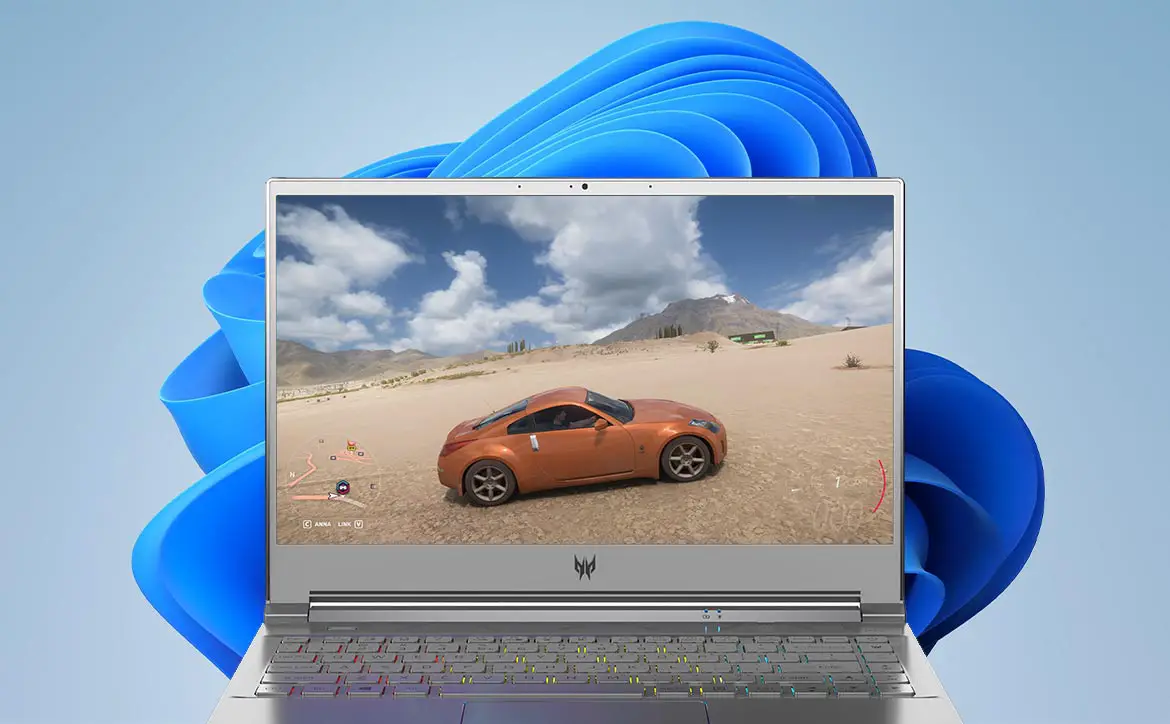Windows 11 is now widely available, and Microsoft is courting gamers with the latest operating system. While they state that “if you’re a gamer, Windows 11 was made for you,” a recent article over at PC Gamer indicates that Windows 11 can “hobble” gaming performance. We decided to upgrade a Windows 10 gaming laptop to Windows 11 and find out for ourselves.
Estimated reading time: 3 minutes
According to PC Gamer, you’ll likely run into performance issues with a pre-built system. This is due to Microsoft wanting to enable Virtualization-Based Security (VBS) in partnership with its OEMs on new systems.
“The issue is Virtualization-Based Security (VBS), a setting introduced into Windows 10 which uses hardware and software virtualisation to enhance the security of your system. It basically creates an isolated subsystem that helps prevent malware from screwing your PC.
“It’s a feature mainly intended for enterprise customers to be able to lock down the corporate PCs they drop into their offices and make sure they don’t get compromised.”
PC Gamer
So, fortunately, if you’re upgrading from Windows 10 to Windows 11 and are not running in an Enterprise environment, you should be o.k. as VBS is likely disabled for you. If you find that it is enabled, there are ways you might be able to disable it. Again, if you choose to, you may be putting your computer at more risk without these enhanced security features.
We recently had the Acer Predator Triton 300 SE gaming laptop for review (which is coming soon). During our time with it, we were offered the Windows 11 upgrade through the Windows Update page. After checking in with Acer PR, they gave us the go-ahead to upgrade for this comparison post. Our test machine has the following specifications:
- 11th Gen Intel Core i7-11735H Special Edition quad-core processor
- NVIDIA GeForce RTX 3060 with 6GB RAM
- 16GB DDR4 dual channel SDRAM
- 512GB PCIe Gen3 NVMe SSD
- VBS disabled
I then tested the in-game benchmarks for several games in both Windows 10 and Windows 11 (games with an * were benchmarked using in-game FPS counters and then averaged accordingly). All games were tested three times then I took an average:
| FHD (W10) | FHD (W11) | |
| Forza Horizon 4 | 105 fps | 100 fps |
| Gears 5 | 81 fps | 78 fps |
| Call of Duty: Warzone* | 78 fps | 74 fps |
| Heroes of the Storm* | 100 fps | 98 fps |
| Wolfenstein: Youngblood (Riverside) | 106 fps | 99 fps |
| Wolfenstein: Youngblood (Lab X) | 84 fps | 83 fps |
| Middle-Earth: Shadow of War | 84 fps | 84 fps |
As you can see, there is a little bit of a frame rate drop in Windows 11 compared to Windows 10 in most games. The most significant decrease was in Wolfenstein: Youngblood (Riverside). Given the specs of our test system, the Windows 11 framerates are more than adequate for playing. In all cases, when playing the actual games at the tested settings, they ran just fine, and I didn’t notice any real difference in the framerates compared to playing in Windows 10.
If you’re looking for a more in-depth comparison, Tom’s Hardware has an excellent analysis as well, especially if you are curious as to the impact that VBS has on gaming in Windows 11 (as it would in Windows 10 for that matter as well).
Have you upgraded or purchased a pre-built computer with Windows 11 and feel like your gaming performance has been negatively affected? Let us know on social media by using the buttons below.
Last Updated on November 24, 2021.