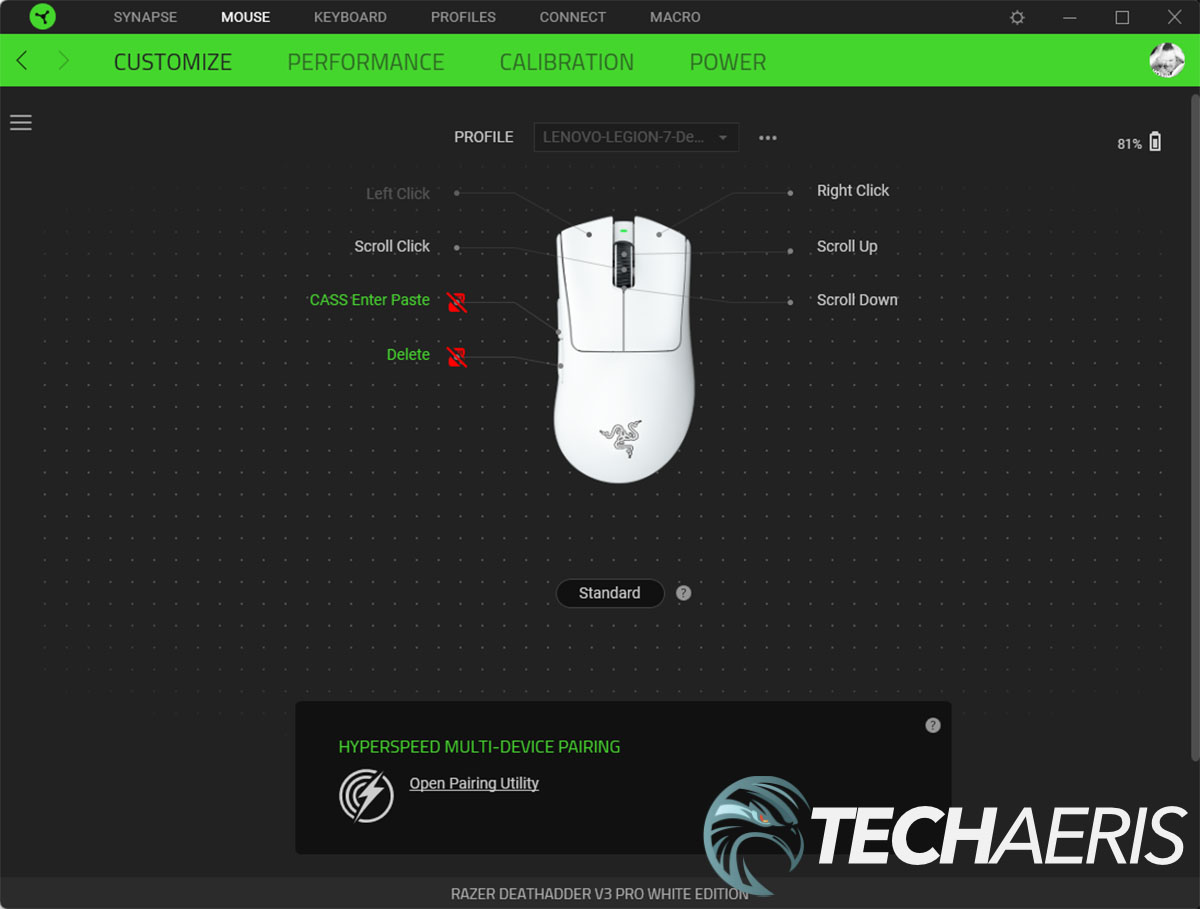Razer is constantly refining and updating its products, and that holds true for their flagship esports gaming mouse: the Razer DeathAdder Pro. The Pro is the wireless version of the award winning and top-selling gaming mouse, and it is now seeing it’s second iteration.
Estimated reading time: 0 minutes
Our Razer DeathAdder V3 Pro review takes a look at the latest version of their flagship esports gaming mouse which features better ergonomics and performance than ever before.
Table of contents
Specifications
The Razer DeathAdder V3 Pro ultra-lightweight wireless ergonomic esports mouse we reviewed has the following features and specifications :
| Form Factor | Right-handed |
| Connectivity | Razer HyperSpeed WirelessWired – Speedflex Charging Cable USB Type C |
| Battery Life | Up to 90 hours (constant motion at 1000Hz) Up to 24 hours (constant motion at 4000Hz) when on HyperPolling Wireless Dongle (sold separately) |
| RGB Lighting | None |
| Sensor | Focus Pro 30K Optical Sensor |
| Max Sensitivity (DPI) | 30000 |
| Max Speed (IPS) | 750 |
| Max Acceleration (G) | 70 |
| Programmable Buttons | 5 |
| Switch Type | Optical Mouse Switches Gen-3 |
| Switch Lifecycle | 90-million Clicks |
| On-board Memory Profiles | 1 |
| Mouse Feet | 100% PTFE |
| Cable | Speedflex Charging Cable USB Type C |
| Tilt Scroll Wheel | None |
| Approximate Size | Length: 128.0 mm/5.00 in Width: 68.0 mm/2.67 in Height: 44.0 mm/1.73 in |
| Approximate Weight | 63 g |
| Dock Compatibility | None |
What’s in the box
- Razer DeathAdder V3 Pro
- Wireless USB dongle + USB dongle adapter
- Type-A to Type-C Speedflex cable
- Razer Mouse Grip Tape
- Important Product Information Guide
- Razer stickers
Design
The Razer DeathAdder is a very comfortable mouse for palm grip users as it is, but Razer has made it even lighter and more ergonomic with the Razer DeathAdder V3 Pro. While it does feature a familiar shape and feel, there are some minor variations over its predecessor.
The first thing you notice when you pick up the DeathAdder V3 Pro is just how light it is. Razer managed to lose about 25 grams (down to 63g from 88g) — over a 28% weight reduction. The company achieved this by making the following changes to the mouse:
- Moved from unibody shell to split key design
- Removed built-in grip tapes (but included optional pre-cut grip taps)
- Combined power and DPI button into a single button
- Removed Chroma RGB (also for minimalistic design and less energy consumption)

In addition to the new split key design, you may notice some other ergonomic differences to the design of this esports gaming mouse. Razer likes to involve the community in its product development and partnered with top esports pros in these changes. The key changes involve improving accessibility, grip & handling, and support. Razer made its latest mouse more ergonomic by:
- Moving left two side buttons up slightly
- Slightly higher scroll wheel
- Split key cover for better tactility
- Reduced left/right side flares and added ring finger ledge
- Improved surface material
- Pre-cut grip tapes for customizability
- Overall shape optimized for more comfortable grip with support points for the natural curves of your grip with a slightly higher hump for palm support
With all those changes, you’re left with a pretty slim looking mouse. The top cover has a nice, comfortable shape to it. The two buttons with Optical Gen-3 switches rated for 90 million clicks are now split with a scroll wheel in the middle. The scroll wheel has a textured black rubber-like grip on it. Just above the scroll wheel, which does not feature tilt functionality, is an LED light to indicate connection and power status. As is typical with Razer mice, the Razer snake logo is printed in black towards the bottom of the top of the unit.
On the left side of the mouse are a pair of mouse buttons. As mentioned previously, they are a bit higher up on the side than the previous version of the DeathAdder Pro. One button is located about halfway along the length of the mouse with the second button forward of that. The placement change is rather nice as I don’t feel my thumb resting against the bottom edge of the buttons anymore, but they are still easily accessible when I need to use them.
The front of the mouse is where you’ll find the USB-C (yay!) charging/connection port. On the underside is a single power/DPI button, two PTFE feet towards the front, one longer PTFE foot near the back, and the Razer Focus Pro 30K Optical Sensor. While I rarely change DPI while using a mouse, I do know some people that do, especially while gaming. While moving the DPI button to the bottom and combining it with the power switch does offer a cleaner and lighter look, it prevents you from adjusting your DPI on the fly while gaming.

Our review unit came in white, but it is also available in black.
Ease of Use
Like pretty much every other Razer peripheral, you can simply plug the wireless USB dongle into a free USB-A slot on your computer and you’re good to go. You can also connect the wireless dongle to the USB dongle adapter, or directly to your computer with the included Type-A to Type-C Speedflex cable.
Of course, you’ll want to install the Razer Synapse software in order to take full advantage of the DeathAdder V3 Pro. You won’t have to go hunting for the Synapse software either as your computer should prompt you to install it the first time you plug the mouse in. If you don’t want to use Synapse, you can simply cancel out of the installation and you shouldn’t be prompted again.
Software
The mouse can, of course, be used without the Razer Synapse 3 software but you’ll want to install it in order to take full advantage of the mouse’s features. The software allows you to customize the functionality of the five buttons (four buttons plus the scroll wheel) on the mouse. You can easily assign macros, multimedia controls, launch applications, and even double up with Razer Hypershift which lets you assign a button as a shift key of sorts to map two different functions to a single button.
You can also set the five on-board DPI levels (defaults are 400, 800, 1600, 3200, and 6400), polling rate, mouse mat surface calibration, and power settings. Different profiles can be set up, usually for different games, but only one can be stored on the mouse. As with most software, you can also update the firmware on the DeathAdder V3 Pro when one is available.
Finally, if you have a supported Razer keyboard, you can set up the DeathAdder V3 Pro and that keyboard to use a single dongle with the company’s HyperSpeed Multi-Device feature, saving you a USB port on your computer or laptop.
Performance
With the Focus Pro 30K Optical Sensor, Razer is raising the bar once again. With 99.8% resolution accuracy, wider surface compatibility (including glass surfaces at least 2mm thick), and improved efficiency, this pro sensor offers up a maximum sensitivity of 30,000 DPI (an increase of 10,000 over the DeathAdder V2 Pro) and a maximum speed of 750 IPS (up from 650 IPS). The DeathAdder V3 Pro also has a maximum polling rate of 1000Hz but that can be boosted to up to 4000Hz with the optional HyperPolling Wireless Dongle.
To be honest, I haven’t had any issues with the performance of Razer gaming mice in the past, with each iteration receiving higher sensitivities and speeds. Personally, 1600 DPI is my sweet spot, and I had no issues with lag or the performance of this mouse in games like Call of Duty: Warzone or Heroes of the Storm. It worked just fine for productivity as well, with the two side buttons programmed to common shortcuts I use throughout the work day.

Battery Life
Razer claims up to 90 hours of battery life on the DeathAdder V3 Pro (an increase of 20 hours over the V2 Pro) when used with the included HyperSpeed USB Dongle. During my testing, I’ve used the mouse for a little over a week, between 8-10 hours a day for a total of about 50 hours of use. As it stands, Razer Synapse is indicating there is 42% battery life left, which would indicate I should get close to, if not slightly over, Razer’s numbers.
Price/Value
At US$149.99, the Razer DeathAdder V3 Pro isn’t the cheapest ergonomic esports wireless gaming mouse on the market. This is definitely a mouse for the pro gamer or streamer and not casual gamers at that price point. Based on the ergonomic comfort, performance, and battery life, there is no question that it is a nice, light, wireless gaming mouse suitable for professional gamers.
Photo Gallery






Wrap-up
While hardcore DeathAdder fans may lament the reduction in number of buttons and the subtle design changes, this wireless gaming mouse is a solid choice. As for the cons listed below, most of them are understandable given the goal of making a lightweight, high-performance wireless gaming mouse with solid battery life.
If you’re a pro esports gamer, streamer, or have money to spare you should definitely check out the Razer DeathAdder V3 Pro if you’re looking for a nice light, ergonomic, wireless gaming mouse with great performance and battery life.
In some of our articles and especially in our reviews, you will find Amazon or other affiliate links. Any purchases you make through these links often result in a small amount being earned for the site and/or our writers. Techaeris often covers brand press releases. Doing this does not constitute an endorsement of any product or service by Techaeris. We provide the press release information for our audience to be informed and make their own decision on a purchase or not. Only our reviews are an endorsement or lack thereof. For more information, you can read our full disclaimer.
Last Updated on August 23, 2022.
Razer DeathAdder V3 Pro
US$149.99Nailed it
- Very lightweight
- Comfortable ergonomics
- Customizable with Razer Synapse
- Great performance
- Decent battery life
- Includes Razer Mouse Grip Tape
- Available in black or white
- Can increase polling rate with optional HyperPolling Wireless Dongle
- Supports HyperSpeed Multi-Device Pairing
Needs work
- No wireless dock compatibility
- No Chroma RGB
- Only one on-board memory profile
- Synapse auto-prompts for install
- No tilt-wheel functionality
- DPI button on the bottom
- Fewer buttons than the V2 Pro
- Pricey