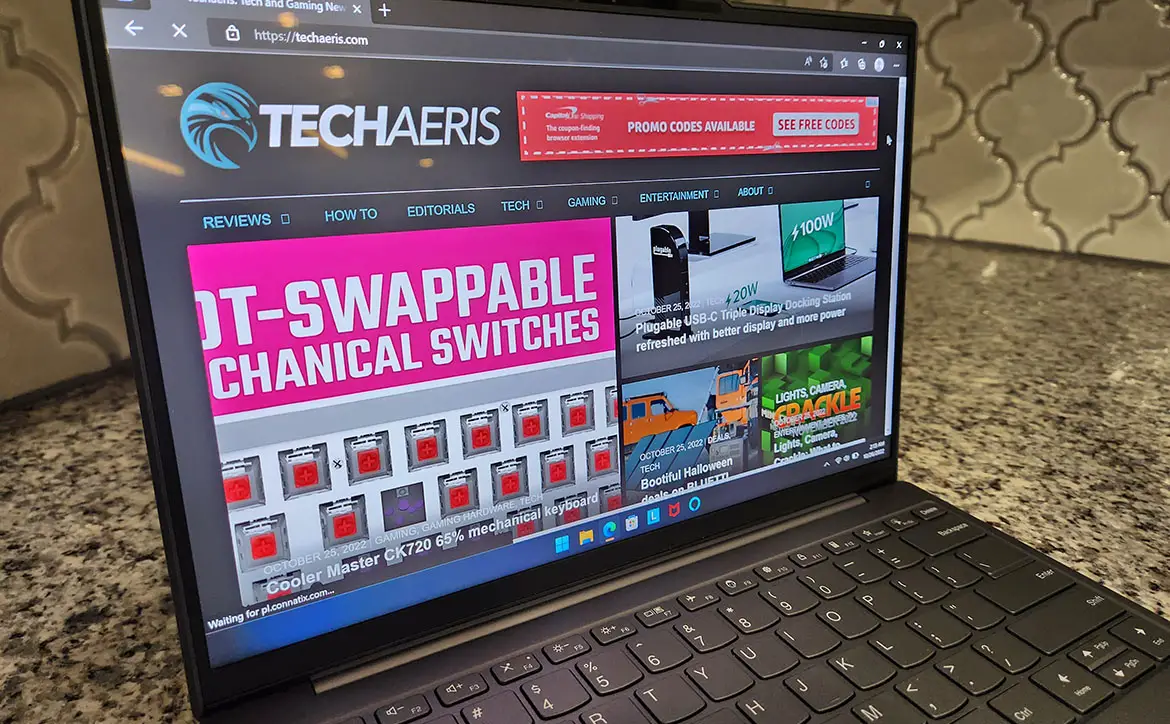The current selection of laptops, or in this case, ultrabooks, is nothing short of excellent. Do you require a specific high-resolution display? There’s an option for you. After the latest Intel or AMD processor? Those are also available. A screen with a high refresh rate? Done. Some include more than one of these features and this is where Lenovo’s Slim 7i Carbon comes in and checks everything off your list.
The Lenovo Slim 7i Carbon ultrabook features Intel’s latest 12th-generation Core i7-1260P processor, 16GB of LPDDR5 RAM, a stunning 2.5k resolution on a 13.3″ screen, up to 1TB of internal storage on an NVMe drive, and other features. It is also made of multi-layer carbon fiber and an aerospace-grade magnesium-aluminum chassis to withstand the test of time. Is it worthwhile to get this ultrabook? Does it perform tasks to a high standard? Check out the rest of our review by reading on.
Specifications
| Model | Lenovo Yoga Slim 7i Carbon |
| Operating System | Windows 11 Home |
| Display | 13.3″ 2.5K (2560 x 1600) PureSight IPS, touchscreen, 400 nits, 16:10 aspect ratio, 100% sRGB color space & volume, 90Hz refresh rate, Dolby Video®, Delta Ε<1 hardware calibrated, TÜV Rheinland® Low Blue Light certification |
| Processor | 12th Generation Intel® Core™ i7-1260P Processor (E-Core Max 3.40 GHz, P-Core Max 4.70 GHz with Turbo Boost, 12 Cores, 16 Threads, 18 MB Cache) |
| Memory | 16 GB LPDDR5 4800MHz (Soldered) |
| Graphics | Integrated Intel® Iris® Xe Graphics |
| Storage | Up to 1TB PCIe SSD Gen 4 |
| Connectivity | • WiFi 6E 802.11AX (2 x 2) – 6GHz WiFi 6E operation is dependent on the support of the operating system, routers/APs/gateways that support WiFi 6E, along with the regional regulatory certifications and spectrum allocation. • Bluetooth 5.1 or above |
| Ports | • Intel® Thunderbolt™ 4 (DisplayPort™ 1.4, power delivery, 40Gps data transfer) • USB-C 3.2 Gen 2 (DisplayPort™ 1.4, power delivery, 20Gbps data transfer) |
| Audio | • 2x2W Harman Speaker • Dolby Atmos • Dual microphone array |
| Camera | 720p HD + IR with e-privacy shutter |
| Keyboard | • Edge-to-edge keyboard • 1mm key travel • Backlit |
| Battery | • 50Whr • Up to 10 hours* (MM18) • Up to 13.5 hours (Local Video Playback) *All battery life claims are approximate and based on results using the MobileMark® 2018 battery-life benchmark tests. Local video playback based on test results using continuous 1080p video playback on Windows 11 (with 150 nits brightness on a 3K 60Hz display at default volume level). Actual battery life will vary and depends on many factors such as product configuration and usage, software use, wireless functionality, power management settings, and screen brightness. The maximum capacity of the battery will decrease with time and use. |
| Preloaded Software | • Dolby Access (Dolby Vision® & Atmos®) • Lenovo Vantage • McAfee® LiveSafe™ (trial) • Microsoft Office 2021 (trial) |
| Color | Onyx Grey |
| Dimensions | As thin as 14.8mm x 300.98mm x 206.03mm / 0.58″ x 11.85″ x 8.11″ |
| Weight | Starting at 1kg / 2.19lbs |
What’s in the box
- Lenovo Slim 7i Carbon
- 4 Cell 50Wh Internal Battery
- 65W USB AC Adapter
- Quick Start Guide
Design
I can’t remember the last time I tried out an ultrabook of this grade. The Lenovo Slim 7i Carbon is lightweight and built with aerospace-grade magnesium-aluminum alloy and a multi-layer carbon Web-Core 2.0 chassis.
With a starting weight of only 1 kg (2.19 lbs), the Slim 7i Carbon is incredibly lightweight. That’s lighter than the current Macbook Air with the M2 CPU, Dell’s XPS 13 Plus, and some other Lenovo laptops. As previously stated, the Slim 7i Carbon sports a magnesium-aluminum alloy and carbon chassis, giving it a slimmer appearance than most other laptops. Instead of the standard Lenovo Storm Grey color, it comes in Onyx Grey. In my opinion, this darker grey hue looks better than the Storm Grey color.
On the lid of this ultrabook, you’ll find the Lenovo logo on top, with nothing else. The power button, the webcam e-privacy shutter, and a USB-C 3.2 Gen 2 connection — that can also operate as a DisplayPort, provide power delivery, and up to 20Gbps of data transmission — are all located on the right side. On the left, there is only one port, which is Intel’s Thunderbolt 4 port. This port has the same capabilities as the right side but has data transmission speeds of up to 40Gbps. Finally, the bottom features some rubber nubs to help with flat surfaces and a large air vent to help with ventilation.
When you open the Slim 7i, you’ll notice a modest but adequate 13.3″ display. More about that is in the following section. Above the display is a webcam with a privacy shutter that may be enabled through the aforementioned webcam switch on the right side of the laptop. Under the display are an edge-to-edge six-row keyboard, a TrackPad, and Lenovo’s logo.
This ultrabook is a nice break from other laptops that could be 3lbs or heavier given how light and thin it is. It’s understandable it only has two ports on it as it is thinner. However, given they are a USB-C 3.2 and a Thunderbolt 4 port, you can easily attach a portable or larger docking station to add all the ports you need.
Display
Lenovo chose a 13.3″ 2.5K touchscreen display with a 2560 x 1600 resolution. As it has a 16:10 aspect ratio, it has a bit more screen real estate than your standard 16:9 display. It also has 100% sRGB color space coverage and a refresh rate of 90Hz. This makes the display great for those who process photos or like a higher refresh rate for smoother video and gameplay graphics.
The maximum nit brightness is 400, which is standard for most laptops nowadays. Unfortunately, even with the brightness set to its maximum, the matte-looking display still feels a little too dark, especially in brighter ambient lighting scenarios. Dark colors appear gray, however other colors, such as red, blue, and green, appear similar to their original hue due to the IPS display.
Software
The Lenovo Slim 7i Carbon ships with Windows 11 Home. If you haven’t switched to the latest Windows operating system, it’s a bit different from Windows 10 but still offers great productivity. The Windows menu, like in MacOS, is now in the center, along with whatever programs you desire in the taskbar. You’ll have a universal search that searches files, photographs, contacts, emails, and the internet for what you’re looking for. Of course, the OS is more than simply those two things. If you’d want to learn more about what’s included, you can do so by going here.
Lenovo did include Dolby Access for Dolby Vision and Atmos, Lenovo Vantage (similar to Windows Update but Lenovo specific for updating firmware, software, and keeping an eye on your system), and trials of McAfee LiveSafe and Microsoft Office 2021 as preinstalled software. If you desire, you can uninstall these apps.
Performance
The Slim 7i Carbon is available with Intel’s 12th Generation Core i7-1260P Processor. If you read my review of the Lenovo Yoga 9i 7th Gen, you’ll find that it’s the same chip. Nothing has changed, so you’ll still get 12 cores and 16 threads, with the P-Cores capable of boosting up to 4.7GHz and the E-Cores capable of boosting up to 3.4GHz. The base speed remains unchanged at 2.1GHz.
As before, I think this chip works beautifully. The inclusion of 16GB of LPDDR5-4800MHz memory helps, and overall the ultrabook performed exceptionally. When tackling simple and intermediate activities like running a few Chrome or Edge tabs in the foreground while some other things, like music or a video, are running in the background, the CPU and RAM performed admirably.
Because a mobile Nvidia 3060 or 3070 cannot fit in this ultra-thin notebook, Intel’s Iris Xe graphics are used. With what you’ve been provided, don’t expect to be playing heavy games on here. Finally, storage on an M.2 SSD is available in 512GB or 1TB capacities.
Normal day-to-day tasks will suffice for almost anyone wishing to browse the web, watch a few movies on YouTube or your preferred streaming service, listen to music, or even work from home. Thanks to the Core i7 processor and 4800MHz RAM speeds, the Slim 7i runs really well with little to no hiccups.
Sound Quality
Laptop speakers aren’t often the best, and the Slim 7i Carbon is no exception. It comes with 2W speakers that, although not terrible, have a tinny quality to them. You can clearly hear it at higher volumes, especially around the 60-70% mark.
While most laptops lack the bass found in headphones, there is some in here owing to Lenovo’s collaboration with Harmon Kardon. At the end of the day, laptop bass is still laptop bass, so don’t expect to be blown away by deep lows. Otherwise, the Slim 7i’s speakers aren’t horrible, but they’re not the best.
Camera
Lenovo should have used a 1080p webcam for a light, portable, and powerful Ultrabook. Unfortunately, they had to settle for a 720p camera. To conserve space and keep the design slim, the privacy shutter is a switch on the side rather than the conventional slider next to the webcam.
In the end, the webcam will be enough if you intend to use it for Zoom or Google Meet calls, but in this day and age, there’s no excuse for not including a 1080p FHD webcam in a laptop or ultrabook.
Battery Life
When it comes to battery life, you can expect up to 13.5 hours of local video playback. I managed to get close to Lenovo’s claims when I tested the battery. Over a 72-hour period, I was able to use the device for around 10 hours. That includes writing reviews, basic web browsing, high-resolution video playback, music, and leaving the laptop on for a few hours.
I did have the brightness set to maximum at all times, but lowering the brightness to your preferred setting will help increase battery life, as well as adjusting between performance, balanced, or battery saver modes. As always, these are my results; others’ may differ depending on usage.
Photo Gallery
Price
Lenovo’s Slim 7i Carbon usually starts at US$1,300. At the moment, the lower-spec’d variant is on sale for $1,105. The top-spec model costs $1,489.99 at full price, but you can currently save US$320, bringing the price down to $1,169.99 at the time this review was published.
Other utlrabooks with comparable specs have a range of prices. The price Lenovo is asking for the Slim 7i Carbon appears to be reasonable in comparison. With a 13.3″ 2.5k, 90Hz display on top of a top-end-ish mobile processor and DDR5 RAM, you can’t go wrong with this ultrabook.
Wrap Up
I liked Lenovo’s Slim 7i Carbon ultrabook. It’s thin and lightweight, has some decent specs and can handle everything I threw at it. The 400 nits brightness is standard for laptops, but this Slim 7i would be even better if Lenovo increased the maximum brightness, albeit at the sacrifice of battery life, to allow for better usability in more brightly lit environments.
Last Updated on April 3, 2023.