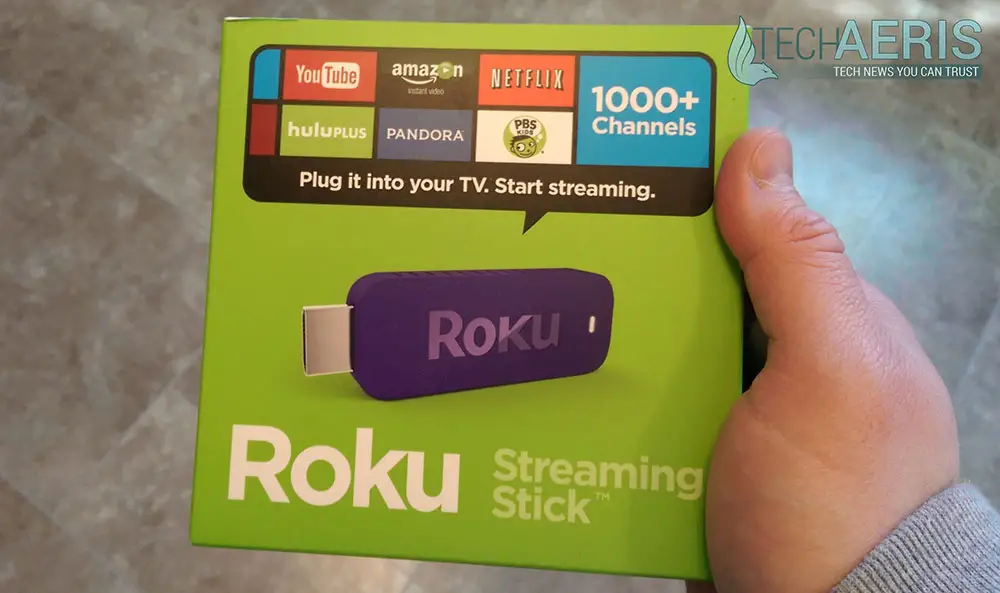
Odds are pretty good that you’ve heard of Roku, even if you don’t own one. Roku is one of the most popular streaming set-top box makers in the world, bringing high definition video entertainment directly into your living room almost exclusively via a small, square, purple box.
The times are always changing, and the latest craze is streaming dongles like the Google Chromecast. This is not Roku’s first tango with dongles; the original version of the Roku Streaming Stick (hereafter referred to as the Roku Stick) featured an MHL connector. Although MHL delivers very high quality video content, far less consumers have an MHL port on their flat screen TV.
HDMI is in built into nearly every modern TV, though, and Roku has decided to try their hand at the Roku Stick again now that the streaming dongle market is rapidly expanding and market share is available for newcomers and oldtimers alike. To be frank, going with an HDMI output is the best decision Roku has made with regards to the Roku Stick. The new HDMI model is half the price of the original MHL model, slashing $50 USD off the $100 USD price tag.
 I’ve been testing the new iteration of the Roku Stick for a over a week now, giving its plethora of apps quite extensive use. I am happy to report that it is one of the most stable iterations of the Roku platform – it compiles the power of the latest Roku set-top box, the Roku 3, into an ultra-portable HDMI dongle a quarter of the size of the traditional Roku boxes.
I’ve been testing the new iteration of the Roku Stick for a over a week now, giving its plethora of apps quite extensive use. I am happy to report that it is one of the most stable iterations of the Roku platform – it compiles the power of the latest Roku set-top box, the Roku 3, into an ultra-portable HDMI dongle a quarter of the size of the traditional Roku boxes.
The user interface reminds me strongly of the Roku 3 user interface. Indeed, it is lightning slick and has virtually no lag when making selections. This makes navigating between the menus easy and fast. Launching the plethora of apps is very easy, and the list of apps is almost overwhelmingly large. Here’s a short list of just some of the more popular apps available:
- Netflix
- Hulu+
- UFC
- Vevo
- iHeart Radio
- History
- Plex
- YouTube
- Amazon Instant Video
- Pandora
- PBS Kids
- HBO Go
Nearly all of the apps load very quickly after the initial loading and respective account setup. There’s a touch of lag after clicking the home button, but it makes sense that there’s a little lag between suspending an app’s regular activities and switching to another; the Roku Stick has to have enough time to process the action, after all.
Sharing is caring, as the adage goes, and the Roku Stick allows you to share photos, videos, and music from your phone or tablet to the TV screen. The Roku app is required for this, and works similarly to Koushik Dutta’s AllCast app, which allows users to share their personal content to the Google Chromecast via the cast button. The Roku app automatically shares the selected media without any additional taps.
 The Roku Stick comes with its own dedicated remote control, which is a really nice touch. Although it doesn’t come with the headphone jack for private listening, this will be a non-issue for just about everyone out there. Under the hood, the Roku Stick also supports dual-band 802.11 a/b/g/n wireless, which allows for stronger WiFi signal reception. This is always a plus, especially for a streaming dongle that doesn’t have an Ethernet port to fall back on if there’s no WiFi available.
The Roku Stick comes with its own dedicated remote control, which is a really nice touch. Although it doesn’t come with the headphone jack for private listening, this will be a non-issue for just about everyone out there. Under the hood, the Roku Stick also supports dual-band 802.11 a/b/g/n wireless, which allows for stronger WiFi signal reception. This is always a plus, especially for a streaming dongle that doesn’t have an Ethernet port to fall back on if there’s no WiFi available.
As with anything in life, there are a few downsides and the Roku Stick is no exception. This is to be expected when cramming an entire Roku box into a 3.1″ by 1.1″ rectangle that’s only 0.5″ thick.
When using the share function to display photos and videos from your device on the Roku Stick, photos are often pixelated, which really takes away from the experience of sharing high definition photos on the big screen. It’s handy to have the share feature to share something quickly, but the feature could use some refinement.
 Plex is used worldwide by millions of users to manage and stream their personal media and legal backups of their video and audio content. However, getting the Roku Stick’s Plex app to recognize my personal Plex Media Server was the first real issue I encountered. After logging in with my Plex Pass credentials, the app didn’t really seem to recognize that there was any content on my Plex server. After waiting four or five minutes, a few items had appeared. I gave the app a little time to index the contents of my server, and after accessing and closing the app a handful of times, it finally caught up and displayed all of the content from my Plex server. Playback and navigation of Plex content was slightly sluggish overall. Personally, I’ve found the Chromecast to be the superior Plex streaming solution, but if you’re looking to consolidate all of your streaming services into one device, the Plex app on the Roku Stick will suffice, but it does not impress.
Plex is used worldwide by millions of users to manage and stream their personal media and legal backups of their video and audio content. However, getting the Roku Stick’s Plex app to recognize my personal Plex Media Server was the first real issue I encountered. After logging in with my Plex Pass credentials, the app didn’t really seem to recognize that there was any content on my Plex server. After waiting four or five minutes, a few items had appeared. I gave the app a little time to index the contents of my server, and after accessing and closing the app a handful of times, it finally caught up and displayed all of the content from my Plex server. Playback and navigation of Plex content was slightly sluggish overall. Personally, I’ve found the Chromecast to be the superior Plex streaming solution, but if you’re looking to consolidate all of your streaming services into one device, the Plex app on the Roku Stick will suffice, but it does not impress.
Another issue that I had was that once in a great while, the Roku Stick would take what I consider far too long to awaken from sleep mode. Perhaps I am experiencing an isolated issue, but it can take up to a full fifteen seconds for the Roku Stick to wake up. I returned the device to manufacturer’s settings, but still experienced the issue. Thankfully, this has only happened once or twice over the week that I’ve used the Roku Stick and is something that will probably be addressed in a software update in the future. I’ll chalk it up to new device jitters unless it becomes a truly significant issue, as the Roku Stick wakes up in under 5 seconds in most cases.
 The new Roku Streaming Stick is a strong addition to the market of streaming dongles. To be totally fair, a product like the Google Chromecast has some unique characteristics that set it apart from other dongles, like the casting feature that you are absolutely required to use, which may not appeal to all customers. After all, has hard as it is to believe, not everyone has a smartphone or tablet to cast apps from, which makes the Roku the ideal device for people who simply want to attach a full-featured media center to their TV.
The new Roku Streaming Stick is a strong addition to the market of streaming dongles. To be totally fair, a product like the Google Chromecast has some unique characteristics that set it apart from other dongles, like the casting feature that you are absolutely required to use, which may not appeal to all customers. After all, has hard as it is to believe, not everyone has a smartphone or tablet to cast apps from, which makes the Roku the ideal device for people who simply want to attach a full-featured media center to their TV.
The Roku Streaming Stick gives consumers looking for a compact yet powerful streaming media experience a lot of bang for $50 USD.
Pick one up at the Roku website!
Last Updated on November 27, 2018.

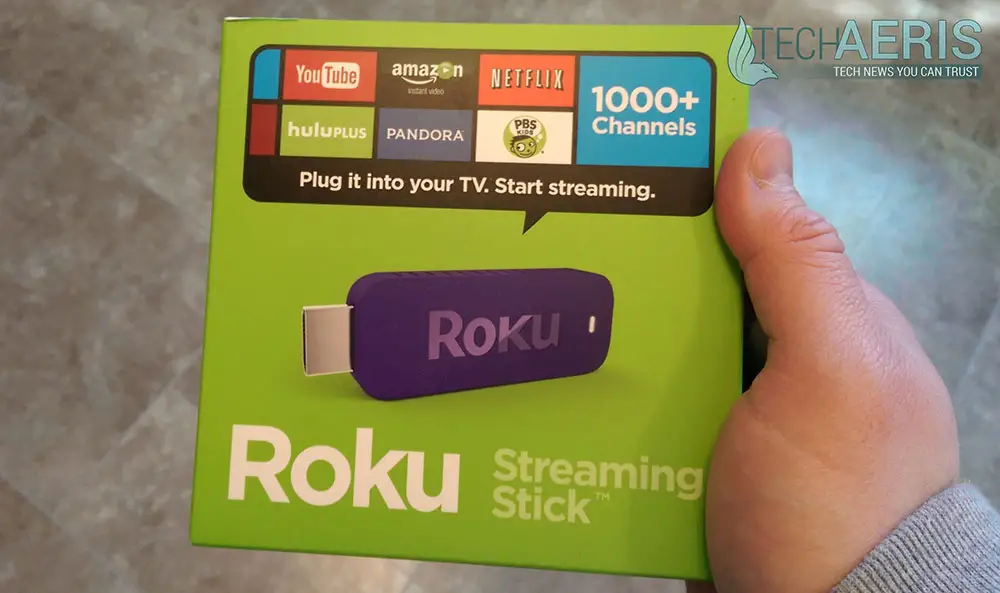









Comments are closed.