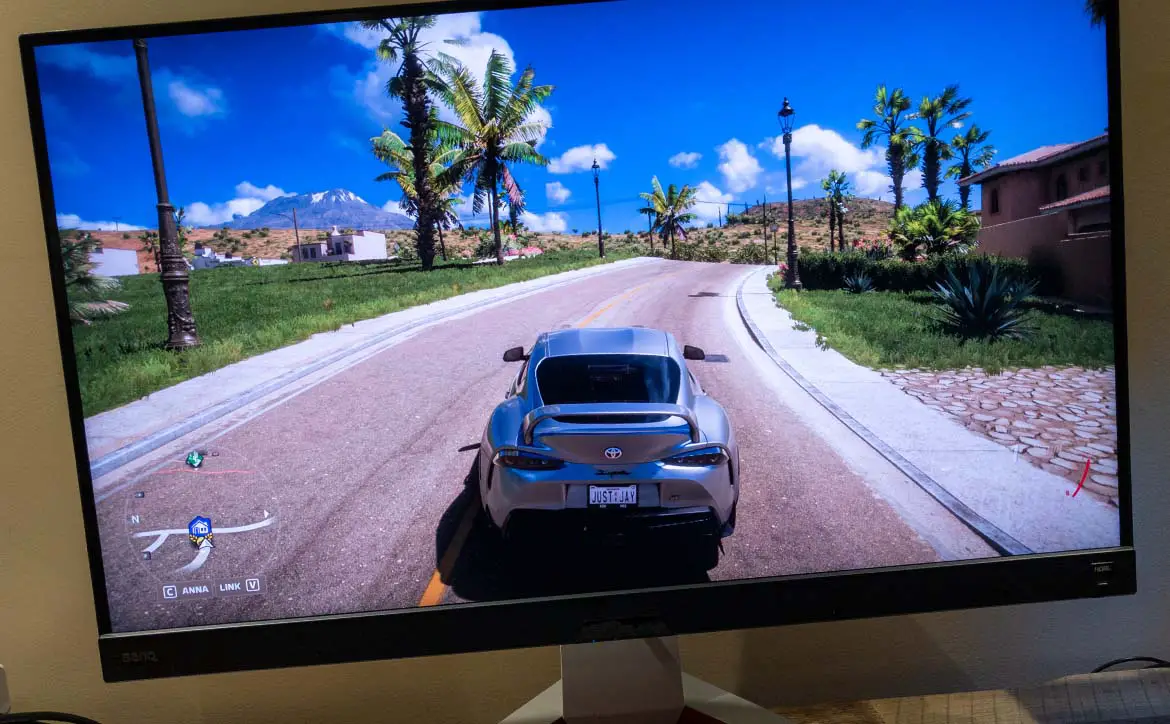While FHD (1080p) monitors give you the best fps for shooters, some people prefer better visuals. Not only that, the latest video cards are more than capable of pushing decent fps while providing better visual quality. While it takes a beefy rig, there are those out there who can take advantage of a 4K monitor, giving them the best of both worlds.
Estimated reading time: 13 minutes
Our BenQ MOBIUZ EX3210U 32″ 4K IPS 144Hz Gaming Monitor review looks at a solid monitor that has decent picture quality and comes with 2.1 treVolo audio and a microphone on board. Read on for our full review!
Table of contents
Specifications
The BenQ MOBIUZ EX3210U 32″ 4K gaming monitor with 2.1 audio we reviewed has the following features and specifications:
| Screen Size | 32-inch |
| Panel Type | IPS |
| Backlight Technology | Local Dimming |
| Resolution | 3840×2160 |
| Brightness | 300nits typical, 600nits peak (HDR) |
| Native Contrast | 1000:1 |
| Viewing Angle (L/R) (CR>=10) | 178°/178° |
| Response Times (GtG) | 2 ms |
| Response Times (MPRT) | 1 ms |
| Refresh Rate | 144Hz (DisplayPort), 120Hz (HDMI) |
| Color Gamut | 98% P3, 99% AdobeRGB |
| HDR | VESA Certified DisplayHDR 600 |
| Color Mode | Cinema HDRi, Custom, DisplayHDR, ePaper, FPS, Game HDRi, M-Book, Racing game, RPG, sRGB |
| Aspect Ratio | 16:9 |
| Display Colors | 1.07 billion |
| PPI | 138 |
| Display Screen Coating | Anti-glare |
| Color Temperature | Bluish, Normal, Reddish, User Define |
| Gamma | 1.8 – 2.6 |
| HDCP | 2.3 |
| Built-in Speaker | 2.1 Channel (2Wx2 + 5W Woofer) |
| Headphone Jack | Yes |
| Microphone | Yes |
| Tilt | -5˚ to 15˚ |
| Swivel | 15˚/15˚ |
| Height Adjustment Stand | 100mm (3.93 inches) |
| VESA Wall Mount | 100 x 100mm |
| Connectivity | DisplayPort v1.4, 2x HMDI v2.1, USB Type-B (upstream), 4x USB 3.0 (downstream) |
| Gaming Features | FPS Mode, Motion Blur Reduction, Color Vibrance, Light Tuner, FreeSync Premium Pro, Black eQualizer |
| Dimensions (H x W x D) | 487.4 to 587.4 x 726.7 x 269.9mm (19.2 to 23.1 x 28.6 x 10.6″) |
| Weight | 9.5kg (20.9 lb) |
What’s in the box
- BenQ MOBIUZ EX3210U 4K gaming monitor
- Stand
- HDMI Cable
- DisplayPort Cable
- USB-B to USB-A cable
- I/O cover
- Remote control
- Quick Start Guide
- Warranty Card

Design
The BenQ MOBIUZ EX3210U doesn’t stand out as a gaming monitor when viewed from the front. The back is a bit more stylish and is a very light grey, almost white, colour with the MOBIUZ logo etched into the left-hand side (when looking at the back). Centred in the middle is the stand mount receptacle with a quick-release button below it. Angling out from this towards each of the corners is a thin grooved line. The last half or so of this line, towards the outer edges, is a customizable LED strip. While the LEDs are there, they aren’t very bright and don’t bounce well off of your wall so you won’t be getting a nice glow behind your monitor if you’re set up in front of a wall. Just above where the stand attaches is a rear-facing speaker grille for the 5W woofer with the words “Superior sound by treVolo” printed in grey above it.
Below the stand receptacle is where you’ll find your recessed ports. Facing down towards the floor, there is a power port on the far left, two HDMI 2.1 ports, a single DisplayPort 1.4, a 3.5mm audio port, a square USB-B upstream hub port, and four USB-A 3.0 ports. Once you’re all connected and set up, there is a panel that you can snap onto the back to hide your connection cables. Just to the right of this is a small lock slot for securing your monitor to your desk if you need to.
The top and side physical bezels are almost non-existent small, while the bottom bezel is an inch-and-a-quarter in height. Unlike most monitors with a thicker bottom bezel, this one has a decent purpose as it houses dual front-facing 2W speakers. The BenQ logo is on the far left and an HDRi logo is on the far right with a quick toggle button below it. In the center of the bottom bezel is a sensor that can be used to automatically adjust the display brightness and colour modes based on your surrounding lighting and time of day. This feature is powered by the BenQ Brightness Intelligence Plus (B.I.+) technology, which works quite well as I’ve found in the past on other BenQ monitors.

On the underside of the bottom edge, towards the right when facing the monitor, are three buttons and a joystick. From right to left, these are your power button (which glows white when on and orange when in standby mode), the menu button/direction joystick, and two input/source selection buttons.
The stand is pretty hefty as well. The main stand is very light grey, almost white, in colour with a cutout for cable management near the bottom. The feet attach to the stand slightly above the desk, leaving a bit of a gap near the back on each side which is great for sliding your mouse and/or keyboard cable through. The legs themselves are silver, with an orange and grey striped design on the front, adding a splash of colour. The stand offers height (up to 100mm/3.93 inches), swivel (15˚/15˚), and tilt (-5˚ to 15˚) adjustment as well, allowing you to set it up and angle it to your preferences.
The monitor also includes a handy remote control. The remote is fairly small, measuring 4″ in length, 1 3/4″ in width, and 3/8″ in thickness. Black in colour, the BenQ logo is stamped into the plastic on the bottom. As for buttons, a power and source button sit near the top with a control wheel and an OK button below it. The HDRi and Game mode buttons are below that. Two more rows of three buttons each round out the controls and included brightness, menu, EQ, mute, volume down, and volume up. It’s a simple remote but it’s handy and works well.
While most monitors include an HDMI or a DisplayPort cable, the EX3210U includes both, which is also a nice touch.
Assembly
The monitor does require some assembly but it is pretty easy. The stand arm attaches to the feet by way of a screw with a hinged loop on it, making it easy to loosen and tighten. Once attached, the entire base slides and snaps easily into the back of the monitor. The quick-release button makes it easy to remove the stand as well. As mentioned above, there is also a cable cover that snaps easily into place after you’ve connected all the cables you need.

Ease of Use
Once assembled, the BenQ MOBIUZ EX3210U is easy to use. Pressing the power button turns it on and off, the joystick allows you to easily access and change menu settings, and the input and HDRi buttons work as one would expect. The addition of the remote is a fantastic idea as well. With the buttons on the remote, it’s even easier to change your colour mode, audio settings, game mode, source, and access the settings menu.
Display
My default monitor has a 5440×1440 resolution, which I think is decent enough for day-to-day work and gaming, especially given the extra real estate. However, I’m always blown away whenever I connect a 4K monitor — even if I have to set the display scaling to 125 or 150% (the joys of getting old). At any rate, as expected, the display panel on the EX3210U is sharp and crisp, and the colours are decent as well with 98% DCI-P3 and 99% AdobeRGB colour gamut coverage. On the HDR side, it features VESA DisplayHDR 600 with 600 nits peak HDR brightness (300 nits typical). BenQ HDRi enhances standard HDR by integrating adaptive technology. You can read more about it on the BenQ website or in the video below.
Overall, the colours on the monitor look great, with pretty decent blacks. The DCI-P3 coverage is decent as well, and the various HDR and game modes do a good job of changing different display settings depending on the type of game you are playing. There are also various built-in colour modes including Cinema HDRi, Custom, DisplayHDR, ePaper, FPS, Game HDRi, M-Book, Racing game, RPG, and sRGB so that you can fine-tune the display to your personal preference. Furthermore, you can adjust and toggle FPS Mode, Motion Blur Reduction, Color Vibrance, Light Tuner, FreeSync Premium Pro, and Black eQualizer while gaming for an even more personalized picture.
NOTE: The below images from Forza Horizon 5 show an approximation of the differences between different modes to give you a rough idea of what to expect. As you should be aware, it’s pretty tough to capture accurate screen quality in a picture.
Performance
With regard to the performance of the monitor, I had no issues with the monitor’s performance when using the BenQ MOBIUZ EX3210U 4K HDR gaming monitor. It turned on pretty quickly, and the included remote worked great for quickly accessing the menu or changing settings on the fly. Gaming was also a treat with its 144Hz refresh rate and 1ms MPRT response time. When combined, these features make gameplay smooth and I encountered no stuttering or screen tearing.
As far as actual gaming performance is concerned, you need a pretty beefy rig to take full advantage of high refresh rates at 4K graphics settings. When tested on a gaming PC with a 12th Generation Intel® Core™ i9-12900K processor with liquid cooling, 2 TB PCIe® NVMe™ M.2 Solid State Drive, NVIDIA® GeForce RTX™ 3090 graphics card with 24 GB GDDR6X dedicated memory, and HyperX® 64 GB DDR4-3733 MHz XMP Heatsink RAM, here are the average framerates for the games I tested on their highest graphics quality settings:
| FHD | QHD | 4K UHD | |
| Call of Duty: Warzone | 178 fps | 153 fps | 98 fps |
| Dirt 5 | 162 fps | 138 fps | 94 fps |
| Forza Horizon 4 | 226 fps | 210 fps | 160 fps |
| Forza Horizon 5 | 120 fps | 107 fps | 81 fps |
| Gears Tactics | 190 fps | 139 fps | 76 fps |
| Heroes of the Storm | 300 fps | 260 fps | 200 fps |
| Middle-Earth: Shadow of War | 208 fps | 173 fps | 136 fps |
| Tomb Raider | 425 fps | 299 fps | 156 fps |
| Wolfenstein: Youngblood (Riverside) | 263 fps | 213 fps | 172 fps |
| Wolfenstein: Youngblood (Lab X) | 179 fps | 181 fps | 175 fps |
| World War Z (with Vulkan enabled) | 324 fps | 242 fps | 133 fps |
In addition, with HDMI 2.1 and AMD FreeSync Premium Pro support, this gaming monitor works perfectly with the Xbox Series X for 4K@120Hz gaming. Games like Forza Horizon 5, Hellblade: Senua’s Sacrifice, and Call of Duty: Warzone looked gorgeous and ran smoothly when I had the console hooked up to it. It will also support the PlayStation 5 running at 4K@120Hz gaming settings.
Sound Quality
This is one section I’ve almost always disliked when reviewing monitors. Typically, at least until recently, speakers in monitors just haven’t been that great. In a lot of ways, they remind me of the first few generations of phone or laptop speakers — tinny and not very loud. Fortunately, while I’m still not a huge fan of speakers in monitors, companies like BenQ are aiming to change that.
With the BenQ Mobiuz EX3210U, the company has embedded a 2.1 treVolo audio system in the monitor. First, I have to mention that the audio controls are independent of Windows audio controls. As such, make sure to set your Windows volume to 100% before using the monitor for audio, then use the included remote to adjust the volume of your system. The dual 2W speakers do get quite loud, which is nice, and while there is bass, it is a bit hollow at times and not as deep and filling as I’d like. Then again, while it is a separate 5W woofer on the back of the monitor, it isn’t a separate subwoofer device like other soundbar systems. The five audio EQ modes do modify the audio as well, depending on what you’re playing or listening to. With the remote (or on-screen menu), you can change between FPS, RCG (racing), SPG (sports), Cinema, or Pop/Live. Unfortunately, there is no custom EQ on the monitor so you’re stuck with one of the five presets.

While monitors still have a way to go, the BenQ MOBIUZ EX3210U sounds pretty decent and is almost comparable to the SoundBlaster soundbar I’ve been using for several years. Of course, it won’t replace a good headset in FPS games like Warzone but worked well enough for most other games.
Microphone Quality
Now, this is a first for me, as far as I can recall. You’re probably wondering why there is a microphone quality section on a monitor review. Simple reason: the BenQ MOBIUZ EX3210U has one included! The microphone uses an AI Chip with a private mode setting that excludes background sounds, including background noises, keystrokes, and mouse clicks.
I tested it out in a match of Warzone, just to see how suitable it was while gaming. Overall, I was impressed. It did a decent enough job of reducing most of my mechanical keyboard clicking, and the other parties mentioned that I was fairly easy to hear, albeit sounding like I was a bit far away and had to speak up a bit. There was nothing in the way of feedback indicated by the other players, which was something I was concerned about with having the speakers on board as well.
Price/Value
With an MSRP of $999.99, the BenQ MOBIUZ EX3210U will set you back a pretty penny. But, if you have the system to support it, this monitor offers great enhancements to your setup. If it is a bit too pricey for you, there is also a 27-inch version which retails for $899.99. Personally, however, you’re better off spending the extra $100 for an extra 5 inches (diameter) of screen space. While they are pricier, with the integrated audio and microphone, 4K picture quality, and HDMI 2.1 support, it does offer up some pretty good value. Heck, with the extra ports, you could even use it as a small TV as well depending on your setup.
At the time of this review, both monitors are $100 off, for $899.99 and $799.99 respectively on BenQ’s website. If you check Amazon, the current discounts are even bigger, bringing the 32-inch version to just over $800 and the 27-inch to just over $700.
Photo Gallery
Wrap-up
If your system can handle it, or you have an Xbox Series X or PlayStation 5, the BenQ MOBIUZ EX3210U 4K gaming monitor is an excellent choice. While it doesn’t have the greatest speakers, they do sound much better than other monitors — and even laptops — with integrated speakers. This gaming monitor was an easy choice for one of our last Top Picks of 2022 here at Techaeris.
In some of our articles and especially in our reviews, you will find Amazon or other affiliate links. Any purchases you make through these links often result in a small amount being earned for the site and/or our writers. Techaeris often covers brand press releases. Doing this does not constitute an endorsement of any product or service by Techaeris. We provide the press release information for our audience to be informed and make their own decision on a purchase or not. Only our reviews are an endorsement or lack thereof. For more information, you can read our full disclaimer.
BenQ MOBIUZ EX3210U
$999.99Nailed it
- Sleek design
- Excellent picture quality
- 144Hz max refresh rate
- HDMI 2.1 and DisplayPort support
- Various color modes for image optimization
- Great color gamut coverage
- Tilt, swivel, height adjustment
- Built-in 2.1 audio and microphone
- Eyecare technology
- Included remote
Needs work
- Could be brighter for areas with more ambient light
- Rear RGB LEDs not the brightest
- Sound, while decent, underwhelming in some games
- Pricey