Samsung’s Unpacked event was chock full of new announcements, including the Samsung Galaxy Tab S7+ and Tab S7. These Android tablets are something pretty special from Samsung. Personally, I’ve never really enjoyed the Android tablet experience, but I think the Samsung Galaxy Tab S7+ is changing my mind.
Now, it’s important to note that this is not a full review, it’s only a hands-on and first impressions. Samsung gave us very little time with the device so we had to rush our thoughts to words very quickly. If we get more time with the Samsung Galaxy Tab S7+, we will have a full review in the future.
The Samsung Galaxy Tab S7+ sent to us came with the new Samsung keyboard. Personally, I think this is the best way to use this tablet. If you’re considering this tablet and plan on using it for any sort of typing tasks, the keyboard is the way to go. Let’s jump into my thoughts on this super slim Android tablet from Samsung.

Quick Specs
- Operating System: Android 10
- Display: 12.4” 2800×1752 (WQXGA+), sAMOLED, 120H
- Processor: Qualcomm Snapdragon 865 Plus
- Colors: Mystic Black, Mystic Silver, Mystic Bronze
- RAM and Storage: 6GB + 128GB / 8GB +256GB, microSD up to 1TB
- Camera: [Rear] 13MP (Main) + 5MP (Ultra Wide) + Flash [Front] 8MP
- Sound: Quad Speakers sound by AKG, Dolby Atmos
- Connections: Type C USB 3.2 Gen 1 (DP Out)
- Sensor: Accelerometer, Compass, Gyro, Light, FOD, Hall Sensor
- Battery: 10,090mAh (45W Super Fast Charging supported)
- Biometrics: Face Unlock and Fingerprint On Display
- Accessories: S Pen (BLE, Inbox), Book Cover Keyboard (Sold Separately)
Design
The first thing I noticed upon taking the Samsung Galaxy Tab S7+ out of the box was just how thin and light it is. The second thing I noticed was the build quality and premium materials being used. The feel of this tablet in the hand is super nice. While I am sure you’ll find some attention-seeking YouTuber out there who will gladly bend it for views, we’re not doing that.
The included pen fits nicely in the hand and there is a spot on the back of the Samsung Galaxy Tab S7+ for it to magnetically attach. I will say that the magnet should be stronger, as I found it to be a little weak. You can also place the pen on the top or bottom of the S7+ and it will stay, though the magnet is still weak. If you buy the keyboard case, it has a nifty flap that keeps the pen in place, which I really like. Also, the keyboard is nice with great feedback and the trackpad is really great.
Overall, Samsung really did a fantastic job of designing this tablet. There have been very few Android tablets that have hit this high a mark for design, and I mean literally less than I can count on one hand. The Samsung Galaxy Tab S7+ is the best designed Android tablet I’ve laid my hands on.

Display
Holy cow! The display is the second thing I noticed after pulling it out and powering this device up. That Super AMOLED display is one of the most vibrant I’ve ever seen on a tablet. Samsung is well known for its display prowess and it is at full force here.
Content is rich in color and deep in blacks. This display really pulls you in and makes you want to watch and play more. Scrolling and gestures all work well without a hitch. The bezels around the display aren’t big but they’re not super thin either and I’m okay with that. I don’t think we need edge-to-edge displays in tablets. I actually like a little bezel so the meat of my palm has a spot to rest when I am holding the tablet.
Overall, the Samsung Galaxy Tab S7+ has the best display in an Android tablet right now.
Performance
In the short time we’ve had the Samsung Galaxy Tab S7+ we’ve been pretty impressed with how snappy and responsive it is. Basic tasks work super fast and the 120Hz refresh rate makes everything move silky smooth.
Using the keyboard cover with this thing is a joy. I was actually able to edit and write articles in WordPress on it. Gaming is pretty awesome as well, though the larger 12.4″ size is a bit awkward to hold and control for certain games.
The one thing that still bugs me about Android tablets is that many apps are still not made for tablets. Some apps are scaled incorrectly and other apps cut off menus and selections. I found myself having to rotate to portrait to find the menus I was looking for. Some apps aren’t usable in landscape at all. This isn’t the fault of the Samsung Galaxy Tab S7+ but just an issue that Android has had for a while now.
As for cameras, I really didn’t test those and we’ll have to get into that in the full review if we have one. I will say, I’m no fan of taking photos with tablets, especially 12.4″ tablets. There was also very little time to test battery but this thing lasted at least 2 days with moderate use with no problem. More testing later. The S-Pen also has some pretty nifty features including gestures, which work only in some apps. I used it for a short time and it works well. It especially does an excellent job of writing and drawing with nearly no latency. More on the S-Pen in a later review.
Overall, the Samsung Galaxy Tab S7+ is a powerful performer and does pretty much everything you’re going to need to do with ease and does it quickly.
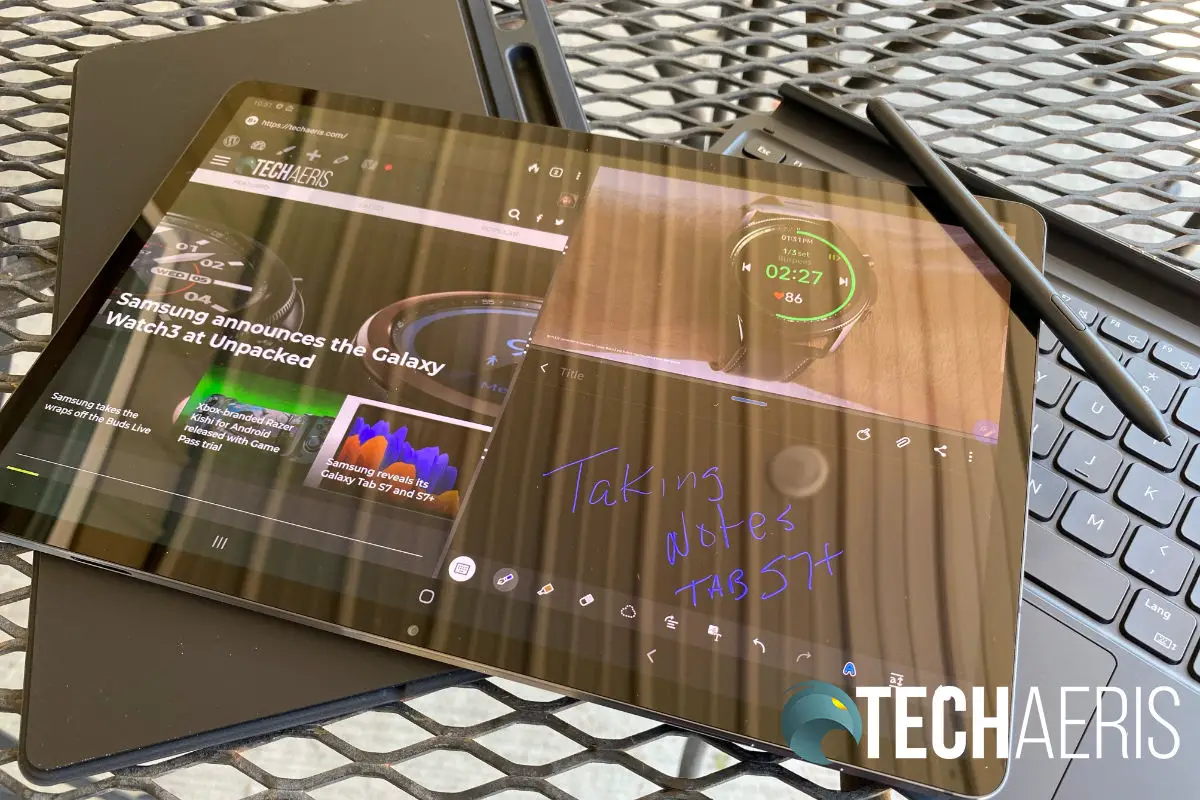
Wrap Up
There’s really a whole lot more we couldn’t cover here, and what we did cover truly needs some more time to test out.
As it sits right now, my first impressions of the Samsung Galaxy Tab S7+ are that this is a game-changer in Android tablets in my eyes. I could actually see myself using the Galaxy Tab S7+ for quick trips to the coffee shop or on an airplane. There are still a few issues that Android tablets have in general, but I think Samsung really upped the Android tablet game here.
We hope to have more time with the S7+ so lookout for a full review in the coming months. If you have questions I can answer, please ask them in the comments below and I will do my best to answer. I really didn’t cover much here, my time was short and there’s so much more this thing can do.
What do you think of this new Android tablet from Samsung? Let us know in the comments below or on Twitter, or Facebook. You can also comment on our MeWe page by joining the MeWe social network.
Last Updated on February 3, 2021.





















