 Voice assistants like Siri, Google Assistant, and Amazon’s Alexa are quickly gaming steam. With recent announcements by both Google and Amazon, more products and devices will be coming to your home with Google Assistant or Amazon Alexa support. Our C by GE Sol review takes a look at one of the first third-party devices with an integrated digital assistant: an Amazon Alexa-integrated lighting product. As a note, our review unit was a preview demo sample but we were told by GE that it is close to the final product.
Voice assistants like Siri, Google Assistant, and Amazon’s Alexa are quickly gaming steam. With recent announcements by both Google and Amazon, more products and devices will be coming to your home with Google Assistant or Amazon Alexa support. Our C by GE Sol review takes a look at one of the first third-party devices with an integrated digital assistant: an Amazon Alexa-integrated lighting product. As a note, our review unit was a preview demo sample but we were told by GE that it is close to the final product.
Before we begin, check out the newly released C by GE Sol commercial “If Lamps Could Talk” — a fun introduction to this new voice assistant powered light.
https://www.youtube.com/watch?v=n0OkHCzsNfU
Specifications
The C by GE Sol has the following features and specifications:
- Featuring the functionality of a standalone Alexa device, C by GE Sol with Amazon Alexa is wifi connected and allows you to use your voice to control lighting features, set timers, check the weather, tell time, and play music from your Alexa enabled music library
- 2.4/5GHz Wi-fi and Bluetooth allow voice control of compatible connected devices like lights, fans, TVs, thermostats, garage doors and more
- 2-far field microphones provide voice control in noisy environments
- 360° omni-directional audio with great, immersive sound
- Five different white light settings
- Sleep-enabled light
- Visual timer
- Visual clock
- C by GE bulb control
- Access Alexa’s 20,000-plus skills
- Voltage: 120V
- Wattage: 25 watts
- Luminous Flux: 500 lm
- Dimensions: 13 x 3.9 x 15.8″
- Weight: 2.8 lbs
What’s in the box
- C by GE Sol LED lamp
- Power supply
- Instruction Manual

Design
The C by GE Sol LED lamp has a silver base and a large loop light attached to it. The LED lamp loop is 1″ wide, 1″ thick, and 13″ in diameter. The light features an inner and an outer ring separated by a silver ring. The inner ring features a blue LED which lights up when Alexa is active. The outer ring is the main light which has five different white light settings: Cool White, Daylight, White, Soft White, and Warm White.

The base itself is just under 4″ tall and 4″ in diameter. The top of the base is where you’ll find your light and dimming controls, volume controls, mic mute button, light on/off button, and activation button. The light controls are placed around the top edge of the base while the volume controls are located on the bottom edge. The other three buttons are located on a strip across the middle of the base which lines up with the light loop.

The bottom of the base, like the top, is angled towards the sides and houses the speaker portion of the lamp. The base also has a rubber grip pad on the bottom so it doesn’t easily slide on your table or desk. In addition, the power cord connects to the bottom of the base, hiding the bulk of it inside the unit itself.

The C by GE Sol lamp was a little larger than I anticipated but looks quite nice sitting on the corner of a bedside table. Even though it’s mostly plastic construction, it does have a nice weight to it, feels solid, and looks fairly decent with its sleek design.

Sol also has a clock and timer feature which can be optionally displayed on the inner ring. You control whether or not this is displayed in the C by GE app. If you choose to display the time on the inner ring, a blue light is displayed where the hour hand on a regular clock would be and a red light is displayed where the minute hand on a regular clock would be. As far as a timer display, the inner ring lights up fully blue and slowly retracts as the remaining time counts down. You won’t know the exact time left but you will know that if you set a timer for two minutes and half the inner ring is still lit, you have about a minute left.
C by GE also has a number of tutorial videos available for the C by GE Sol lamp, here’s one which shows how the timer functionality works.
Installation
The C by GE Sol comes preassembled. To set up your new smart lamp, download the C by GE app for your smartphone, and plug the power cord into the Sol and the wall outlet. After the Sol has powered on, the C by GE app will walk you through the rest of the Sol setup. The setup is pretty straightforward and requires you to connect directly to Sol from your smartphone to connect it to your network. Once connected, you can tell Sol which wireless network to use. Sol requires a 2.4GHz wireless connection and will not function with 5GHz wireless networks. It’s not the end of the world as most 5GHz routers also have a 2.4GHz band but it’s definitely something to keep in mind if you’re setting one of these up. Once Sol is setup on your network, you’ll then give it permission to use Alexa through the Alexa app. You’ll also need to enable the “CbyGE” skill in order to control the Sol light functions.
Even though setup was pretty straightforward, I did, however, have a few minor issues during the process. For example, the instruction leaflet that came with our preview release Sol unit said to control the Sol by name, i.e. “Alexa, turn Sol light on.” I couldn’t get this to work for the life of me and noticed that the C by GE app had Sol listed as “Loop.” Once I tried “Alexa, turn Loop light on,” it worked without a hitch.
You can also change the name of your device, for example, “bedroom light” in the C by GE app. Again, once I changed the name, Alexa only recognized it as “Loop.” I unplugged the lamp to move it and after plugging it back in, Alexa didn’t recognize it as “Loop” but rather as “bedroom light.” So if you do change the name of Sol in the C by GE app, just be aware that you’ll have to unplug and plug Sol back in for Alexa to recognize the new name.
These are minor issues, but can definitely cause some confusion during initial setup if you’re not aware of them. We also had to perform a reset on the unit during testing and the second time through, installation went much smoother. Whether this was part of an update to the app or because we’d experienced the setup process once already is hard to say.
Ease of Use
Once you have set up Sol and connected it to your network as well as given it whatever name you wish, using it is as simple as using an Echo Dot. Not only does Sol recognize the 20,000+ Alexa commands, but also some C by GE specific ones. You can turn Sol on or off, control the light temperature and brightness through Alexa with commands such as:
- “Alexa, turn Sol light on”
- “Alexa, dim Sol light to 50%”
- “Alexa, make Sol light cooler”
- “Alexa, set Sol light to warm white”
Here’s another quick C by GE Sol tutorial video showing the light functionality in action.
https://www.youtube.com/watch?v=ghk-1Rsqvb0
You can also control your Sol from the base. Pressing the C by GE icon in the middle will turn the light on or off and pressing the + or – on the top half of the base will adjust the brightness. If you really want to, you can also control Sol’s lighting from the app as well.
You can also activate Alexa by tapping on the activation button and then speaking a command without having to say “Alexa.”
Software
During testing, there were a couple of software updates as C by GE provided a pre-release version of Sol and the Android app for review purposes. As such, I’ll be talking about the latest version of the C by GE app which includes Sol support.
The app itself is pretty basic and features integration and control for C by GE products. On the Home page, you can see your current C by GE devices and groups, add new bulbs, and create new groups. You can also set up scenes and schedules, but unfortunately you have to set up groups first — even if you only have one device. Because you need to add your device to a group before you can schedule it, the app should ask you to add the device to a group when you first add it to the app.
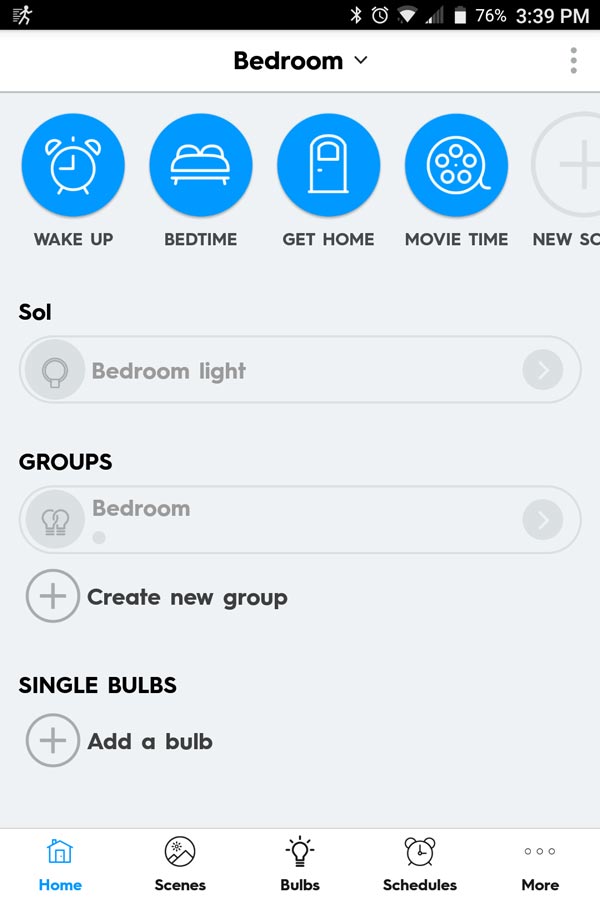
Once you have your device added as part of a group, you can add it to a Scene and schedule Sol to turn on and off at different times with specific color temperatures, and can even set it to fade on or off over a specified number of minutes. On the fading note, when you turn the lamp off, it fades until it’s off, adding a nice subtle effect. As far as individual Sol settings, you can toggle settings to display Privacy Mode Red Light (inner ring turns red when mic is muted), Clock Display, and Timer Display.
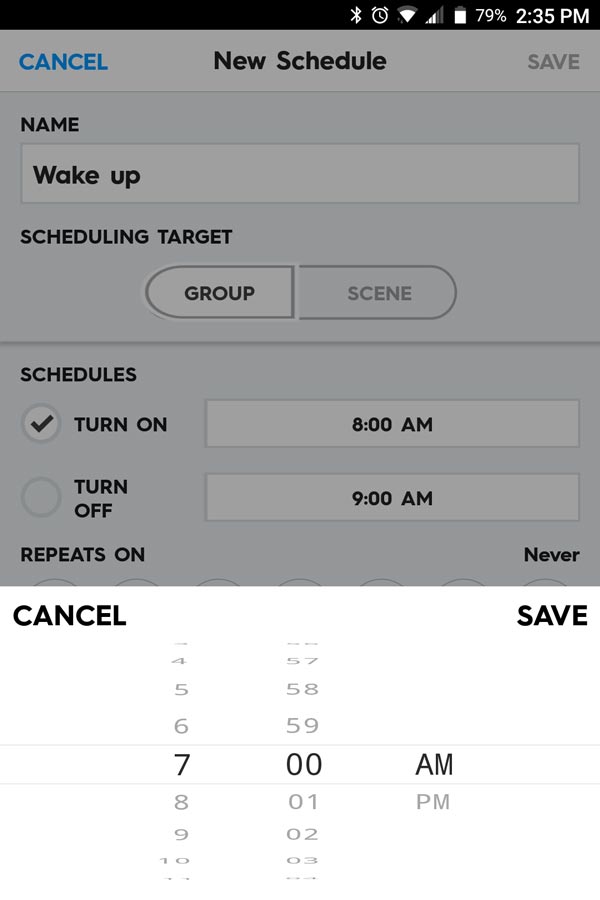
You can also share control from the app by sending an email invite to another individual so they can control the same groups or devices from their smartphones. As mentioned above, Sol’s lighting can be controlled from the app as well.
Performance
So just how well does the C by GE Sol LED lamp perform? I was pretty impressed with how well it actually worked for the most part. Alexa responded almost all the time, of course there were issues with Alexa recognizing certain commands but it’s most likely these are commands it didn’t understand or hasn’t been programmed to follow yet. The standard set alarms, timers, what time is it, play the radio, telling jokes, and other commands worked just fine.
When Sol was called “Loop,” there were a few times Alexa was confused and responded with “Sorry, can’t find whoot” but once I renamed it to “bedroom light,” there were no issues controlling the lighting functions with it. While it will play music from iHeartRadio, Sol does not have support for Spotify so that was kind of a bummer.
As far as lighting goes, having different light colour temperature settings is a nice feature allowing you to set a warm light to help increase melatonin before bed, and a cool, vibrant light to help produce energy in the morning. Having three in between options is nice as well and allows you to easily adjust the light temperature to your liking based on your mood and time of day.
During testing, Sol was used in a 15′ x 11′ bedroom in a corner farthest from the door. While in warm mode, it provided a nice glow even at full brightness. When used in cool mode, while it did light up the room at full brightness, there was a definite brightness fall off and about a quarter of the room, while lit, was obviously dimmer than the rest. It’d be nice to see a slight increase in brightness at the top setting but for the most part the lighting settings were adequate.
Sound Quality
The sound quality score below is based on two modes: Alexa voice response and music. When Alexa responds, she is nice and clear and can be easily heard at the lowest and at the loudest volume. If the score was based just on this, Sol would get a perfect 10. However, because Sol has iHeartRadio support, that factors in as well. While the music comes through clear and crisp, there is no bass whatsoever and the music sounds quite flat with very little balance between mids, lows, and highs. If this was a Bluetooth speaker, I’d rate it around a 6.5 or 7. While most “flat” Bluetooth speakers can be salvaged by using the equalizer on your smartphone, there is no such option here.
Microphone/Voice Quality
The ability of the microphone to pick me up whether I spoke quietly, loudly, close, or far from the Sol lamp was impressive. I could speak in a low tone in the closet of the bedroom kitty corner to the lamp and Alexa would respond without fail. Even when speaking to Alexa from the ensuite bathroom with the bathroom door slightly closed elicited response from Alexa.
Price/Value
With its release today, the C by GE Sol has an MSRP of $199.99USD. Considering you can get an Echo Dot for under $50 and a Philips Hue White A19 60W Equivalent Smart Bulb Starter Kit for $69.99 on Amazon, there are definitely cheaper smart home lighting options. The issue with those options, even though cheaper, is that you have to be where your Echo Dot is in order to control the lights outside of your scheduling. The C by GE Sol, on the other hand, allows you to use your Echo Dot somewhere else in your house and have a second in your bedroom or other room for controlling the Sol lamp as well as having Alexa at your beck and call.
That being said, as a lighting unit with Alexa integration, the C by GE Sol works rather well and if you’re limited on space or want to control your bedroom or office light from a single unit, Sol is definitely worth looking at.
Wrap-up
If the C by GE Sol LED lamp with Alexa-integration is any indication, consumers should be in for a treat with the number of upcoming devices with voice assistant integration. Sol is not only a decent lamp with its multiple colour temperatures but also a full fledged voice assistant which takes advantage of Alexa voice capabilities to not only control it but perform other smart home and digital assistant functions.
*We were sent a sample of the C by GE Sol for the purposes of this review.
Last Updated on December 26, 2019.
C by GE Sol
$199.99 USDNailed it
- Sleek design
- Excellent microphone pickup
- Five light colour temperature modes
- Access to most Alexa functionality
- App is straightforward and easy to use
- Visible clock and timer functionality
Needs work
- Installation was straightforward but not without hiccups
- No Spotify support
- When renaming device, have to unplug and replug it in for Alexa to use the new name
- Light could be a bit brighter for larger rooms













Comments are closed.