Light up all the things! Gamers love their RGB lights and Razer recently updated a few of their Chroma accessories, as well as added Chroma lighting to a couple more. The first of these that we’ll be looking at is a mouse dock that chargers your compatible wireless Razer mouse.
Our Razer Mouse Dock Chroma review takes a look at the company’s wireless mouse dock which has been given the RGB light treatment. Read on for our full review!
Specifications
The Razer Mouse Dock Chroma has the following features and specifications:
- Magnetic dock with charge status RGB lighting
- Powered by Razer Chroma™ RGB with 16.8 million color options
- Anti-slip Gecko Feet
- Compatibility: Designed to work with DeathAdder V2 Pro, Naga Pro, Viper Ultimate, and Basilisk Ultimate
- USB-A port for mouse dongle
- USB 2.0 Micro-B port – provides connection to PC for dongle and charging
- Anti-slip base
- Razer Chroma™ RGB enabled
- Dimensions: 70.4 x 45.9 x 38.9 mm (2.77 x 1.80 x 1.53)
- Approximate weight: 1.8 oz / 51 g
What’s in the box
- Razer Mouse Dock Chroma
- Product information guide
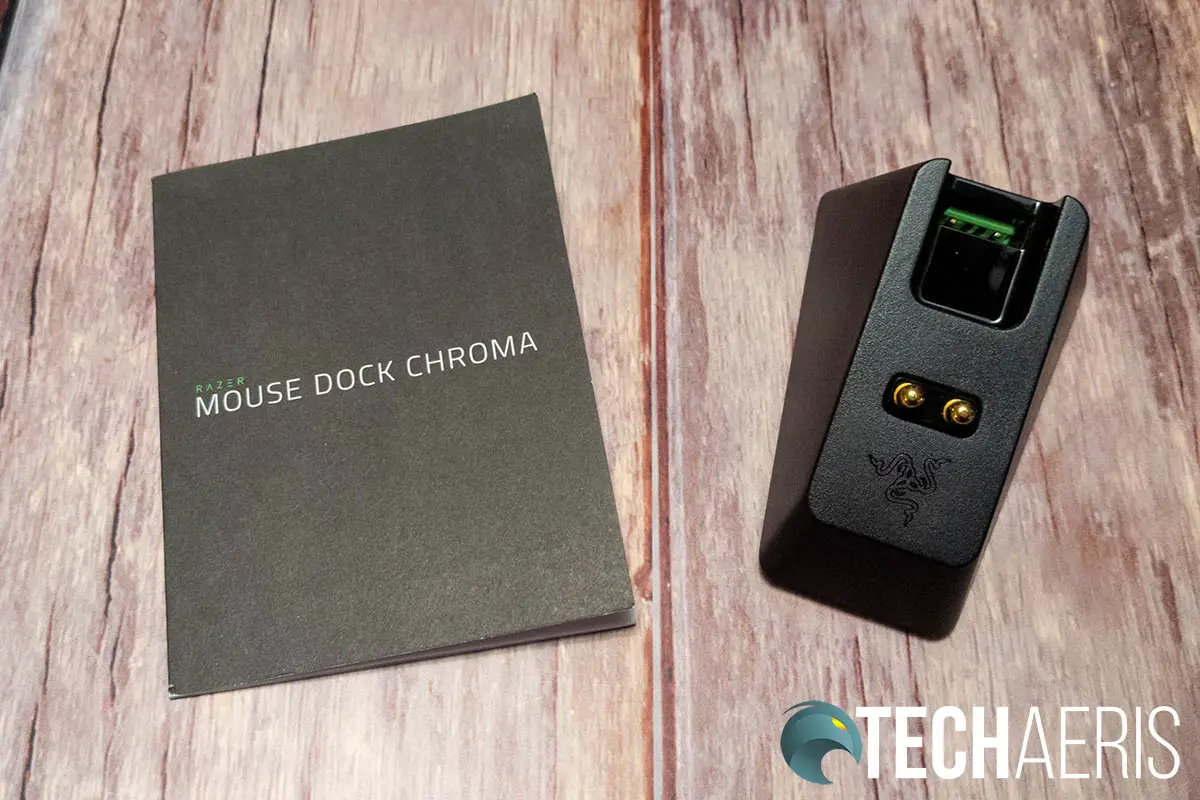
Design
There’s really not much to the Razer Mouse Dock Chroma. Trapezoidal in shape, it’s 1 3/4-inches across at the back and about an inch at the front. As for height, it is 1 1/2-inches height at the back, angling down to about 3/4-inches at the front. The entire dock is just under 3-inches in depth.
Centered on the angled top of the dock are two gold contact stems which depress when a Razer DeathAdder V2 Pro, Naga Pro, Viper Ultimate, or Basilisk Ultimate are lined up and placed on the dock. Towards the top is a u-shaped cutout that supports the mouse when placed on the dock. Inside this cutout is a USB-A port for your 2.4GHz wireless mouse dongle. You’ll find the Razer logo stamped into the top of the dock just below the contact stems.
On the bottom of the back of the mouse dock is a Micro-USB port for connecting your mouse cable to it and your computer. No, the dock doesn’t include a cable but it doesn’t need it as the compatible mice have their own that fit. Around the bottom edge is a frosted white piece which is where the Chroma RGB lighting shines through. Finally, there is a plastic film on the bottom that covers the anti-slip base when used on a hard surface.
Ease of Use
The Razer Mouse Dock Chroma can’t be easier to use. Plug the Micro-USB end of your Razer mouse cable into the dock and the other end into a USB-A port on your computer. Next, place your 2.4GHz USB dongle inside the port on the dock and your good to go. You will want to plug this into an always-powered USB port if your computer has one to enable charging while your computer is in sleep mode or powered off.
Of course, you’ll want to install the Razer Synapse software (which you should already have installed at this point) in order to tweak the dock.

Software
Razer Synapse is the company’s software suite for their peripherals. When installed, you can customize the Chroma lighting on the Razer Mouse Dock Chroma. In addition to the default breathing, static, reactive, and spectrum cycling, you can also choose an audio meter or (the best feature of the mouse) battery level indicator. You can also adjust the brightness of the Chroma lighting on the mouse dock or sync it with your other Chroma devices using the Chroma Studio module.
Performance
The Razer Mouse Dock Chroma works as one would expect. Depending on how you configure it, the best feature of the dock is that the base slowly changes colour depending on the amount of battery charge left in your mouse. The Mouse Dock Chroma will light-up from full (green) to mid (yellow) to critical (red). The dock also warns when charge is low even while you’re using the mouse. Placing the mouse on top of the dock will charge it while not in use. While charging, the lights on both the mouse and dock breath at the current charged status. Once charged, the dock and mouse will turn solid green.
If you don’t have the dock set up to always reflect your remaining battery but are using one of the other Chroma lighting options, setting the mouse on it will change the colour of both the dock and the mouse to let you know how much battery charge is left in your mouse.
As far as the performance of the mouse is concerned, I tested the dock with the Razer Naga Pro and the wireless dongle seated inside the dock. I noticed no issues with mouse performance as opposed to having the wireless dongle plugged straight into the computer. In fact, you might get slightly better performance as the dongle will likely be closer to your mouse depending on your setup.
Price/Value
At US$49.99, the Razer Mouse Dock Chroma isn’t exactly cheap. However, it does add nice mouse dock to your setup and an easy way to keep your mouse charging while not being used. In addition, the act that the base can be configured to reflect current battery life remaining in your mouse, it’s super hand to know if you’ll be fine for your next gaming session or if you’ll want to plug in first.
Wrap-up
While the Razer Mouse Dock Chroma adds more lighting to your setup, it is very useful in not only keeping your compatible Razer mouse charged but also seeing your remaining battery life at a glance.
In some of our articles and especially in our reviews, you will find Amazon or other affiliate links. Any purchases you make through these links often result in a small amount being earned for the site and/or our writers. Techaeris often covers brand press releases. Doing this does not constitute an endorsement of any product or service by Techaeris. We provide the press release information for our audience to be informed and make their own decision on a purchase or not. Only our reviews are an endorsement or lack thereof. For more information, you can read our full disclaimer.
Last Updated on February 3, 2021.














