The Lenovo smart Display 8″ is Lenovo’s smaller and less expensive offering in this category. We already reviewed the 10″ smart Display and came away very impressed with the first Google Assistant smart display to come to market. Now, there is competition available, but the Lenovo smart Display 8″ holds its own against its older brother and the competition. Read on for the full review of the Lenovo smart Display 8″.
Specifications
The Lenovo smart Display 8″ has the following features and specifications:
- Design:
- Width x Height: 142.21mm x 263.21 mm
- Thickness: 12.5 mm — 111.36 mm
- Weight: 1 kg (2.2 lbs)
- Color: Grey
- I/O Buttons: 1 x Microphone-Mute, 1 x Camera Shutter, 1 x Volume +/-
- Width x Height: 142.21mm x 263.21 mm
- Display:
- Size: 8″
- Type: IPS
- Resolution: HD (1280 x 800)
- Screen: Direct Bonding
- Rotating View: 86° Wide Angle
- Size: 8″
- Performance:
- Processor: Qualcomm Home Hub Platform (base Snapdragon 624, Octa-Core A53 1.8 GHz, 14 nm)
- Audio: 1.75″ 10W Full Range Speaker, 2 x Passive Tweeters
- Microphone: 2 x 2 Dual Microphone Arrays
- RAM: Up to 2 GB
- Flash (eMMC): Up to 4 GB
- Multimedia:
- Front Camera: 5 MP Wide Angle
- Video Call: 720p
- Connectivity:
- WLAN: 2 x 2 WiFi 802.11 ac, 2.4G/5G, MIMO
- Bluetooth: Bluetooth BLE & 4.2
What’s In The Box
- 8″ Lenovo smart Display
- Power cord
- Manuals and documentation
Design
Our first experience with the Lenovo smart Display was at CES 2018 where Google and Lenovo walked us through what it could do. We really gravitated to the larger 10″ version because of its beautiful bamboo design. The 8″ version didn’t initially impress when sitting next to its older brother. But now, having the 8″ in hand and using it on a daily basis, it’s basically the same design without the pretty bamboo looks.
It still has that same wedge-shaped design and can be used in landscape and portrait modes. As I mentioned in my 10″ review, the Lenovo is certainly nicer looking than the Amazon Echo Show. While the bamboo isn’t here, the 8″ smart Display looks brilliant on the counter.

The front is wrapped with the HD display, 5MP camera, and 10W speaker. The housing is the same white plastic shell with the back being a grey rubber-like texture. The housing is thin and sleek except where the speaker is housed, which ends up giving it that wedge shape.
The 8″ basically has all the same things as the 10,” power port, volume, power, a couple of mics, privacy shutter for the camera, it’s all here. Overall, while I do like the 10″ bamboo design, this is a nice clean design and for less money.
Display
The Lenovo smart Display 8″ comes with a 1280 X 800 HD display. It’s not a full HD display, but at 8″ you don’t even notice the lower resolution. Of course, we’d prefer an FHD display, but most people will be happy with this.
Colors look good on the display, blacks are acceptable, whites are clean enough. The display rotates through wallpapers that Google picks from their collections. Touch responsiveness is good as well. I felt no lag or stuttering when having to interact with touch on the display. That being said, this is really designed to be a voice interaction device with minimal touch input needed.
Overall, the display is nice. Of course, it’s not as nice as the bigger version but still a decent display for what it is.

Software/Ecosystem
Like the larger 10″ smart Display, the Lenovo smart Display 8″ is running Google’s Android Things OS. Android Things is a modified version of Android OS that’s meant for devices like smart displays and smart speakers. So this isn’t what you’ll see running on Android phones, but it is closely related.
The main control mechanism for Android Things is the voice. The OS is built for voice control, so you’ll be asking your display to perform actions or get information for you. You can do things such as ask Google to play music or a podcast for you. You can ask Google to show you pictures of airplanes or even pictures of family members. That last one works best if you have Google Photos and have family members identified by face.
The Google Assistant has personal voice recognition and can get your calendar and news feed up and ready when you need it. When you ask Google for something and it gives you a web result it will read it back to you as well as scroll through the text automatically. You can even ask Google for recipes and it will find them and give you step-by-step instructions. Our kids use the smart Display to search for answers to science and history questions.

There are no apps for the
You can still Cast some apps to the smart Display but those are few and far between. For example, Netflix is not supported for Casting but Hulu is.
Overall, the software experience is the same as the larger version. It’s still great and has plenty of potential and room to grow.
Sound
Alright, smaller speaker, smaller housing, this translates to thinner sound here. The 10″ smart Display has a much better sound. The lows aren’t very good. The mids seem to be balanced and the highs are squeaky. But that being said, I really do not see this device as a music first type of device. I see this more as an informational driven experience.
Still, we know people value good sound. The Lenovo smart Display 8″ is good enough in the sound department. The 10″ is better, but you will pay a bit more there. It may be worth it though.
Overall, the sound is good, not stellar by any means but good, and I think most people who are looking to buy this will be satisfied.

Price/Value
The MSRP on the Lenovo smart Display 8″ is $199.99USD, but Lenovo does have it on sale right now for $149.99USD. The larger 10″ version has an MSRP of $249.99USD and is on sale for $199.99USD. Just throwing that out there.
The 8″ has a good value for money scale, especially at the current sale price. I think it’s a good buy, but if you do have a few bucks more, the 10″ may be the way to go.
Wrap Up
This is a great little smart display, and for those who don’t want to spend more than $150USD and maybe want a smaller form factor, it will be perfect. For those who want a little nicer design, full HD display, and better sound, then the 10″ is the way to go. Both of these displays would actually make excellent Christmas gifts.
*We received a review unit of the Lenovo smart Display for the purposes of this review.
Last Updated on February 3, 2021.



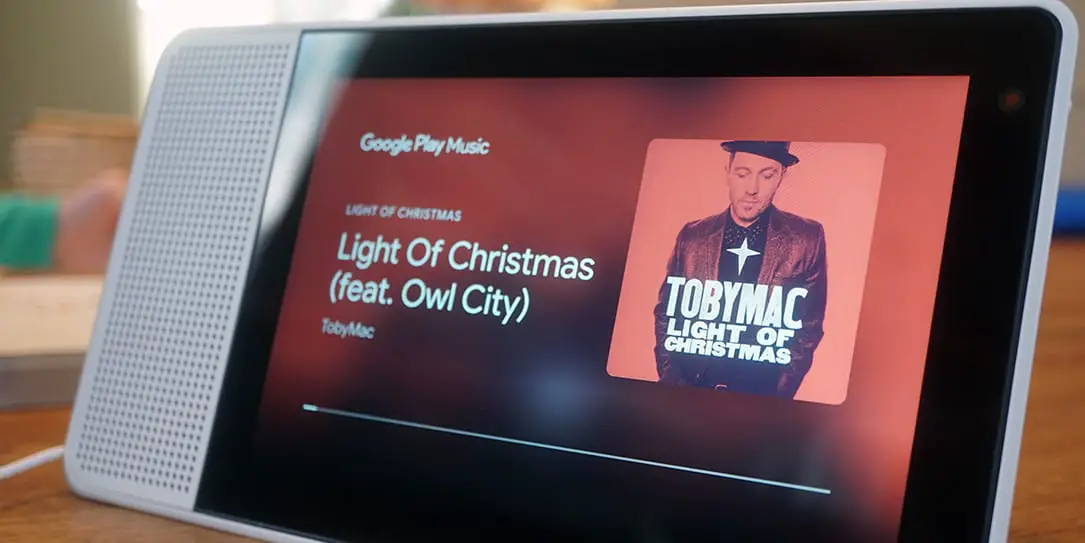









Comments are closed.