
Some would like to believe that gaming laptops are one-trick ponies, which would be a grave assumption. While their sometimes boisterous design and colorful RGB lighting may scream gaming, the horsepower under all of it also lends itself well to content creation. The Lenovo Legion 5i Pro is one such laptop, and content creators should take notice.
Estimated reading time: 16 minutes
I generally leave the gaming laptop reviews to our Senior Editor Jason Bouwmeester. While I casually game, I don’t spend much time doing it and even less time optimizing my system for gaming. But every so often, I like to take on one of these gaming-focused laptops and see how they perform with photo and video editing. So this Lenovo Legion 5i Pro review is not intended for those of you seeking opinions on its gaming performance or technicals, but you’re welcome to also read my thoughts.
I will have some short thoughts on gaming, but they will be brief and to the point. Read on for my review of the Lenovo Legion 5i Pro gaming laptop and find out why it’s a Top Pick 2022 for content creators.
Specifications
The Lenovo Legion 5i Pro provided to us has the following features and specifications:
| Lenovo | Legion 5i Pro |
| Processor | 12th Gen Intel Core i7-12700H (2.3GHz, 24MB Cache) |
| Graphics | NVIDIA GeForce RTX 3070 Ti (8GB GDDR6), 150 Watt |
| Memory | 32GB DDR5-4800 |
| Operating System | Windows 11 Pro |
| Display | 16.0″ 16:10 WQXGA (2560×1600), IPS, 500 nits, Dolby Vision 165-240Hz VRR |
| Storage | 1TB M.2 2242 SSD up to 512GB, M.2 2280, 2nd slot empty |
| WLAN/Bluetooth | Wi-Fi 6E, 802.11ax 2×2 Wi-Fi + Bluetooth 5.1, M.2 Card |
| Ports | 3x USB-A 3.2 (one Always-On) 2x USB-C 3.2 Gen 2 (One 135W power delivery) 1x Thunderbolt 4, USB4 40Gbps 1x HDMI 2.1 1x Ethernet (RJ-45) 1x headphone/microphone combo jack (3.5mm) 1x Power Connector |
| Audio | Stereo speakers, 2W x2, Nahimic Audio Dual array microphone |
| Camera | 720p, fixed focus, w/ E-camera Shutter |
| Keyboard | 6-row, multimedia Fn keys, numeric keypad, black keycap Optional: White, Blue, or 4-Zone RGB LED backlight |
| Battery | 80Wh, Super Rapid Charge (80% in 30min) |
| Dimensions & Weight | 359.9 x 264-264.2 x 19.9-26.6 mm (14.17 x 10.41 x 0.78-1.05”) 2.49 kg (5.49 lbs) |
| Color/Material | Storm grey (top), black (bottom) – Aluminum |
| Estimated Price as Tested | US$2,229.99 |
What’s In The Box
- Lenovo Legion 5i Pro
- Power Supply and Power Cable
- Manuals and Documentation
Design

Gaming laptops run the gamut in terms of aesthetics. Some can be over the top in expressing their colorful intended uses, while others are more subtle. Although, one thing both scenarios have in common is RGB lighting. The Lenovo Legion 5i Pro falls in the more subtle design language, but you can see its gaming roots through the RGB backlit keyboard, which looks fantastic.
Most of the laptop is made of high-grade aluminum, with only the spine being made of plastic. The aluminum does have a bad habit of picking up fingerprints. The lid showcases Lenovo’s new Legion logo. Gone is the glowing Spartan logo, replaced with a simple Legion logo that hints at the old Spartan logo in the “O” of the word Legion.
While I’m sure there are fans of the Spartan logo, this new approach is much cleaner and simple. Some very subtle design cues on the lid give the aesthetic a nice clean flow. There isn’t much to see on the bottom of the Lenovo Legion 5i Pro, only three substantial rubber feet and a large vent for cooling.
Along the left side of the Legion 5i Pro, you’ll find one USB Type-C 3.2 port, one Thunderbolt 4 port, and another substantial vent for cooling. The Camera E-Shutter Switch, audio combo jack, and one USB Type-A port are on the right side.
On the rear are even more ports, including one Ethernet port, one USB-C port, one HDMI port, two USB-A 3.2 Gen 1 (always-on) ports, and the proprietary AC port.
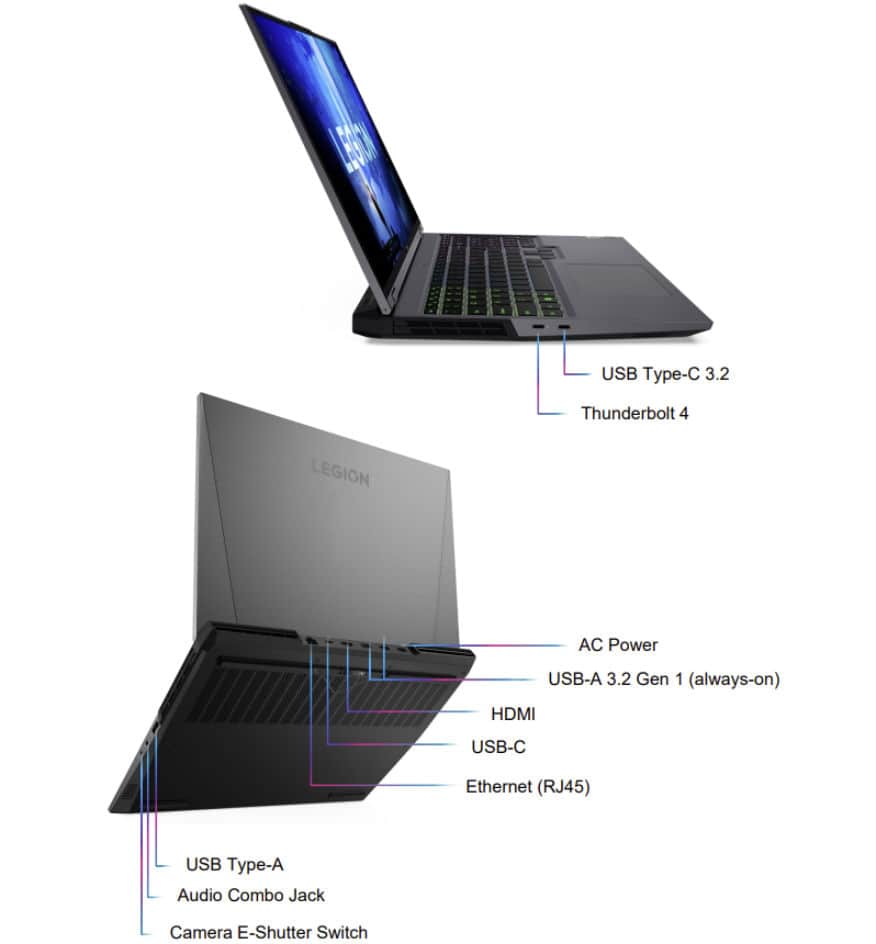
Opening the Lenovo Legion 5i Pro up reveals the 16″ display with very thin bezels all the way around. Because these bezels are so thin, Lenovo could not fit a physical privacy shutter at the top. But they did find a solution; the E-Shutter is located on the laptop’s right side. Flipping that switch cuts the power off from the camera, providing the same security a physical shade would.
The hinges look solid, and the display doesn’t have a crazy amount of flex. On the deck, Lenovo’s Legion TruStrike gaming keyboard is back, with optional RGB backlighting. This keyboard features 100% anti-ghosting, a full-sized NumPad, large arrow keys, and a 1.5mm travel.
Lenovo says the Legion TrueStrike keys leverage a “softlanding” switch that offers a snappy input with better key travel and actuation experience. Each key has an increased aperture in the baseplate to provide a larger area for shock absorption under the keyboard. I have enjoyed the keyboards on Lenovo’s ThinkPad line, and this keyboard is even better.
I felt the 1.5mm travel was perfect and typing on this keyboard was comfortable and accurate. The full-sized NumPad is a great addition. The trackpad in this generation has been improved and made more prominent. The trackpad works excellent, no question of that. My only complaint, which is not a Lenovo thing, is that the trackpad is offset to the left.
I prefer my trackpads to be centered on the deck. Not a huge deal, though, since I used my Logitech G602 mouse with the laptop, making the trackpad secondary. The power button is dead center at the top of the deck, and there is no fingerprint scanner, but you should be able to use Windows Hello face ID.
Finally, I would be remiss if I didn’t mention the power brick the Lenovo Legion 5i Pro comes with. It is massive. This is a 300W 20V brick that is a chore to haul around, but it is well worth it. It’s part of why the 5i Pro can charge to 80% in 30-minutes. Laptops with these specs are power-hungry; I’d rather have the tools to charge it properly than not. So I’m good with this ample power supply.
Overall, the Lenovo Legion 5i Pro design is fantastic. This is one of the nicest-looking and well-built machines I’ve used in a while. There isn’t much I don’t like about the design of the 5i Pro, and the one thing I dislike (the trackpad) is not a huge deal.
Display

16″ displays are relatively new to the PC laptop world. Apple introduced a 16″ display on their MacBook series, which seems to be where the industry is heading. The Lenovo Legion 5i Pro has a 16:10 aspect ratio display that features up to a 240Hz adaptive refresh rate and 500-nits brightness. The panel is also calibrated from the factory with X-Rite Pantone certification and comes with Dolby Vision.
I used my DataColor SpydeX Elite calibration tool to do my calibration, and there were little to no adjustments made by the SpyderX software. The display calibration is indeed nearly perfect right out of the box.
There will be users who argue the 16:9 vs. the 16:10 aspect ratio argument. I don’t mind either of them, and I am getting used to the taller 16:10 aspect ratio, and I think it looks striking on this laptop. The larger 16″ display and taller 16:10 aspect ratio give you a bit more display than a 15″ 16:9 aspect ratio laptop, but again, I think many PC makers will eventually move to this size.
The Lenovo Legion 5i Pro includes Dolby Vision, which is fantastic for consuming movies and games that support it. Dolby Vision is a type of HDR (High Dynamic Range) color technology that brings out the color and range in films and games. It looks fantastic on this display.
Colors look vibrant and accurate in movies, games, and editing photos and videos. Blacks are deep, while whites are clean and crisp. The 500-nit display looks great in bright lighting and even outdoors in sunlight.
Our review model had the 240Hz adaptive refresh rate, and I played a few games on Xbox Cloud and Steam. As mentioned previously, I’m not a huge gamer, and when I do game, I mostly use my Xbox or Nintendo Switch. So while playing games like Forza and other fast-paced games, I didn’t notice any lag or jitter in the playback. That is the best description I can provide about the refresh rate. It looked good to me, and it didn’t seem like anything was laggy.
Overall, this is a fantastic display. It has what I think content creators need; color accuracy, a bright panel, a large panel, and good depth. For gamers, I think you’ll be happy with this, and I encourage you to read other reviews that focus more on the gaming perspective.
Software/Ecosystem
The Lenovo Legion 5i Pro comes with Windows 11 Pro installed along with a few Lenovo-centric pieces of hardware that are useful. The typical placeholders are on the menu bar, including Facebook, Instagram, CandyCrush, and others. But most of them are either not installed or can be uninstalled easily.
There’s not much to say about Windows 11 Pro; I have loved it. As a macOS user, for the most part, I have enjoyed all of the Windows 11 systems that have come to me for review. Microsoft has done a fantastic job refining the operating system and making it more aesthetically pleasing and easier to use.
Lenovo’s included software comes in the form of the Lenovo AI Engine and Lenovo Vantage. The Lenovo Legion AI Engine is a hardware, software, firmware, and driver support system that intelligently identifies when a game launches and optimizes the system’s performance to provide the highest FPS. What makes Legion AI Engine unique is that it can auto-detect the top 16 AAA titles (see below) and issue a custom-tuned profile offering 5-16% better FPS.

Lenovo Vantage is the next piece of useful software on the Lenovo Legion 5i Pro. The Lenovo Vantage software is home to all your settings and customizations. You can tailor each setting to your liking. View system vitals, adjust thermal profiles, optimize apps, get critical system updates, and more. Under the Legion Edge options, you’ll see some handy quick settings.
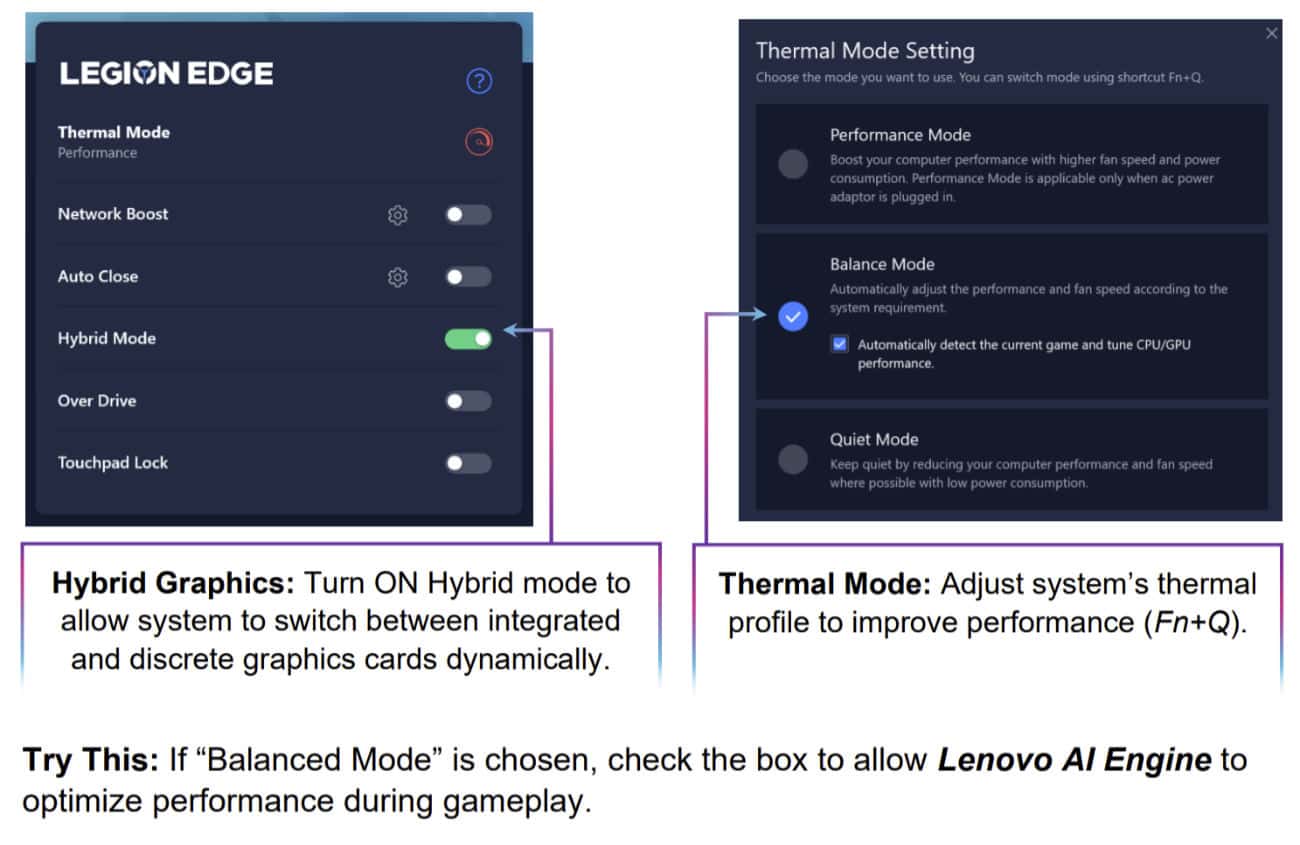
You can change the hybrid mode in three simple steps, but Lenovo does say that turning the hybrid mode off will force the system to use the discrete graphics card only. Lenovo recommends leaving it on for the best performance.
- Open the Lenovo Vantage software.
- Under the Legion Edge section, toggle ON/OFF “Hybrid Mode” (ON by default).
- You will be prompted to restart your Lenovo Legion 5i Pro for the changes to take effect.
Overall, the software and ecosystem are great. I love Windows 11 Pro, and I am currently testing a Windows 11 Pro desktop and using the Lenovo Legion 5i Pro on the go. I do not miss macOS one bit. The extra software on this system is an excellent addition that I think will serve gamers very well.
Performance
The performance of the Lenovo Legion 5i Pro for content creation is excellent. I was able to edit RAW photos in ON1 Photo RAW with ease and with no stuttering or lagging, moving between files, or saving them. Editing tools came up without issues, and I could move around my canvas without problems.
Our Lenovo Legion 5i Pro came with a 12th Gen Intel Core i7-12700H CPU, NVIDIA GeForce RTX 3070 Ti (8GB GDDR6) GPU, and 32GB DDR5 RAM. Lenovo says these are NVIDIA’s second-generation RTX architecture that doubles the throughput. The GPUs also include DLSS, an AI engine used to render pixels and boost frame rates. NVIDIA also included its third-generation Max-Q AI, which dynamically balances resources for optimum operation.

Meanwhile, Intel’s latest processors offer desktop performance with better efficiency and productivity on all workloads. These processors support DDR5, native Thunderbolt 4, and Wi-Fi 6/6E. The most updated connectivity options enable the 5i Pro to support higher bandwidth 4800MHz memory and PCIe Gen 4 SSDs.
Lenovo also says they have improved ventilation and heat pipes, have a quieter operation, and use thinner fans. All of this together made for a great experience in terms of performance.
While I use ON1 for editing my photography, I use Affinity Photo to edit images I use on the website. The same experience in ON1 applies to Affinity; I had absolutely no issue with the software running well. I also use Affinity Designer when I need to do something with vectors, and again, I have zero problems with sometimes 30 images opening at once.
Video editing was also very smooth and fluid on the Lenovo Legion 5i Pro. I use DaVinci Resolve to edit our videos for Rumble and YouTube. Editing a 15-minute 4K video with multiple elements and effects was no issue. The software ran with no problems, and the fans would kick in occasionally, mostly only when rendering the final product. The 5i Pro did better than my Mac mini in all three primary uses.
As for gaming, I ran several games on Steam and Xbox Cloud without issue. I played games from the Batman Arkham series on Steam and the Forza series on Xbox Cloud. Because I suck at mouse and keyboard control, I used the PDP wired game controller to test gaming on this system.

Everything felt fluid to me, using the default settings Lenovo had on the system. Lenovo did supply us with suggestions for best settings to obtain the best performance and battery life from the Lenovo Legion 5i Pro, here are their recommendations.
- For Maximum Performance (on AC Power):
- Turn OFF Hybrid Mode in Lenovo Vantage software.
- Press FN + Q keys to switch to Performance Mode.
- Set the Windows power mode to “Best Performance.”
- For best Balance of Battery Life (on DC power):
- Turn ON Hybrid Mode in Lenovo Vantage software.
- Press Fn + Q to switch to Balanced Mode (default).
- Set the Windows power mode to “Best power efficiency.”
I should also mention the Lenovo Legion 5i Pro comes with Legion ColdFront 4.0. Legion ColdFront 4.0 leverages software and the latest hardware from Intel and NVIDIA to create a more thermally efficient, quieter, cooler machine. Legion 4.0 features a range of improvements, including larger rear exhaust vents, 40% thinner fan blades, and an improved heat pipe layout. With these changes, Legion ColdFront 4.0 reaches up to 150W of boosted total graphics power (TGP) while remaining quieter than previous generations.
- ColdFront 4.0 utilizes a dual-fan system that pulls cooler air into the system and pushes hot air out of the system in four different directions with larger exhaust vents.
- ColdFront 4.0 offers a dual-burn feature meaning that the Legion 5i Pro can push both the CPU and GPU simultaneously to higher power levels for consistent frame rates.
- Lenovo Q Control 4.0 allows users to press Fn + Q to go from performance mode (high CPU voltage, high fan speeds) to quiet mode (lower CPU voltage, lower fan speed, better battery) and balanced mode (day to day automatic management).
Overall, the system provided to us was a beast, and it quickly tore through my primary uses, which are photo, video, and text editing. I can’t give a more educated opinion on gaming, but my novice opinion is that it handles gaming very well, and I had no issues with the titles I played. I found the performance experience excellent.
Speakers/Sound

I was ready to dismiss the speakers on the Lenovo Legion 5i Pro; after all, most laptop speakers are not very good. Apple is one exception; their MacBook Pro speakers are fantastic. But I was pleasantly surprised with the speakers on the 5i Pro. While not excellent, they are better than most laptops I’ve used. I still used headphones when editing videos, but they worked great for movies, music, and games.
You’ll still need headphones or outstanding speakers if you want excellent sound. But, these speakers are very good for what they are.
Lenovo also stuffed Nahimic 3D Audio inside the Legion 5i Pro. I did not test this, but Nahimic 3D Audio improves surround sound immersion and helps create an engaging listening experience. Additionally, Nahimic has a wide array of customizations to augment audio features further. Nahimic now offers Easy Surround, allowing you to build a whole surround sound experience with multiple Bluetooth speakers.
Overall, the speaker and sound experience on the Lenovo Legion 5i Pro was better than most, and I think most users will be happy.
Lenovo Legion 5i Pro Gallery
Camera
Disappointment. Lenovo opted for a dated 720p camera here, and I wish they would get in on the 1080p cameras already. I do love the E-Shutter, and that saved this category from going below an 8 in scoring. Not much more to say about the camera.
Battery Life
Battery life for gaming laptops is never all that great. I think most gamers and content creators realize that they are running demanding software, and battery life will suffer. Now, Lenovo says that they are breaking the idea that gaming laptops have lousy battery life, and maybe they are, but if you’re using this system with intensive software, expect to get 3-4 hours.
This is all dependent on how you use the system and what settings you have the system set up for. I don’t mind because I know the software I use is system hungry, and I am OK with the battery life. The Lenovo Legion 5i Pro has Lenovo’s Rapid Charge, which gives you 80% charge after 30-minutes, which is fantastic.
Everyone always wants more battery life, and there’s nothing wrong with that. I would say to expect a very similar battery life with the 5i Pro as you do with most gaming laptops. Overall, I except what this system is and why it may eat more battery than others. I think Rapid Charge is a helpful addition.
Price/Value
The Lenovo Legion 5i Pro starts at US$1,120, and our review unit costs approximately US$2,230. Lenovo always offers deals, and you can find the 5i Pro with great specs for a good deal. You can also check Amazon for deals. I think the 5i Pro offers impressive features and specs, making it an excellent value.
Wrap Up
I highly recommend content creators check the Lenovo Legion 5i Pro out. It is a more than capable gaming machine, making it an outstanding content creation machine. Plus, you do have the option to upgrade the system in the future. I don’t think content creators can go wrong with the Lenovo Legion 5i Pro.
In some of our articles and especially in our reviews, you will find Amazon or other affiliate links. Any purchases you make through these links often result in a small amount being earned for the site and/or our writers. Techaeris often covers brand press releases. Doing this does not constitute an endorsement of any product or service by Techaeris. We provide the press release information for our audience to be informed and make their own decision on a purchase or not. Only our reviews are an endorsement or lack thereof. For more information, you can read our full disclaimer.
Last Updated on April 3, 2023.
Lenovo Legion 5i Pro
Starting at US$1,120Nailed it
- Great design, new logo on the front looks better than previous years
- Slim profile for a gaming laptop
- Outstanding 500 nit display
- Windows 11 Pro is great
- Strong performer for video and photo editing
- Speakers are decent, much better than what I was expecting
- Keyboard is outstanding
- Rapid Charge is useful
Needs work
- 720p camera is a miss
- Battery life is weak, but that is expected from a gaming laptop
- Noisy when the fans kick in
























