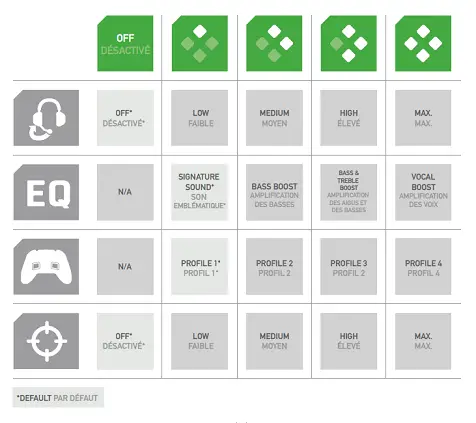When it comes to gaming, especially first-person shooters, every advantage is a welcome one. While game controllers have improved over the years and added more customization, it’s rare when one comes along with something completely new.
Estimated reading time: 9 minutes
Our Turtle Beach Recon Controller review looks at an Xbox/PC controller that adds Turtle Beach Signature Sound, EQ, microphone, and other audio controls right on the controller. Read on for our full review!
Table of contents
Specifications
The Turtle Beach Recon Controller we reviewed has the following features and specifications:
- TURTLE BEACH AUDIO ADVANTAGE: Easy access audio controls only available from Turtle Beach including EQ presets, game & chat volume mix, mic monitoring and more.
- TWO MAPPABLE QUICK-ACTION BUTTONS: Customize your gaming experience with two mappable buttons, allowing up to 4 different switchable profiles.
- FOUR TURTLE BEACH SIGNATURE PRESETS: Customize your game audio with four EQ presets: Signature Sound (Default) Bass Boost, Bass & Treble Boost and Vocal Boost.
- VIBRATION FEEDBACK: Dual rumble motors in the handles and triggers enhance immersion for ultra-realistic next-gen gameplay.
- 3.5MM HEADSET CONNECTION: Take advantage of proven Turtle Beach audio enhancements by plugging in any 3.5mm connected headset.
- MIC MONITORING: Hear and adjust the volume of your own voice to avoid shouting while you chat for clear communications.
- RESPONSIVE CONTROLS: Play in confidence with textured triggers and bumpers, an accurate 8-way D-pad, and smooth thumbstick movement.
- DESIGNED FOR XBOX: Built to dominate on Xbox Series X|S, Xbox One plus Windows 10.
- WIRED TO WIN: Equipped with a detachable 10ft./3m braided cable with USB-C connector.
| Connections | USB-A connection to Xbox console or PC |
| Connectivity | Detachable 10ft/3m cable with Type-C USB Connector (Type-A at the console) |
| Audio input/output | 3.5mm audio port for stereo audio output & microphone input |
| Compatibility | Compatible with Xbox Series X|S, Xbox One, & Windows 10 PCs |
| Dimensions | 180 x 183 x 73mm (7.09 x 7.20 x 2.87″) |
| Weight | 300g (0.66lbs) |
| Warranty | 1-year limited warranty |
What’s in the box
- Turtle Beach Recon Controller
- 10’/3m USB Type-C to USB-A cable
- Quick start guide
- Turtle Beach sticker
- 1-year limited warranty
Design
At a glance, the Turtle Beach Recon Controller is easily recognizable as an Xbox controller. While it has a similar shape as the official Xbox One and Xbox Series X|S game controllers, it does have a few key differences. On the size side, the controller grips are a bit narrower and more prolonged. They also have a rubberized grip on the outside and inside, making the controller more comfortable to use. The top left and right of the controller, where the shoulder buttons are located, is more rounded as opposed to straight and flat. The shoulder buttons and triggers are dimpled as well.
The biggest noticeable difference on the face of the controller is the addition of an audio/mode dashboard. The dashboard is centred above the Xbox button, making it a bit taller than the standard controller. On the left side is a volume up/down toggle, on the right is a chat volume up/down toggle. Between these are a Superhuman Hearing button, mode/select toggle, and microphone mute button. Located across the top are five LED icons to show what mode you are editing. These icons are for mic monitoring, EQ, feature level indicator, button mapping, and the Pro-Aim Focus mode.
Aside from that, the face of the controller is pretty standard. There is the familiar double thumbstick layout with a direction pad, the A/B/X/Y buttons, and the view, menu, share, and Xbox buttons. The Turtle Beach logo is printed between the direction pad and right thumbstick. Just below this, on the bottom edge, is a single 3.5mm audio port. Located above the audio hub on the top edge is a USB-C connection port.
The underside of the controller is pretty basic. As it’s a wired controller, there is no battery compartment. On that note, the controller does come with a 10′ (3m) black braided USB-C to USB-A cable. While a nice length, it’s still too short for my home theatre setup, which has me sitting about 12′ from my screen. I’m sure that’s not an issue for most gamers, but it’d be nice to see longer cable options for those of us that do. Still, it’s nothing a USB extension cable doesn’t fix. What is different on the bottom is the addition of two action buttons. The right action button allows you to toggle your Pro-Aim assist on the fly, while both buttons can be mapped to any other button.
Our review unit came in white with grey grips, and you can also get a black version with black grips.
Ease of Use
With the addition of onboard audio controls and the Pro-Aim feature, there are a few customizations you can make without requiring any software. Turtle Beach has a handy guide online, but I’ll cover them quickly here.
At the basic level, plug the Recon Controller into a USB-A port on your PC or Xbox One, Series X, or Series S. Next, plug your wired headset into the 3.5mm jack on the bottom, and you’re good to go. For more customization, you can use the MODE button on the audio dashboard to cycle through the different features, as can be seen in the chart below.
Button mapping takes a bit more work. Start by pressing the MODE button until the Button Mapping (controller icon) indicator lights up. Press SELECT until the profile you want to edit is lit. Next, hold down the SELECT button for two seconds until the profile lights blink. Once blinking, press the left or right Quick Action button, then select the A/B/X/Y, d-pad direction, or right/left bumper to map it to that button. The profile lights will blink again, at which point you can hold the SELECT button for two seconds to save it to that profile.
One thing to note, while all features work on the Xbox, the Chat Mix adjustment is not supported when connected to a PC.
Software
The Turtle Beach Control Center is available from the Microsoft Store. Its purpose is simple: updating the firmware on your Recon Controller. Once you’ve downloaded the app, plug in your controller to your PC, select Recon Controller from the main page and the app will check for, and install, the latest firmware update.
Performance
The Turtle Beach Recon Controller works just fine. In many ways, the thumbstick and d-pad feel similar to the official Xbox Series X|S controller, and I had no issues with responsiveness on the controller. It is also comfortably designed, with the added rubber grips making it more comfortable to use over extended periods. The volume and chat controls work as expected, and once you get used to the different settings, you can tweak the controller to suit your play style.
As mentioned above, the controller also features two Quick Action buttons, one of which is assigned to Pro-Aim mode by default. When pressed, Pro-Aim will adjust the sensitivity of the right thumbstick, slowing down the movement, making it easier to aim in first-person shooters. At first, I was skeptical, and it does take a bit of getting used to, but it really is a game-changer. I found that it allowed me to aim quickly still, but more accurately, in games like Call of Duty: Warzone. There are four sensitivity settings for the Pro-Aim button; the higher you set it, the more significant the reduction in sensitivity will be.
Sound Quality
It’s definitely odd to include a Sound Quality section on a game controller, but here we are. While most controllers allow you to plug in a wired headset, the audio quality in those cases is controlled by the headset itself. As mentioned above, the Turtle Beach Recon Controller goes a few steps further, adding volume controls, mute, game/chat balance, and even four different EQ presets.
The volume, chat volume, and mute controls are nice to have at your fingertips instead of having to remember and reach up on your earcups to adjust these. Not having to flip a microphone up to mute is also nice (on headsets with that function). However, the real benefit here is being able to use Turtle Beach’s Signature Sound or Superhuman Hearing on any wired headset, regardless of what company manufactured it. I tested out several headsets, including ones from Razer and HyperX, and the difference in audio was definitely noticeable. If you are unaware, Superhuman Hearing helps you pinpoint enemy footsteps and weapon reloading cues better when enabled. Additionally, you can set your audio to boost the bass, both bass and treble, or boost vocals during gameplay on the fly.
Price/Value
With an MSRP of US$59.95, the Turtle Beach Recon Controller is a pretty great value. Given that it is priced the same as the official Xbox controllers, has better grips, and onboard audio controls with Turtle Beach’s signature EQ settings, it easily offers more value.
Photo Gallery
Wrap-up
If you’re looking for an extra controller for your Xbox or PC and don’t mind going wired, the Turtle Beach Recon Controller adds plenty of value with its audio and button mapping controls. In addition, the Pro-Aim feature is a must-have for anyone who plays first-person shooters regularly and wants more control while aiming during these types of games.
In some of our articles and especially in our reviews, you will find Amazon or other affiliate links. Any purchases you make through these links often result in a small amount being earned for the site and/or our writers. Techaeris often covers brand press releases. Doing this does not constitute an endorsement of any product or service by Techaeris. We provide the press release information for our audience to be informed and make their own decision on a purchase or not. Only our reviews are an endorsement or lack thereof. For more information, you can read our full disclaimer.
Last Updated on December 11, 2022.
Turtle Beach Recon Controller
US$59.99Nailed it
- Comfortable design
- Quick access to Turtle Beach audio controls
- Adds Turtle Beach EQ settings to any wired headset
- Selectable profiles
- Pro-Aim Focus mode works great
- Affordably priced
Needs work
- 10' cable, while long, not long enough for home theatre setups
- Adjustable triggers would be nice
- Chat Mix not supported when used on PC
- Wireless option would be nice