 If you’ve ever been playing video games and thought “gee my hands are sweaty,” Nyko has a controller attachment that just might help. Our Nyko Intercooler Grip review for the Xbox One (also available for the PlayStation 4) takes a look at a fan attachment for your controllers.
If you’ve ever been playing video games and thought “gee my hands are sweaty,” Nyko has a controller attachment that just might help. Our Nyko Intercooler Grip review for the Xbox One (also available for the PlayStation 4) takes a look at a fan attachment for your controllers.
Specifications
The Nyko Intercooler Grip has the following features and specifications:
- Hand cooling controller attachment
- Built-in high-quality fan delivers cool air directly to the palm of your hands
- Powered by an internal battery pack and does not draw power from the controller
- Fits flush with the controller without altering the natural design
- Input: DC 5V/500mA
- Operating DC: 9V/300mA
What’s in the box
- Nyko Intercooler Grip
- Micro-USB to USB-A charging cable
- User Manual
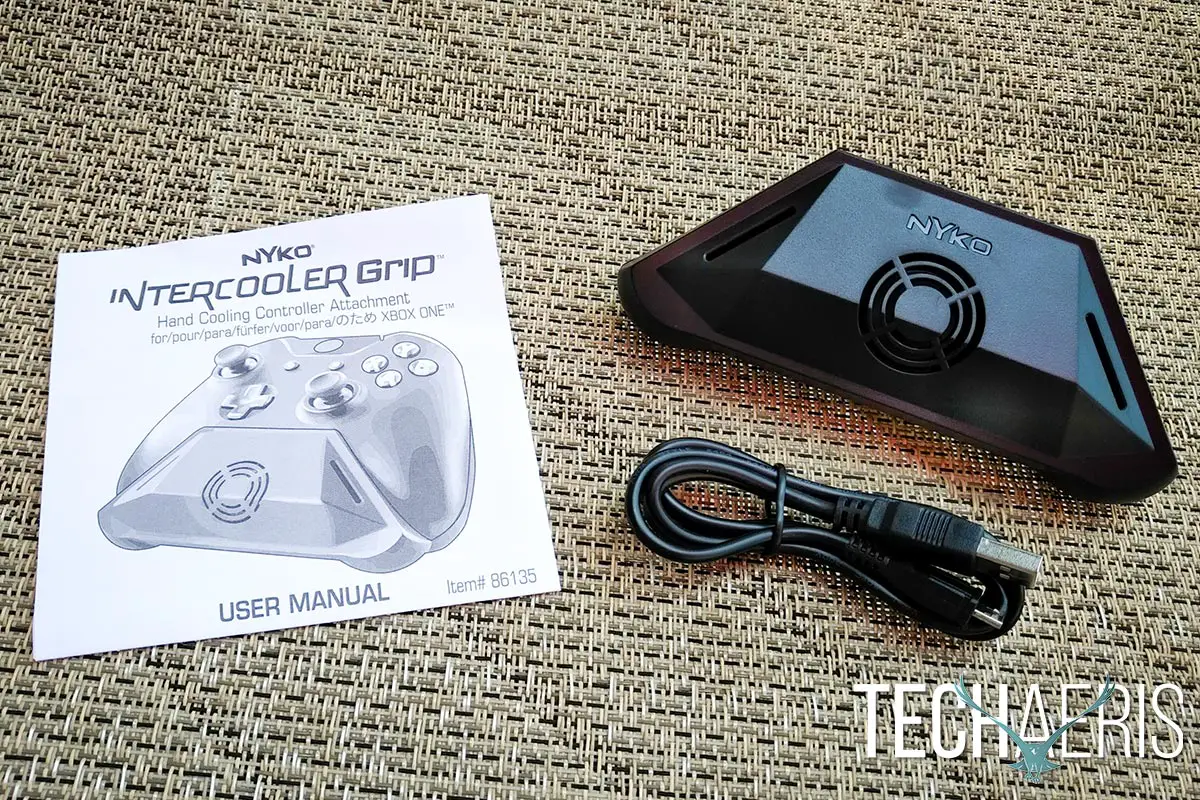
Design
The Nyko Intercooler Grip is a plastic attachment that clips onto the bottom of your Xbox One controller between the handle grips. Roughly 2 1/2 long x 2 1/2 – 5 1/2 wide x 1 7/8″ thick, the Intercooler Grip is largely angular in shape and has rounded corners at the bottom for comfort.

The top of the grip has a slotted circular fan centered in the middle with the Nyko logo above it. Angled on either side are two slots for air to travel out of the grip towards your thumbs. Flipping the grip over, another similar pair of slots are located on the bottom to direct air towards the rest of your hands.
The micro-USB charging port and an on/off switch are located on the front of the controller, while the back is contoured to the shape of the Xbox One controller and has two prongs and a tiny clip.

While the Nyko Intercooler Grip fit various first party Xbox One controllers, including a controller from the Xbox Design Lab, compatibility with other controllers will vary. It did fit on the SCUF Elite controller, albeit with the bottom paddles removed. Unfortunately, it did not fit on the SCUF Infinity1 controller, even with the paddles removed.
Additionally, if you use this with a controller that has the 3.5mm audio port, you won’t be able to use the Intercooler Grip and the audio jack at the same time.
Ease of Use
When connecting the Intercooler Grip to the controller, the prongs fit into the holes on either side of the expansion port and the small clip snaps into the tiny dimple on the bottom of the controller. Attaching the grip does require a bit of force and a good push until you hear the click.
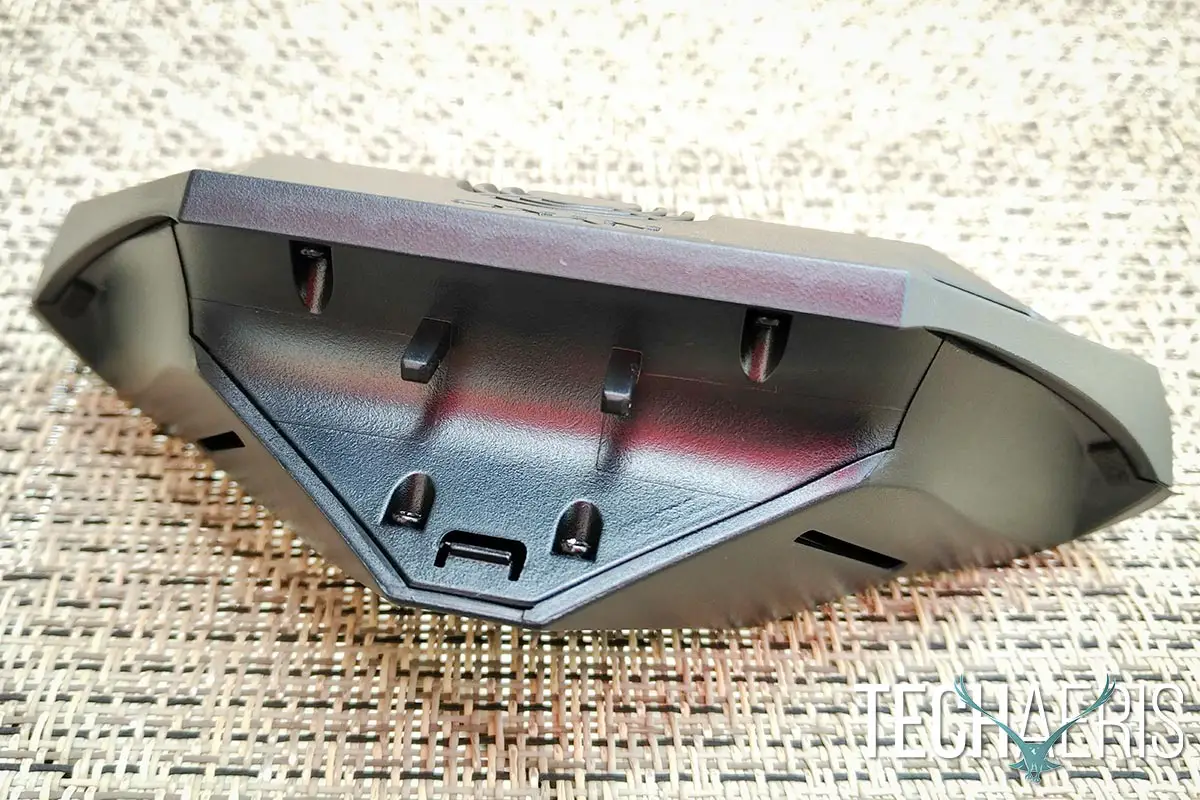
Once attached, simply toggle the on/off switch to turn the fan on or off and game away.
To remove the Intercooler Grip, you’ll want to lift from the bottom up slightly and the clip will “snap” away from the bottom dimple. It’ll sound like it’s going to break, and only time will tell, but so far after about 50 times attaching and removing the grip, its held up so far.
Performance
When in use and turned on, the Nyko Intercooler Grip does indeed act like air conditioning for your hands. The airflow directed towards your thumbs and hands is quite strong. To be honest, it would have been nice to see a low and a high setting to help further control the amount of airflow. As it stands, it definitely does work and keeps your hands cool and the sweat away, but you’re probably only going to want to use it in short bursts instead of having it constantly on.
The grip is also fairly loud when the fan is on, which can be annoying at times if you’re not using headphones or playing with the volume on your TV or sound system down low.
Battery Life
The Nyko Intercooler Grip lasts just under an hour when fully charged. While this doesn’t seem like that long — after all, gaming sessions can last for hours — as mentioned above you likely won’t have it running constantly so it should last for a few hours while gaming. A low/high toggle would also help in extending battery life.
Because of the design of the grip, it doesn’t pull battery power from the controller when it’s dead (definitely a good thing), but you do have the option to use it while it is plugged in.
Recharging the Intercooler Grip was an entirely different story. When plugged in, an LED light turns on to indicate it is plugged in and charging. Unfortunately, this light doesn’t seem to go off to indicate that the grip is recharged. Even when left attached to a charging cable for an entire day, the LED remained on.
After much trial and error it seems that charging it for about two hours will fully charge the grip for an hours worth of fan usage. It could just be our unit, but from past experience with electronics, the LED light should turn off once it’s fully charged.
Price/Value
With an MSRP of $24.99USD, the Nyko Intercooler Grip is currently selling for under $20 at Amazon. It definitely does what it advertises but is somewhat lacking on the battery life front and is a bit loud. The grip would definitely be a better value if it came with 3.5mm audio passthrough as well.

Wrap-up
If your hands are constantly sweating while gaming, the Nyko Intercooler Grip keeps them cooler with its cool air flow. While it works, it definitely works best with standard first party wireless controllers when you aren’t using the Elite paddles or need to use the 3.5mm audio jack on your controller (if equipped).
*We were sent a sample of the Nyko Intercooler Grip for the purposes of this review.
Last Updated on November 19, 2017.
Nyko Intercooler Grip
$24.99 USDNailed it
- Doesn't affect comfort of controller
- Nice cool breeze on your hands while on
- Doesn't use controller battery
Needs work
- Fan is a bit loud
- Takes a bit of a push to snap into place
- Blocks 3.5mm audio jack
- Lasts less than an hour
- Takes awhile to recharge
- Can't use Elite paddles while using Intercooler grip.












