
Samsung has been the largest TV manufacturer in the world since 2006, and they continue to make some of the best TVs on the market. The company’s high-end offerings, its 4K QLED lineup, have been totally refreshed. The 2019 Samsung Q90R QLED 4K TV sits at the top of their 4K line. Available in 65, 75, and 82-inch sizes it is easily the best 4K QLED TV to date.
The argument over OLED and QLED technology is sure to rage on between fanboys and diehards for years to come. But normal people, like me and you, just want to know if the 2019 65″ Samsung Q90R QLED 4K TV is worth it. Our reviews aren’t meant for the technically pretentious population, which make up a vocal minority. Rather, these reviews are meant for the silent majority who just want to watch that Hollywood blockbuster on the best TV that works straight out of the box.
So without further pontification, let’s dive right into the full review of the 2019 65″ Samsung Q90R QLED 4K TV. Feel free to scroll right through most of the specifications!
Specifications
The 2019 65″ Samsung Q90R QLED 4K TV has the following features and specifications:
- Video
- Screen Size: 64.5″ Measured Diagonally
- Resolution: 3840 x 2160
- Motion Rate: 240
- Color: 100% Color Volume with Quantum Dot
- HDR (High-Dynamic Range): Quantum HDR 16X / HDR10+
- Picture Engine: Quantum Processor 4K
- Quantum Dot Color: Yes
- Upscaling: 4K AI
- Audio
- Dolby: Dolby Sound
- TV Sound Connect: Yes
- Sound Output: 60W
- Speaker Type: 4.2CH
- Multiroom Link: Yes
- Bluetooth Headset Support: Yes
- Wireless Connectivity
- Wi-Fi: Yes
- Wi-Fi Direct: Yes
- Bluetooth: Yes
- Features
- Smart Hub: Yes (incl. Sports, Music, and TV Plus – Easily access content and Apps through the intuitive Smart Hub menu system.)
- Processor: Quad-Core
- Apps Platform: Smart TV with Bixby Voice, Apps, and Full Web Browser (Stream movies and TV shows, Update your Facebook, and use Apps right on the screen.)
- Voice Interaction (w/Bixby): Yes (Easily navigate through your favorite content choices with voice recognition via the built-in microphone on your Samsung Smart Remote control.)
- AI Technology: Yes
- Auto Channel Search: Yes
- Auto Motion Plus: Yes
- Ultra Black: Ultra Black Elite (Enhances contrast and preserves deep blacks and color richness in brighter room light settings.
- Dimming Technology: Supreme UHD Dimming
- Connect Share: Plug your favorite entertainment and media into your TV – watch videos, play music, or view photos through a USB connection.
- V-Chip: Allows parents to block inappropriate movies and programs based upon their FCC rating.
- Electronic Program Guide (Channel Guide): Yes
- Game Mode: Yes (Auto Game mode, Game Motion Plus, Freesync)
- Ambient Mode: Yes
- Auto Power Off: Yes (Function that automatically powers down television to save energy if no signal is present.)
- Closed Captioning: Yes
- Easy Pairing: Yes
- Anynet+ HDMI-CEC: Yes (HDMI version that supports TV and compatible HDMI component commands via single remote controller.)
- Eco Sensor: Yes (Technology that intelligently adapts the screen’s brightness to the intensity of the light in the room.)
- Bluetooth: Yes
- InstaPort S (HDMI Quick Switch): Yes
- Mobile to TV – Mirroring, DLNA: Yes
- TV to Mobile (Mirroring): Yes
- I/O
- 4 HDMI ports
- 3 USB ports
- Ethernet port
- RF In (Terrestrial/Cable Input)
- RF In (Satellite Input)
- RS232C
- Digital Audio Out (Optical)
- Audio Return Channel Support (via HDMI port) ARC
- Dimensions
- Product Size (W x H x D) Without Stand in inches: 57.1″ x 32.7″ x 1.6″
- Product Size (W x H x D) With Stand in inches: 57.1″ x 36.3″ x 11.2″
- Stand Size (W x H xD) in inches: 13.4″ x 11.2″ x 9.3″
- Shipping Size: 63.8″ x 38.2″ x 7.8″
- Weight without stand: 62.4 lbs
- Weight with stand: 76.9 lbs
- Shipping weight in box: 107.8 lb
- Power
- ENERGY STAR® Certified: Yes (Approval by Energy Star, a government program, ensures TV is eco-friendly and energy efficient.)
- Power Supply: AC110-120V 50/60Hz
- Typical Power Consumption: 115W
- Maximum Power Consumption: 255W
- Standby Power Consumption: Under 0.4W
- Other Features
- Mini Wall Mount Compatible
- Vesa Wall Mount Compatible (400×400)
- Quantum Dot Color
- Flat Glass Display
- 4K UHD resolution
- Ultra Viewing Angles
- Samsung One Remote
- Samsung Model Number: QN65Q90RAFXZA
What’s In The Box
- 2019 65″ Samsung Q90R QLED 4K TV
- One Connect Box
- Power Cables
- One Connect cable
- Manuals/Documentation/Warranty
- Hardware
- Samsung One Remote
Design
The 2019 65″ Samsung Q90R QLED 4K TV is the 4th Samsung TV I’ve had the pleasure of reviewing. Previously, I’ve reviewed the 2017 Samsung Q8C, the 2018 Samsung Q8F, and the 2018 Samsung Q7CN. What I’ve seen with all of these is that there’s only so much you can do to redesign a TV on the exterior.
That being said, the 2019 65″ Samsung Q90R QLED 4K TV isn’t far off in terms of outward aesthetics from its predecessors. It still has very thin bezels around the entire front of the TV, giving the picture the appearance of floating in midair.
The build quality is still amazing, though I will say that I still prefer the more brushed aluminium look of the older Samsung Q8C instead of the plastics they use now. That being said, the plastic is premium and it looks good, but that Q8C aesthetic really appealed to me more.
The lines of the Samsung Q90R QLED 4K TV are still as sexy as ever, it just exudes quality all over. Samsung paid particular attention to the stand this year and it is amazing. I will say that the stand is stinking heavy, nearly as heavy as the entire rest of the TV. But, it’s very stable and gives a firm foundation for the TV to sit on. It also leaves plenty of space for a soundbar, like the Samsung Q90R flagship soundbar which we will review very soon.
This is Samsung’s flagship 4K line of TVs, so the build quality and materials are all going to be top notch. There is a VESA mount on the back and it supports Samsung’s gapless wall mounting system. We used the stand during our testing which worked out really well.
The Samsung Q90R 4K TV only has one port on the back of the TV and that is for the One Connect box. The One Connect cable provides power and signals to the TV and it keeps the back of the TV clear of annoying cables. I really love the One Connect system as you can tuck the box away and run your peripheral cables to it instead of the TV. This significantly cuts down on cables at the back of your TV. Of course, you’ll still have those cables but just not hanging off the back of the TV.
Samsung does include physical controls under the Samsung logo along the bottom bezel. You can power the TV on and off or control channels and volume from here if you wish, or if you lose the remote. Other than that there are no other ports on this TV.
Overall, this is a typical Samsung design. The bezels are thin and the build/material quality is high. No, this isn’t as thin as some OLED TVs on the market but I’m not going to go into the QLED/OLED technology differences here. You can watch Samsung’s explanation below.
Display
The Samsung Q90R QLED 4K TV panel is, of course, an LCD panel with LED backlighting. This model has direct full array 16X local dimming, a Quantum 4K Processor, ultra-wide viewing angles, Quantum HDR 16X, 100% color volume, HDR10/HDR10+ support, and AI upscaling. The Q90R does not support Dolby Vision format, in case you’re needing that.
The display itself isn’t super thin, as many OLED TVs are, but that’s to be expected from an LCD panel. That doesn’t mean it’s not thin, it is. In addition, the bezels are super thin which gives you a more immersive experience.
The Samsung Q90R QLED 4K TV display also comes with an anti-reflective filter which is amazing. We all get annoyed at the reflections some TVs can have, especially at wide viewing angles. The new filter system that Samsung uses here mitigates reflections really well, giving viewers at wider angles a better experience. You can actually stand almost directly to the side of this TV and still see the content clearly. It’s really a great improvement over the previous years of Samsung TVs.
Before we go any further, it is important to note that (as with all our TV reviews) we used the Samsung Q90R QLED 4K TV as is out of the box. This means we did not professionally calibrate the panel, choosing to test it the way most users will use it. There is a small percentage of hard-core users who concern themselves with calibration and testing, but we believe that 90% of users or more generally use their TVs without calibration. Beyond toying with settings and presets, we did not use professional tools to calibrate.
The Samsung Q90R QLED 4K TV also deals with motion blur very well using Pulse Width Modulation to dim the backlight. This allows for viewers to experience very little motion blur in the content they are viewing. The display also has a quick response time and offers up motion settings to find the setup you’re comfortable with.
Enough of all that, what about the picture quality? The Samsung Q90R QLED 4K TV picture quality is outstanding! One of my favorite things is the peak brightness of this panel, which can go past 1,000 nits. I prefer the brightness to be pretty high, although Samsung does have adaptive brightness if you want the brightness to adjust to the light level in the room.
4K HDR content on this TV is amazing with the level of detail beyond stunning. I spun up Planet Earth 2 in 4K HDR for several of our guests who have already seen it in 1080p but this was their first time seeing it in 4K HDR on the Samsung Q90R QLED 4K TV. They were blown away at the level of detail, contrast, and color.
The contrast is amazing on the Q90R and matches any OLED TV easily. I’m sure there will be some push back for that comment. Having used Samsung’s QLED TVs now for the past few years I have witnessed the improvement in contrast levels on these TVs and I’m super impressed with the contrast on the Samsung Q90R QLED 4K TV.
This is especially true for the gaming experience on the Q90R. While QLED has improved the contrast, it also improves on dark areas that should be visible and not blacked out. For gamers, seeing around corners or in dark scenes is important. The Q90R’s contrast does a great job of keeping grey areas visible and not blacking them out. OLED TVs can sometimes be so heavy with contrast that areas you want to see are just not visible.
Colors on the Samsung Q90R QLED 4K TV are vibrant and rich just as you would expect a Samsung panel to be. There are presets you can use such as movie, adaptive, and other modes to tweak the color, temperature, and brightness. I found that using standard mode worked just fine for our taste. Of course, there are several ways you can calibrate your TV using software and DVDs, but most people do not do this. Most will set the TV up and use presets or might tweak some visual settings here and there. But it’s very minimal.
We tested the display using an Xbox One X, 4K games, 4K UHD HDR movies, and Netflix 4K content. Amazon Prime 4K HDR content was absolutely amazing. I particularly liked watching Jack Ryan. 1080p content also looks great here. Though not as detailed as 4K content, it is still more than enjoyable. 720p content is still acceptable but, of course, as we get down to 480p content and older TV shows, the quality is reduced substantially.
Overall, I’m still a huge fan of these high-end Samsung QLED TVs and they’re just getting better each year. I’ve had more than a few handfuls of people over to my house to experience the Samsung Q90R QLED 4K TV. Not one person was disappointed, and they all walked away more than impressed.
Setup
Setting up the Samsung Q90R QLED 4K TV is super simple. You can watch our unboxing video for an overview of physical setup as well as TV setup. As I mentioned earlier, the stand is heavy, and I recommend having two sets of hands when getting this baby set up and in place. As with all of Samsung’s high-end TVs, the Q90R comes with the One Connect box.
The One Connect box connects to the TV via the One Connect fiber optic cable which carries all of the signals, as well as power to the TV. This means you only need to connect one cable to your TV. That leaves you to put the One Connect box somewhere out of the way and keeps your TV clean and clear of cable clutter.
Once you have your peripherals plugged into the One Connect box, the Samsung Q90R QLED 4K TV will auto-detect what is plugged in. Whether it’s a cable box, Xbox, Apple TV, Chromecast, or Blu-Ray player, it will detect it and name it for you.
As for the interface setup, you can navigate through the UI setup with the included remote or use your smartphone. We set up the TV with a Samsung Galaxy S10+ which literally takes 5 minutes or less. Just follow the onscreen instructions and you’ll be ready to go. You may have to log in to some apps after you get them downloaded, but that’s easy to do.
Of course, you can opt not to use the smart features of the TV and simply just plug your devices in, using it as a regular TV. That’s even easier for those who want to use the UI on the Xbox One or Roku sticks. For those who want to use the Samsung Smart TV features these are the simple steps.
- Turn on your TV. Your smartphone and TV will connect automatically, taking you to the next step to set-up your new QLED TV.
- Your smartphone will share Wi-Fi network information with your TV.
- If your smartphone is linked to a Samsung account, it will automatically be shared with your TV. No separate login required.
- Choose the apps on your smartphone that you also want on your TV. They’ll be copied into your TV’s Smart Hub and you’ll automatically be logged in.
Overall, the setup is super simple. It is a two-person job to physically set up the TV but software setup is super simple.
Software
Samsung’s QLED SmartTVs are running the company’s own Tizen OS and the Samsung Smart Hub. I really love this interface so much that it’s the only interface I use now for my apps. I used to use my Xbox One for accessing all of my apps, but the interface on the Samsung Q90R QLED 4K TV is just perfect! These are just a few of the offerings. YouTube TV, Netflix, Plex, Amazon Prime Video, YouTube, Vudu, YouTube Kids, Amazon Prime Music, Google Play Movies, and Google Play Music. You can get so much more and it’s easy to navigate.
Samsung’s OneRemote is also really smart as it can control the Xbox One X, soundbar, Blu-Ray player and other select peripherals. This eliminates the need for multiple remotes and makes everything very simple and streamlined.
Of course, the Q90R features Bixby again, which can actually be pretty helpful. You can ask Bixby to show you movies with Adam Sandler and it will pull up results from all compatible installed apps. Netflix, however, is not one of them. So, there are some limitations, mainly because app makers have to opt to work with Bixby.
I also tried leaving the Bixby mic open so it could work with the hot word, “Hey Bixby” but that didn’t go over so well. Bixby seemed to get confused and would randomly open when watching movies and TV shows. I guess it thought it was being asked something. The sensitivity was very high and it interrupted our viewing multiple times throughout. The solution is to turn off the hot word and use the mic button only when you want to ask Bixby a question. I did make Samsung aware of the issue and they said they would be working on a fix.
Google Assistant and Alexa are both supposed to be supported on this TV but we are still waiting on that compatibility, which means we were not able to test either one of those services. But, it is our understanding that both Alexa and Assistant will not be fully featured. This means you won’t be able to use them as you would if you had a Google Home or Alexa device. Most of the search-ability will fall to Bixby, which is somewhat to do with Samsung trying keeping your private data out of the hands of Google and Amazon. In order to use their services to their full potential, Samsung would have to give them access to basically all of your watching habits and history.
One new feature on the Samsung Q90R QLED 4K TV is the availability of Apple TV. This was huge for me as I used to live in the Apple ecosystem and have several movies that are locked into that ecosystem. I can now watch those movies on a Samsung TV that supports Apple TV, and you can too.
Of course, the Q90R supports SmartHub which connects all of your SmartThings products together in one app. Soundbars, TVs, robot vacs, lightbulbs, and any smart home items that are compatible can be controlled within the SmartThings app and even on your TV. It’s a pretty neat ecosystem if you’re invested into multiple Samsung devices.
Overall, the software experience on the Samsung Q90R QLED 4K TV is simply amazing. The interface is clean and fluid and everything works great with short load times for content. The OneRemote is fantastic and even has shortcut buttons for Amazon Prime, Netflix, and Hulu. It’s the best software experience I’ve had on a TV.
Sound Quality
I’ve had nothing but praise for the past three Samsung TV speakers I’ve reviewed, and that is no different here. I’m more than pleased with the sound coming from the Samsung Q90R QLED TV. These speakers are far superior to any Walmart or Target purchased TV.
That being said, they’re not immersive and broad but they are more so than basic TV speakers if that makes sense. I think these speakers are going to make most people happy though. I think people will enjoy them until they can afford to add a good soundbar to the setup, something like the Samsung Q90R Soundbar which we have for review and is also excellent (review coming soon).
Overall, the sound quality coming from the built-in speakers is excellent for TV speakers. At some point, if you want to take advantage of Dolby Atmos and need a more immersive experience, then I’d suggest a soundbar.
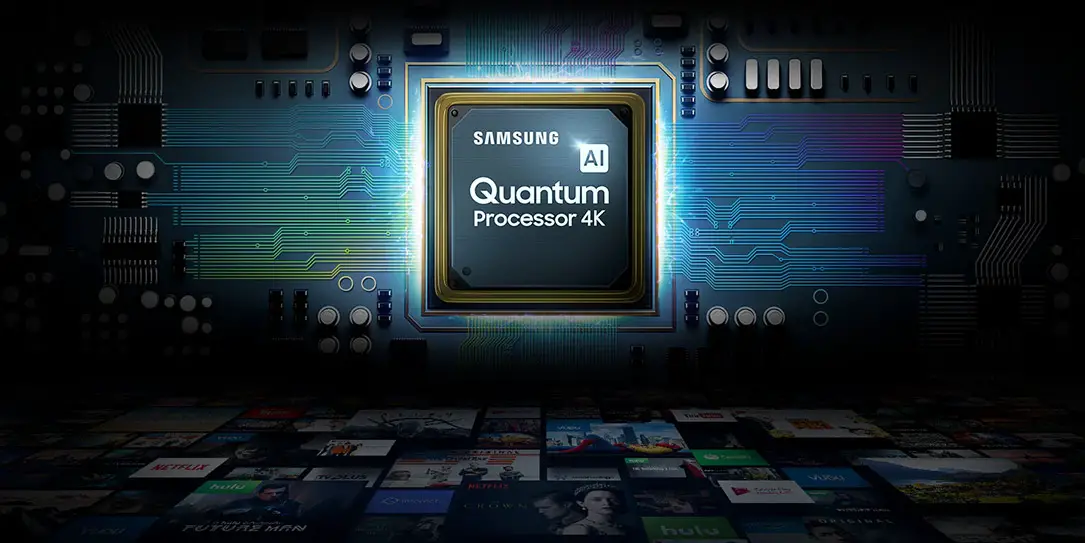
Performance
This being my fourth Samsung TV review, and their top of the line 4K set, I was expecting stellar performance. I was, again, not disappointed. The Tizen OS interface is snappy and responsive and super easy to navigate. You can connect to the TV via Wi-Fi or Ethernet. We opted to connect using the wired Ethernet option as this will give you the fastest speeds and performance from your ISP (and it didn’t hurt that the TV is basically right next to my router).
We did test the Wi-Fi capability, and performance on wireless was good. Watching 4K content through streaming apps was also just fine. This is, of course, going to depend on your internet connection. We have Gigabit speeds so we’re fortunate to mostly have pretty good service.
Gaming is also spectacular on this TV, especially 4K gaming. Xbox titles like Forza Horizon 4, The Divison 2, Assassin’s Creed Origins, and Star Wars Battlefront II look absolutely stunning on this TV. The Samsung Q90R QLED 4K TV also supports FreeSync if you plan on connecting your gaming PC. We did not test that feature as I mostly do console gaming and very little, if any, PC gaming.
Price/Value
The Samsung Q90R QLED 4K TV is Samsung’s flagship 4K model and available in 3 sizes, 65″, 75″, and 82″. Our 65″ review unit comes in at US$3,499.99. Yes, that is a lot of scratch. But, you can find it on Samsung’s website right now for US$2,799.99 which is a US$700 savings. That’s pretty awesome.
Even at the full MSRP, the Q90R is well worth the money. Before I started reviewing 4K TVs I used to think it wasn’t worth it. I was fine with my 1080p Walmart model that cost just under US$600. And that’s actually fine if you are too, buy what you like and be happy, that’s what matters. But I have to say, I made my judgments on these more expensive sets without ever having used them. Now that I am afforded the opportunity to actually use these high-end TVs, I now see the value they do hold for the users that can afford them.
The picture quality here is amazing, the contrast is excellent, the color is vibrant and punchy, the brightness is spot on, the viewing angles are amazing, the design is beautiful, the build quality is excellent, and the value is most certainly there, especially at its current discounted price.
Overall, this is a huge purchase for anyone. But not everyone is looking to spend this much on a TV. For those who think even US$2,799 is crazy for a TV, well, this isn’t for you. But for those who are willing to invest into their entertainment experience, the Samsung Q90R QLED 4K TV holds an excellent amount of value.
Wrap Up
The Samsung Q90R QLED 4K TV is Samsung’s flagship line of 4K TVs. In a few words, the Samsung Q90R is fantastic. Of course, nothing is perfect, and you can always find something you might not like about things. But as far as QLED LCD TVs go, the Samsung Q90R takes the cake. I’d recommend this TV to anyone looking for a 4K HDR TV and I’d especially recommend this to gamers as they will get the best experience on a Samsung QLED.
*We received a review unit of the 65″ Samsung Q90R QLED 4K TV for the purposes of this review.
Last Updated on January 13, 2022.
65" Samsung Q90R QLED 4K TV
US$3,499.99Nailed it
- Samsung's 4K HDR game only gets better
- Perfect for gamers
- Amazing display, even with 1080p content
- Built-In speakers are fantastic
- Samsung SmartTV software is among the best
- OLED users will like what QLED has to offer now
- Build quality is great
- One Connect is still the best way to do I/O
- Amazed at the prices Samsung is selling this for
Needs work
- May be too pricey for some
- I still think the remote needs to be aluminum instead of plastic
- The stand is super heavy
- Bixby is very sensitive and using the wake feature almost always triggers it. Samsung has told me they are aware of the issue and plan on a fix.
- QLED is still thicker than some of the competition, something some buyers dislike

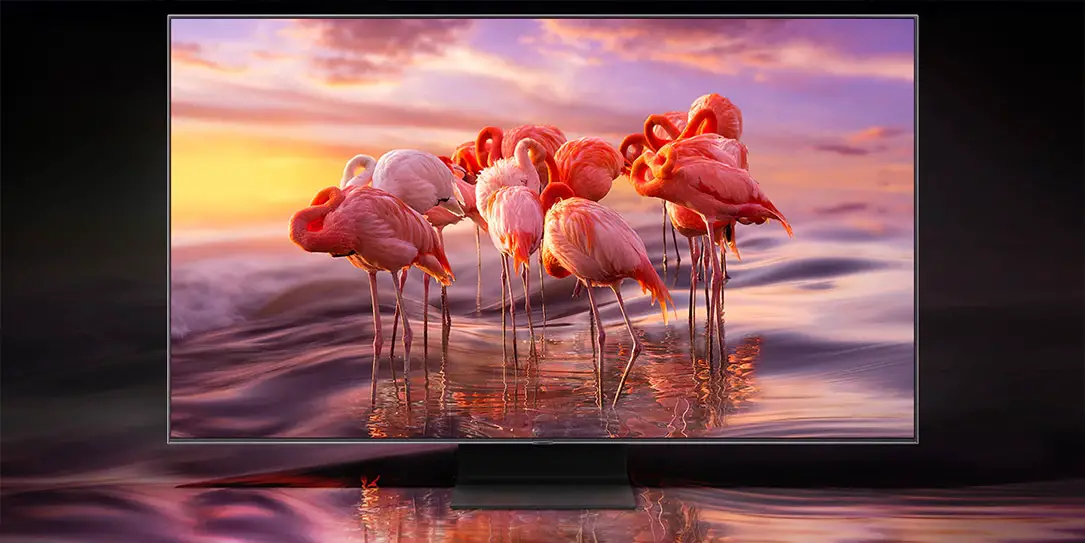
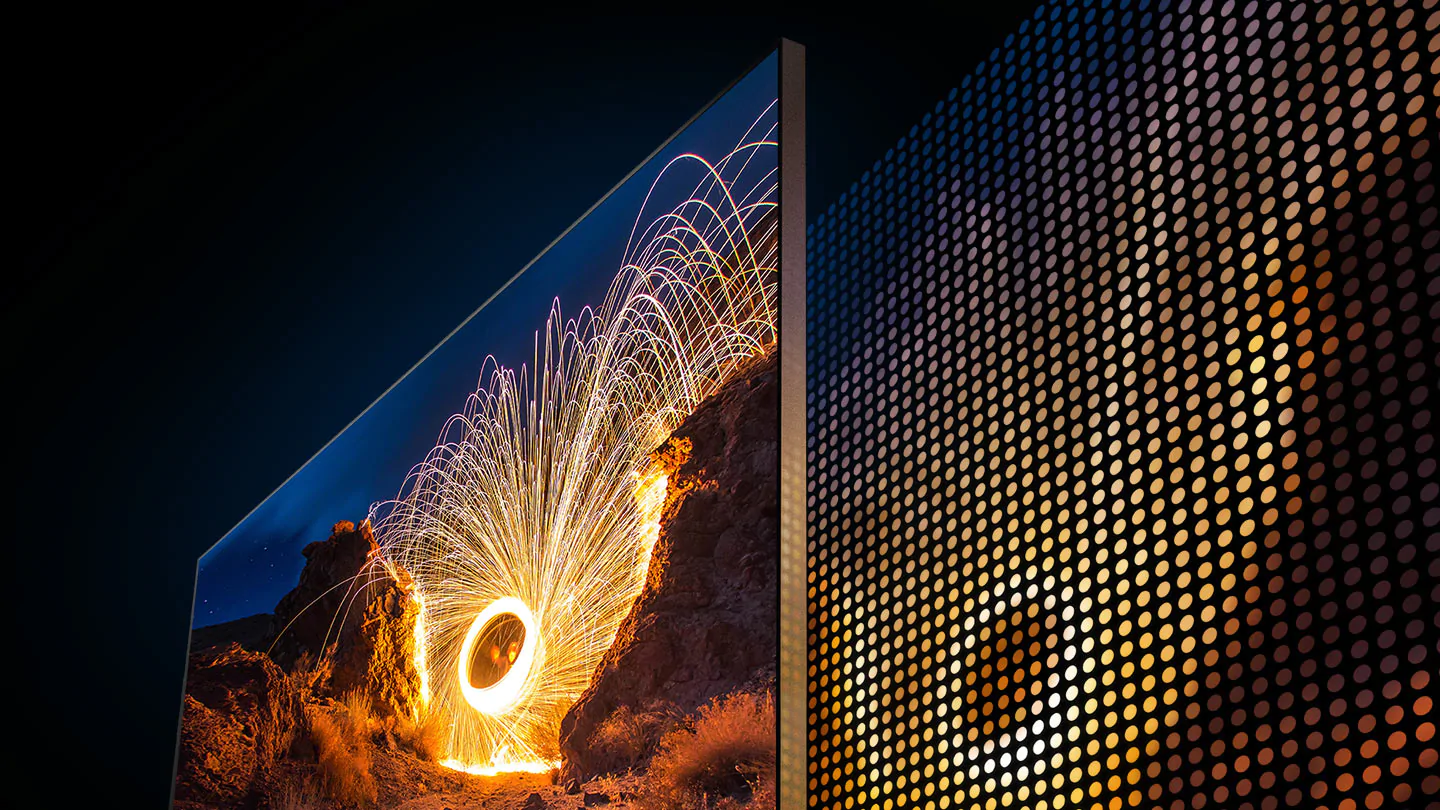
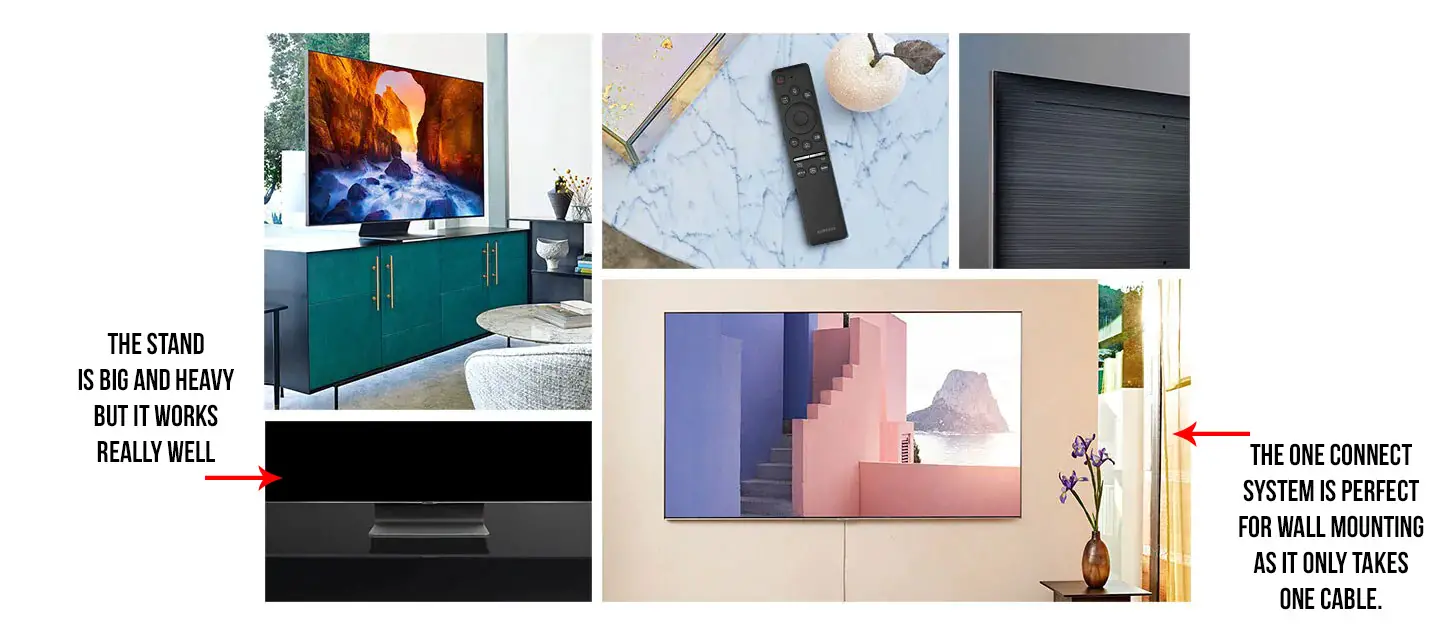
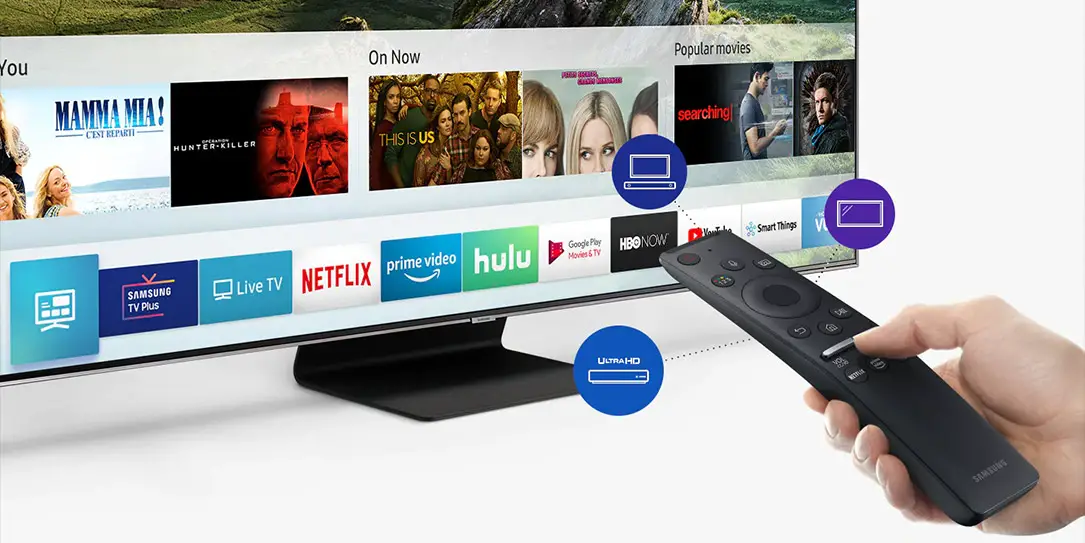

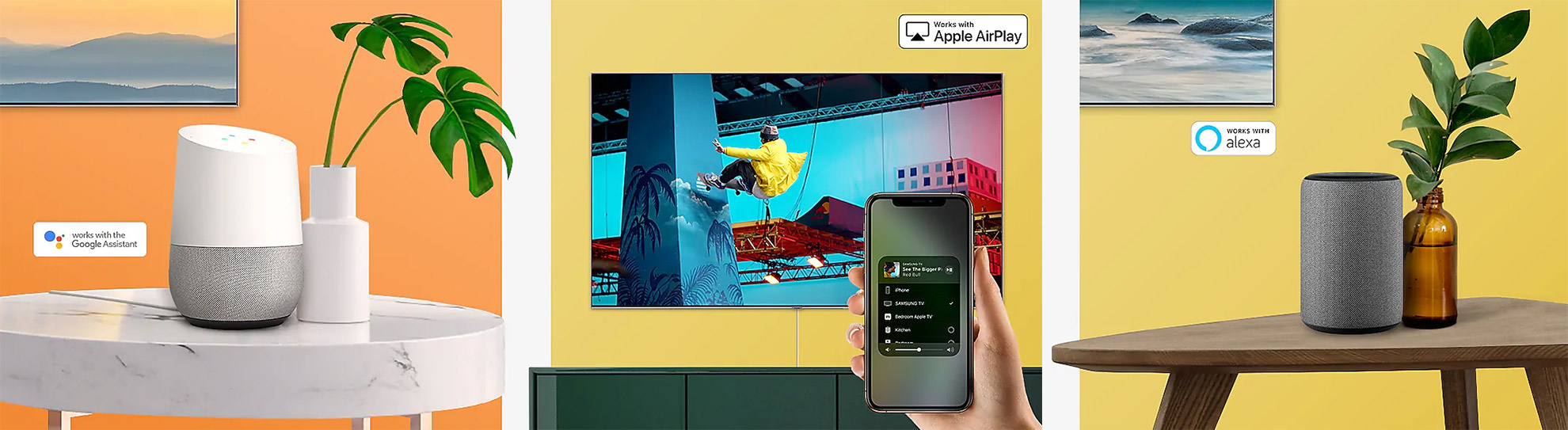











Comments are closed.