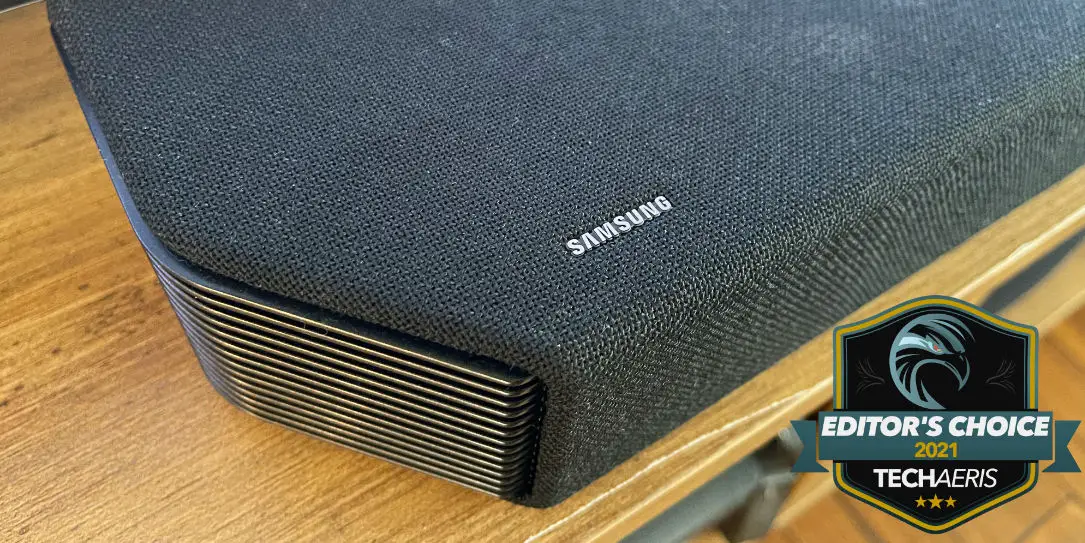Samsung recently sent me the HW-Q800A to take a first look at, and I honestly thought that was the only soundbar they were going to send over. To my surprise, right after my Q800A first look, the company offered to send out its upper-tier offering, the Samsung HW-Q950A, for a quick first look.
Estimated reading time: 9 minutes
I actually have a bag of mixed feelings about this as the Q800A was a fantastic soundbar, and it still is. The HW-Q950A happens to be miles better with the addition of Dolby Atmos 11.1.4 DTS:X and, of course, Q-Symphony sound. I really wasn’t sure how much better Dolby Atmos’ addition would be, but I can tell you right now, it’s good.
Yeah, it’s terrific, and combined with Samsung’s Q-Symphony sound, which makes use of the soundbar and the TV speakers together, the sound from this setup is insanity. This is almost as good as you would get in a theater, and actually, people who’ve listened to this with me compare it to a theater experience. Let’s jump into this first look at one of Samsung’s premiere soundbar’s, the Samsung HW-Q950A.
Specifications
The Samsung HW-Q950A has the following features and specifications:
- Number of Channels: 11.1.4 ch
- Total Power: 616W
- Dolby Support: Dolby ATMOS, Dolby TrueHD, Dolby Digital Plus, DTS:X
- Sound Modes:
- Surround
- Standard
- Game Pro
- Adaptive
- Q-Symphony Support: Yes
- 4K Video Pass: Yes
- HDR10 Passthrough: Yes
- Number of Speakers: 22 (Bar, SW, Rear)
- Connectivity:
- HDMI(eARC)
- Optical
- Bluetooth
- WiFi
- Airplay2
- Multi-ch PCM
- Dimensions and Weight Soundbar: 1232.0 x 69.5 x 138.0 mm (W x H x D), 7.1 kg
- Dimensions and Weight Subwoofer: 210.0 x 403.0 x 403.0 mm (W x H x D), 9.8 kg
- Dimensions and Weight Rear: 125.0 x 203.0 x 141.0 mm (W x H x D), 1.8 kg
What’s In The Box
- Samsung HW-Q950A soundbar
- 2 Rear Speakers
- Subwoofer
- HDMI Cable
- 4 Power Cables
- Mounting Brackets
- Manuals and Documentation
- Remote and Batteries

Design and Features
The Samsung HW-Q950A design isn’t anything that’s going to make your guests Oooh and Aaah, not by a long shot. The aesthetic look of this Dolby Atmos/DTS:X soundbar is fairly typical of soundbars these days. It’s all black, with the front and top being covered in a mesh fabric. This fabric covers the speaker grille giving it a nice clean look.
There is a small LED display on the top that is flanked by physical buttons for manual control. There are also some LEDs in the front grille that you can see as you turn the volume up and down. Around the back and tucked under is your I/O, including HDMI(eARC), Optical, and Multi-ch PCM. You can also connect via WiFi, AirPlay 2, and Bluetooth.
The left and right edges of the Samsung HW-Q950A are toed in, and that pushes sound out from those areas at an angle. The soundbar isn’t too heavy, but it is heavier than the Q800A for sure. The remote included is your basic Samsung soundbar remote; you won’t need it if you have a Samsung TV with a remote because the TV remote will control the soundbar.
The subwoofer is also pretty simple in terms of looks and follows the same Samsung sub-design as others. It’s fairly big and has a mesh cloth covering the sub and, of course, the radiator on the back. There is only a power port for the power cable and a button should you need to pair or reset the sub.
The same goes for the surround speakers; they’re all black and fairly plain Jane in looks. They both have power ports to plug them in, but you won’t have to run wire to them from the soundbar; they will connect wirelessly.
Overall, the Samsung HW-Q950A design is nice. It’s not really made with any flair or needs to be noticed. Instead, it opts for a traditional but still acceptable design aesthetic. The materials used are all top-notch and premium. The soundbar is built well and feels solid.
Setting Up
Setting up the Samsung HW-Q950A is fairly simple. All we had to do was plug them all in, connect an HDMI cable from the HDMI eARC connection to the eARC connection on our QN800A TV, and everything was instantly recognized and connected. The TV listed the soundbar in our sound options, and it also listed the soundbar and TV combo option (Q-Symphony).
The Samsung HW-Q950A has an 11.1.4 channel configuration, making it the world’s first sound system with this configuration. The Q950A comes with a feature called “SpaceFit Sound,” which can help you calibrate the soundbar so it can deliver the best sound for the room where you’re placing them. SpaceFit is automatic, so there is no need to calibrate yourself; the soundbar will do it when it is turned on. SpaceFit sound is explained in the video below:
If you already have a Samsung TV, your TV remote will control the volume on the soundbar, so you don’t need to use the included remote unless you want to tweak the subwoofer. I should say that not all remotes may work, I guess it depends on the model Samsung TV you have, but you’ll know fairly quickly if it does.
There’s really very little that you need to do for setup on these soundbars these days. The subwoofer and surround speakers are already paired to the soundbar, so once you have them both plugged in, they will auto-connect to each other. SpaceFit is automatic, so not much to do there either. And Q-Symphony works, no need to activate that either. Overall, the setup is dead simple.
Dolby Atmos, Q-Symphony, Object Tracking, And Overall Sound Impressions
Before diving into my impressions of the sound, I think it’s important to learn what Q-Symphony sound and Object Tracking is. These are two Samsung technologies built into their TVs that work together with compatible soundbars like the Samsung HW-Q950A. Check out this video on Q-Symphony to learn more:
Object Tracking Sound is also a pretty awesome tech that tracks the sound of your content and moves it around you, giving you a more immersive experience; check out the video below for more:
I have raved about the built-in speakers of Samsung’s 2021 TV lineup and even its 2020 lineup. There’s no question that Samsung’s latest TVs have some excellent built-in speakers, and that’s very rare for TV speakers. Still, using a soundbar or a sound system will give you much better sound and a better theater-like experience.
The Samsung HW-Q800A I reviewed a few weeks ago really did an excellent job of delivering amazing sound. Especially in conjunction with Q-Symphony, the sound experience was miles above just using the TV speakers alone.
That being said, it’s funny how you hear one thing but then hear a better thing and are blown away. Not to say that the Q800A is not good; it indeed is, but the Samsung HW-Q950A is even better, and I am not exaggerating.
Before I dive deeper, I have to say that I did not test DTS:X sound on the Q950A, as I don’t have any sources that produce DTS:X. But I did test Dolby Atmos and, oh boy, talk about glorious.
The 11.1.4 surround sound on the Samsung HW-Q950A is mesmerizing. I found that I was immersed in the content I was consuming, and it made the experience miles better than any soundbar I’ve used to date. It goes without saying that Dolby Atmos movies work perfectly with this soundbar. You can also listen to some music and game with Dolby Atmos surround.
I used Tidal to stream music and experience the surround sound through the Samsung HW-Q950A. Not all tracks are supported, but for the most part, everything I picked sounded amazing. The soundstage for music was flat with no favoring towards any frequency. But what makes it POP are those surround speakers along with Dolby and Q-Symphony working together.
Some of the tracks we played for testing included:
- Prince: When Doves Cry
- The Doors: Riders On The Storm
- Sheryl Crow: All I Wanna Do
- Marvin Gaye: What’s Going On
- R.E.M.: Drive
- Pink Floyd: Various Songs
- The 77s: Various Songs
- Hillsong: Various Songs

The movie experience using the Samsung HW-Q950A is outstanding! This soundbar can shake the house and make you feel like you’re in the middle of the action. Again, with Object Tracking and Q-Symphony working with Atmos, it is just elevated.
We had several people over to watch a few movies to gauge their reaction to the overall experience of the Q950A and QN800A TV. Every person that sat down to watch agreed that the soundbar added to the experience, and they felt like they were in a theater.
The bass on this soundbar is deep and will rattle your windows, depending on how loud you make it. The mids and highs are excellent, and voices are clear, as are little things like glass breaking and the wind whipping. Some of the movies we tested with the Samsung HW-Q950A included:
- Pacific Rim
- Dredd
- The Hobbit Trilogy
- The Equalizer 2
- Independence Day
- Wonder Woman 1984
- The Matrix
- Man of Steel
- Tenet
- John Wick Trilogy
- Blade Runner 2049
- Mad Max Fury Road
- The Croods: A New Age
- Moana
It’s hard to express how much I love the sound the Q950A produces; I don’t want to sound as if I’m fanboying here, but man, the Samsung HW-Q950A produces an outstanding home theater sound experience that everyone is going to drop their jaws about.

Final Thoughts
These first look reviews. They are tough. I mean, on the one hand, the Q800A is a fantastic soundbar and by every right is an amazing piece of kit. But now I get to experience the big daddy Samsung HW-Q950A, and it suddenly knocks it off the pedestal in my mind.
We only had a little over a week with the Samsung HW-Q950A, but it is beyond fantastic. Keep in mind; I tested this soundbar with the 2021 Samsung QN800A Neo-QLED TV, so your mileage will vary with other TVs.
The fact that you have Dolby Atmos, Q-Symphony, and Object Tracking working together gives this package a huge advantage.
Now, I know not everyone will want to run out and buy both the TV and soundbar; that can get pricey! But man, they do sound amazing together.
I highly recommend the Samsung HW-Q950A, even if you’re getting only a soundbar system and no TV. I think it will add a dimension of sound to your home theater setup that you will absolutely love, as will your guests.
Be sure to check out the Samsung website for this soundbar and several other options as well.