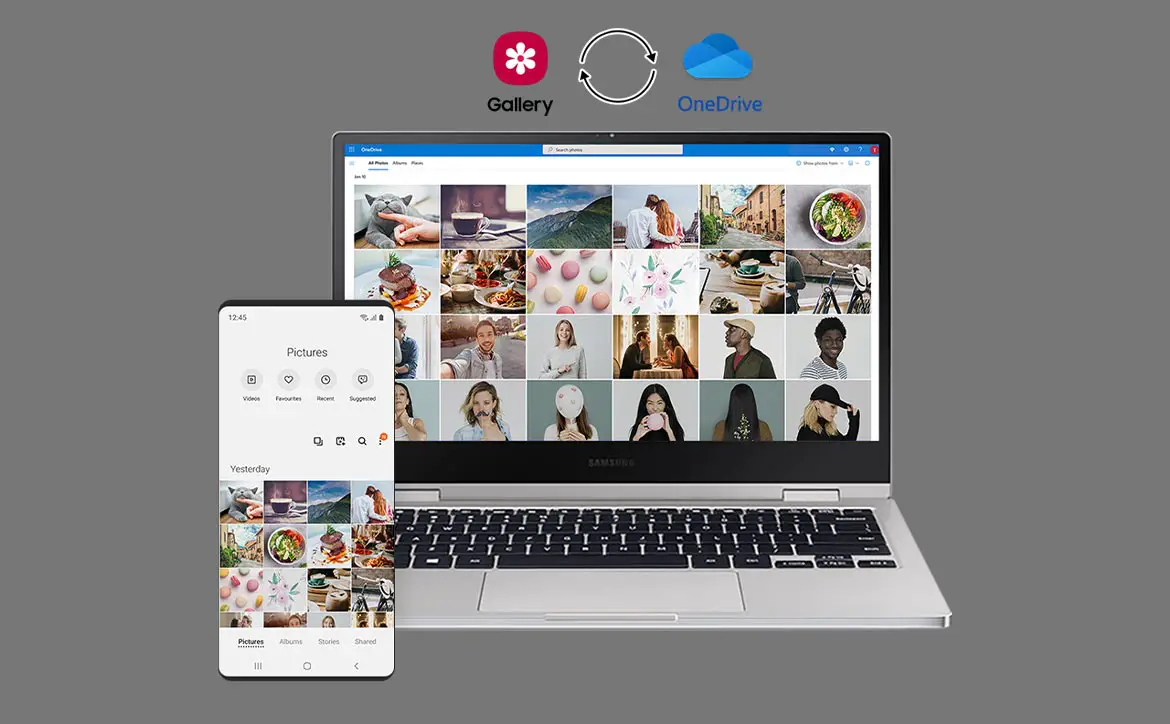Given the number of photos and files we accumulate on our smartphones, cloud storage is pretty much a must-have these days to back up and store your data. If you’ve ever had a Samsung device, you’ve likely recently received an email notifying you that Gallery Sync and Drive storage for My Files will no longer be supported by Samsung Cloud starting in September. In addition, any files or photos you have backed up will be deleted from the service.
Estimated reading time: 3 minutes
Those who have a premium storage subscription plan will also see that being cancelled as early as August 1, 2021. If you’ve paid for longer than that, Samsung will issue you a refund. So what about all the files and photos you have stored in Samsung Cloud? Recently, Samsung started shipping its devices with Microsoft apps, including OneDrive, pre-installed. With the sync features now being supported by OneDrive, Samsung has created a migration tool to move your data from Samsung Cloud to OneDrive. If you have less than 5GB of data in Samsung Cloud, you’ll be covered by the free OneDrive tier, and if not, you’ll have to pay for more storage before moving all of your data.
“These features will now be supported by Microsoft OneDrive (This may not be supported in certain countries or device models). To minimize any inconveniences there might be, we offer you a way to migrate your existing Gallery Sync and/or Drive data to OneDrive conveniently and continue with your service experience, or alternatively, to download your data to your mobile device and/or PC. Please note, if you migrate or download your data, these features may end and your data may be deleted prematurely even before the official end date, as described below.”
Samsung support
Samsung also has a handy FAQ on how to migrate to OneDrive. If you don’t want to migrate, you also have the option to download your data. Again, you can check out how on the Samsung support website.
The closure is divided into two groups. For Group 1, August 1st is the last day you’ll be able to migrate your data to OneDrive via Samsung’s migration tool. September 30th will be the last day you’ll be able to download your data before it is deleted from Samsung Cloud. For Group 2, October 1st is the last day for migration and November 30th is the last day to download your data.
If you have been using Samsung Cloud to back up your photos and files, you can read more about the timelines on the Samsung support website. If you’re unsure of what group you’re in, you should err on the side of caution and follow the dates listed in the Group 1 Shutdown Process guide.
Other features of Samsung Cloud, including syncing your Calendar, Contacts, and Notes, will continue to function as it has in the past.
Do you use Samsung Cloud to sync your photos and files? Will you be migrating to Microsoft OneDrive or finding a different solution? Let us know on social media by using the buttons below.