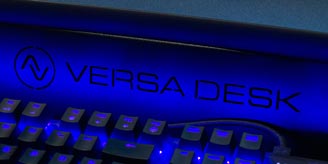Standing desks and standing desk converters are definitely more popular these days. Most are of the manual variety but there are a few powered options as well. Not everyone can easily raise and lower a heavy desk with a monitor and laptop on it and that’s where our VersaDesk Power Pro review comes in. Read on to find out if this powered lift standing desk converter is the one for you.
Specifications
The VersaDesk Power Pro Standing Desk Converter has the following features and specifications:
- Electric Lift Push Button Adjustment
- Vertically adjusts
- Holds up to 80 lbs
- Adjustable up to 20″
- High-Density Fiberboard Surface
- Reinforced Steel Frame
- High-Pressure WilsonArt Laminate
- Scratch/Dirt Resistant
- Lifetime Warranty
- Voltage: 29V
- Amperage: 2 Amps
- Power Rating: 55 Watts
What’s in the box
- VersaDesk Power Pro Standing Desk Converter
- Product Guide
Design
At a glance, the VersaDesk Power Pro Standing Desk Converter looks similar to a lot of other standing desk converters. The main desk area of our review unit is 40″ wide and just over 16″ deep. A roughly 20″ by 2 1/2″ cutout is centered in the middle of the front of the desk. About 3″ from the back are three standard 2″ grommet holes for monitor mounts or cable management — one on each side and one in the middle. This is a great concept depending on your monitor setup but depending on your monitor stand type, the caps may interfere with sturdiness. The easy solution, however, is simply to pop the cap out and with any

Sitting about 3 3/4″ below the main desk area is the keyboard tray. It is 36″ by 8″ which widens to about 10″ in the middle area where your keyboard actually goes. The keyboard tray is connected to the main

However, depending on your keyboard, and if you use a wrist rest, space can be kind of tight here as your keyboard cable could get squished and forced sideways a bit in order for the keyboard to fit on the tray. The mouse sides are OK as well and will fit an 8-inch mousepad but nothing larger. If you’re used to having a larger mousepad, you’ll miss that extra space here for sure.
The main base of the Power Pro Standing Desk Converter is about 15″ by 30″. Two 15″ by 2″ legs are on either side of the base with the
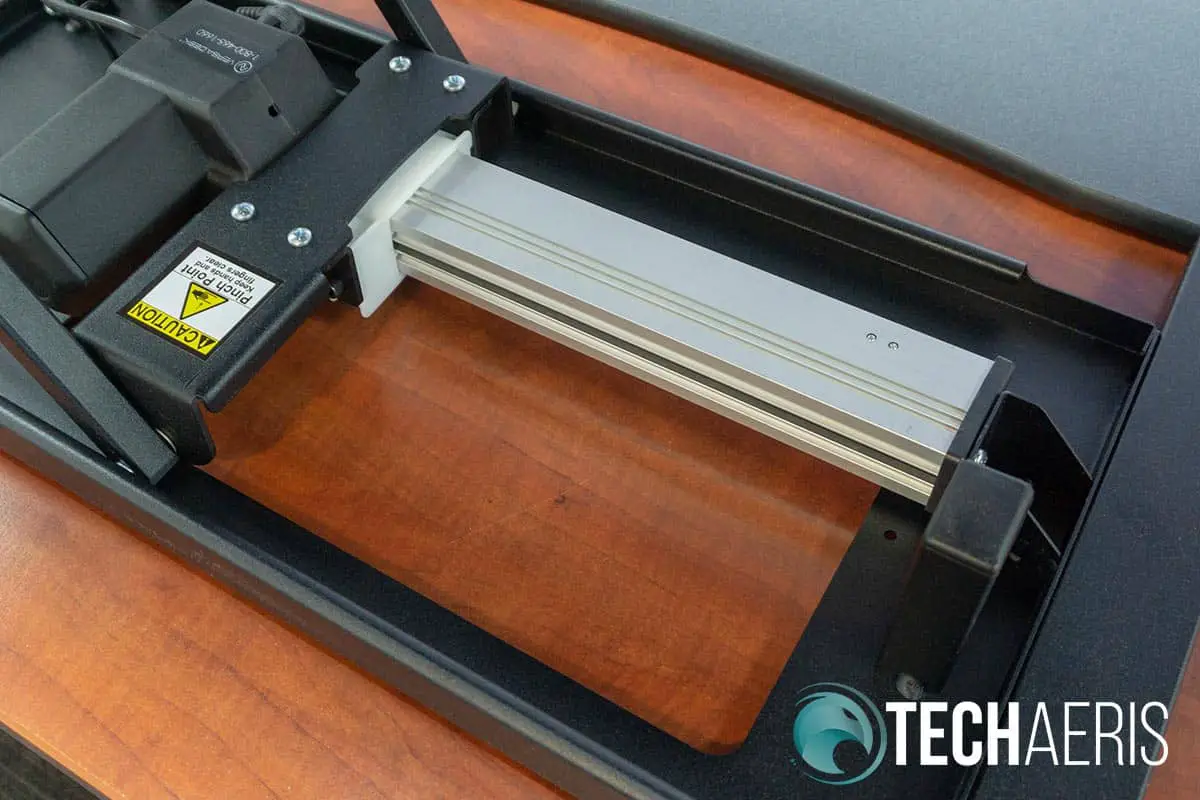
Overall, the desk converter feels solidly built and has a nice finish to it. Even after a few months of daily mouse use on the keyboard tray, there was a slight bit of polish to the laminate finish but no scratches. The same goes for the main desktop area with no scratches to be seen from coffee cups, phones, pens, or other office equipment.
Ease of Use
The VersaDesk Power Pro Standing Desk Converter comes fully assembled. All you have to do is unpack it, place it on your existing desk where you want it, and plug it in.
Raising and lowering the desk is just as easy. Pressing the top push button raises the desk while pressing the bottom push button lowers it.

Performance
As far as performance is concerned, the Power Pro Standing Desk Converter works pretty much as one would expect. The power option is nice, especially considering it holds up to 80 lbs. During our testing, we had around 40 lbs on the desk. When raising it, it took about 22 seconds to fully raise and about 20 seconds to lower it from full height to sitting height. In addition, it was pretty smooth in both lifting and lowering when loaded with a monitor and laptop.

The desk has a maximum height of about 20″ (the keyboard tray sits at about 16″ when fully raised). The nice thing about the power version over some manual standing desk converters is that you can stop it at the exact height you want.
The Power Pro Standing Desk Converter is pretty stable at all heights, although it can get just a tad wobbly when fully extended. It’s not much but I did notice it from time to time. When fully extended, the lifter arms are located on the far right and center of the desk so the
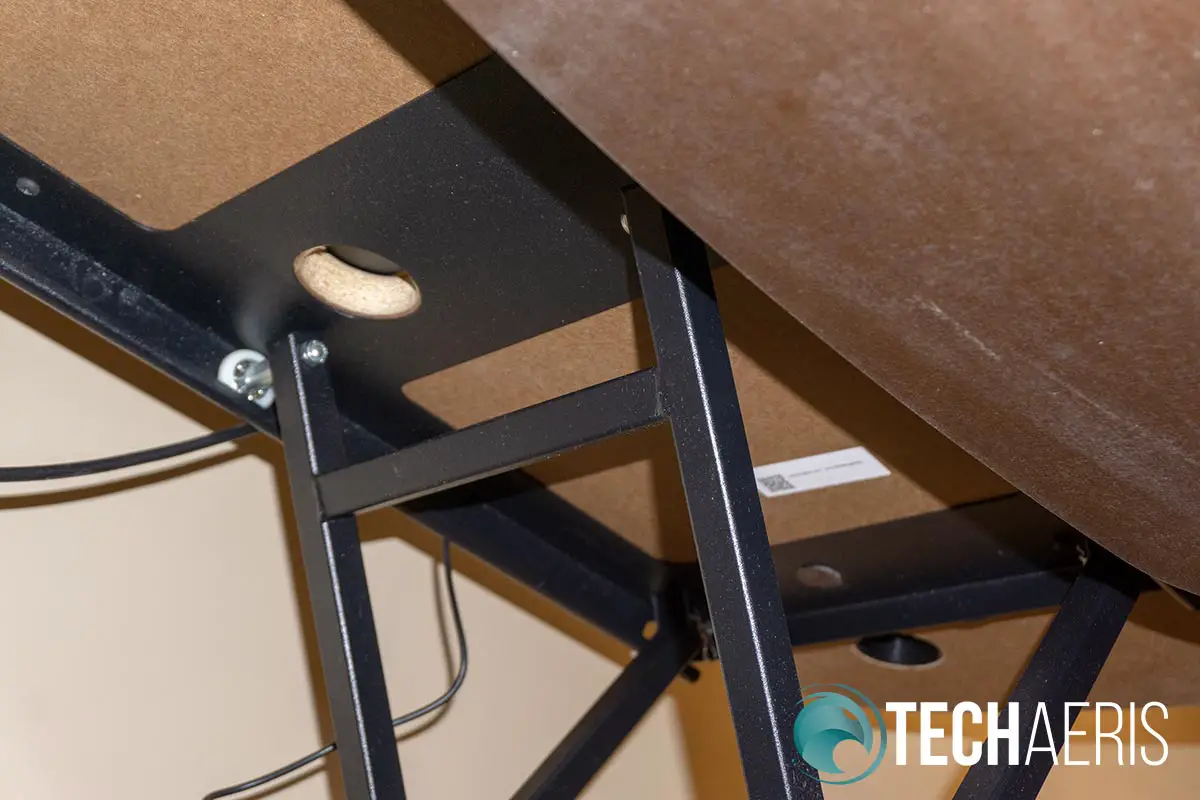
As far as the benefits of a standing desk converter, we’ve gone over them before in previous reviews but just to recap, I’ll go over them quickly here. When used throughout the day, I definitely do feel that alternating between sitting and standing not only helps with back pain and posture, but also with alertness — especially later in the afternoon after lunch. While sitting for long periods can be bad for you, so can standing for long periods and the best way I’ve found to use sit/stand desks or desk converters is to alternate between sitting and standing throughout the day.
Price/Value
Our review unit, the 40″ version, is currently selling on the VersaDesk website for $420 USD. You can also get 30″ ($370), $36″ ($390), and 48″ ($499) if you need something a little narrower or wider. In either case, the current pricing is fairly close to non-powered versions but has the added luxury of power lift controls. As such, it does offer extra value for the price, especially considering the sturdy construction, smooth operation, and the fact it’s ready to go out of the box.

Not only are they available in different sizes, they also come in different colour options so you should be able to find an option that is compatible and goes well with your existing desk.
Wrap-up
If you’re looking for a standing desk converter and don’t want the struggle of having to manually raise and lower up to 80 lbs of computer equipment, the VersaDesk Power Pro Standing Desk Converter is a great choice with its solid build construction, smooth/quiet operation, and decent stability.
*We were sent a sample of the VersaDesk Power Pro Standing Desk Converter for the purposes of this review.
VersaDesk Power Pro
$370+ USDNailed it
- Solid construction
- Quiet, smooth power lift operation
- Monitor mount/cable management cutouts
- Reasonably priced given the options
- Various sizes available
Needs work
- Keyboard tray can be a bit small depending on your keyboard
- Occasional wobble when fully raised
- Slower to raise/lower than a manual desk