 Ergonomics are important for any type of employment, and for those of us that sit (or stand) behind a desk all day, a good office chair is a necessity. Our ErgoChair review takes a look at a chair from Autonomous with lumbar support, an adjustable, comfortable design, and is fairly easy to assemble.
Ergonomics are important for any type of employment, and for those of us that sit (or stand) behind a desk all day, a good office chair is a necessity. Our ErgoChair review takes a look at a chair from Autonomous with lumbar support, an adjustable, comfortable design, and is fairly easy to assemble.
Specifications
The Autonomous ErgoChair has the following features and specifications:
- Molded foam Seat slides forwards and backward, raises and lowers
- Customizable tilt tension to perfectly balance your weight
- Seat position can be locked or unlocked for flexibility or maximum support
- Wide, five-wheel base for mobility and stability during multi-purpose use
- 3D armrests move left to right, up and down, and forward to backward for the perfect resting position
- Adjustable lumbar support meets your back where you most need support
- Dimensions: 45.8 – 51.4 x 28.9 x 25.4″ (H x W x D)
What’s in the Box
- ErgoChair
- Instruction/usage manual

Design
Before we get too much into the design of the chair, I just wanted to mention that the ErgoChair comes very well packaged, with each piece wrapped in bubble wrap and a box or thin foam bag to prevent damage.
As far as design goes, the Autonomous ErgoChair looks like your standard premium office chair at a glance with largely plastic, fabric, and mesh construction. The seat cushion is constructed of molded foam and covered with fabric. The fairly comfortable cushion itself is about 2 1/2″ thick and roughly 20″ square. A pair of armrests are attached to the side of the seat roughly two-thirds of the way back. The armrests adjust up and down and side to side and are roughly 10″ long by 4″ wide. While they’re not uncomfortable, they’re not overly comfortable either and are constructed of a vinyl type material that has a bit of give to it. To be honest, I rarely find myself sitting with my arms resting on the armrests anyways due to the amount of typing that happens in any given day.

Underneath the base of the seat is a lever on the right side for height adjustment and two levers on the left side for moving the seat base forward and back and adjusting the angle of the chair back. Finally, a knob located near the middle of the underside of the chair allows you to adjust the strength of the tilt tension.
The back of the chair consists of a fairly elaborate frame. Attached to the usual rectangular-ish frame is a second “V” shaped piece with a hidden hinge that is attached to the base of the chair. This assembly allows the back of the chair to tilt forward or back. On the right side of the back is a lever for adjusting back tilt. Also attached to the main back frame is a lumbar support pad located near the bottom where, of course, your lumbar is located. The lumbar support is constructed of the same material as the seat cushion. The actual back of the chair is a thin, flexible mesh.
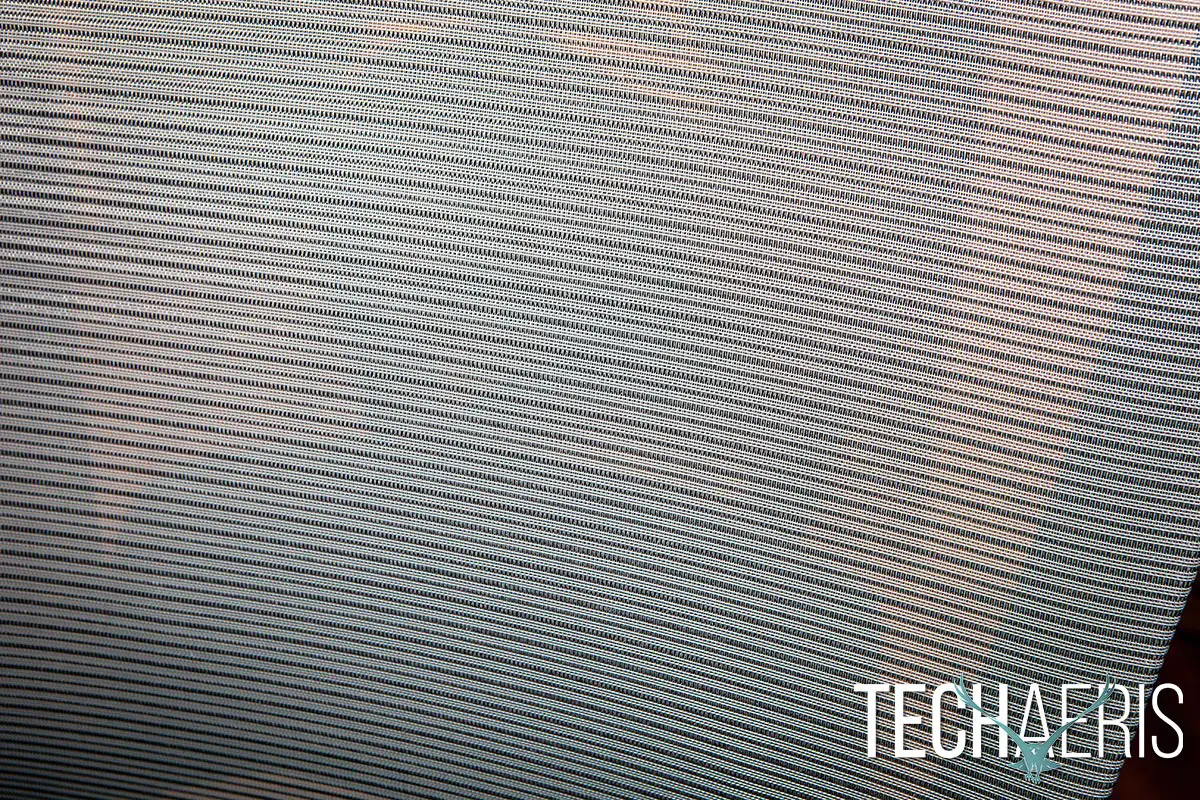
Located at the top of the back of the chair is a curved adjustable headrest, roughly 13″ wide and 6″ in height. The headrest is covered with the same mesh as the back of the chair and tilts forward and back as well as up and down.

Finally, the entire chair sits on your standard gas lift shaft with a five-star base/wheel assembly for easy movement. While it moves fine on dense carpet, if you’re using office chairs around computers you definitely want to use a floor mat.
As previously mentioned, the ErgoChair has the looks of a premium office chair and as a result looks pretty decent in an office setting. For those concerned with visible branding, the only branding on this chair is the Autonomous logo which is printed on the hinge assembly on the back of the chair and a little tag near the back edge of the seat cushion.
Assembly
With over 13 pieces in the box, the ErgoChair assembly can seem daunting but it’s pretty easy and straightforward as far as chair assembly goes. Everything you need to assemble the chair is included, including a hex wrench. The instructions are clear and the pieces fit together perfectly. In addition, the holes on the bottom of the arm assembly are elongated in shape, allowing you a bit of wiggle room as to how far away from the chair base you want them installed.

The bottom lever assembly piece was a bit greasy in a couple of spots, so care should be taken to not get grease on your fingers during the assembly process. Taking roughly 20 minutes from start to finish, the chair also comes with one extra of each screw and washer.
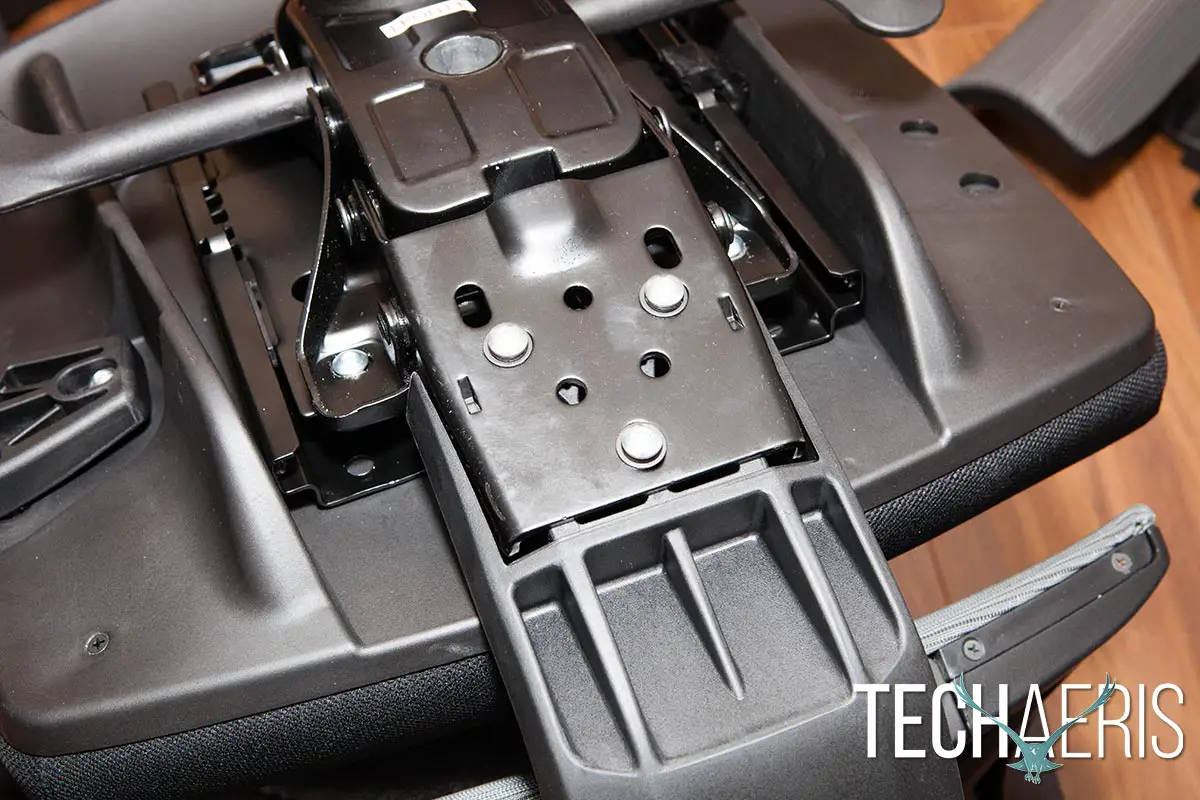
Autonomous has a pretty easy to follow assembly video as well, even though this is for the updated ErgoChair 2 (more on that later), it’s pretty much the same process for the ErgoChair.
Performance
From its molded foam fabric covered seat to its mesh covered back, the Autonomous ErgoChair is very adjustable. As mentioned previously, there are levers for adjusting the seat height, moving the seat cushion forward and back, and controlling the angle of the chair back. Starting from the bottom of the chair and working up, the chair itself adjusts from a seat height of just over 18″ to just under 21″ which brings the arm rest to between 26 and 31 ½” in height. The armrest also adjusts 2 ¾” up and down, just over an inch left and right, and just over 1 ½” forward and back. The back does adjust from leaning slightly back, I’d guess around 5°, and forward roughly 15º. I actually found this a nice adjustment and when I felt like I was slouching, leaning the back forward actually forced me to sit up a bit straighter due to the increased lumbar support. Finally, the headrest has a 45° angle adjustment and moves 2 ¾” up and down. With all these adjustments, it’s fairly easy to get the chair set up to the way you need.

The headrest makes a loud clicking sound when you adjust the angle, but aside from that, the chair is silent when adjusting the other areas. During initial use, the headrest would randomly collapse down to its default state. Simply removing it then adjusting a pair of screws tightened it up just enough to prevent this from happening further. Another quick note, while the lumbar support isn’t adjustable up and down, adjusting the angle of the back of the chair will move it slightly, allowing you to position it where you need. I had a few people of different height and body styles sit in the chair and they all mentioned that the lumbar support was well positioned.

Additionally, after using the chair five days a week for roughly 6 hours a day over the course of the past five months, it’s not showing any signs of wear and is just as comfortable as it was on day one. To be honest, I haven’t been standing as much with my sit/stand desk since I started using the ErgoChair. It really is amazing the difference a decent, ergonomic, and comfortable chair can make.
Price/Value
The Autonomous ErgoChair started at $249USD (depending on colour) but unfortunately isn’t currently available. The good news is that Autonomous is now selling the ErgoChair 2, which is identical to the ErgoChair reviewed with additional features: the new version also has a seat tilt feature, which lets you tilt the actual seat back/forward, adjusting the tension on your lower body. That being said, the original ErgoChair is a fantastic value as is, and the addition of new features is only a bonus, albeit at $50 more. Considering the price you can pay for a good, ergonomic office chair these days, the $299USD asking price on the ErgoChair 2 is definitely reasonable, although the $249 for the original ErgoChair was a much sweeter price point.
Wrap-up
The Autonomous ErgoChair is comfortable, adjustable, easy to assemble, and offers fantastic lumbar and ergonomic support for those long days sitting behind a desk in the office. As such, it’s more than worthy of a Top Pick of 2017 Award here at Techaeris.
*We were sent a sample of the Autonomous ErgoChair for the purposes of this review.
ErgoChair
$299+ USDNailed it
- Comfortable, ergonomic design
- Plenty of adjustments for comfortable positioning
- Easy to assemble
- Great lumbar support
- Reasonably priced
Needs work
- Headrest is loud when adjusting angle
- Headrest required additional fiddling with to keep it sturdy
- Lumbar support isn't adjustable up and down
- Armrests could be slightly more comfortable












