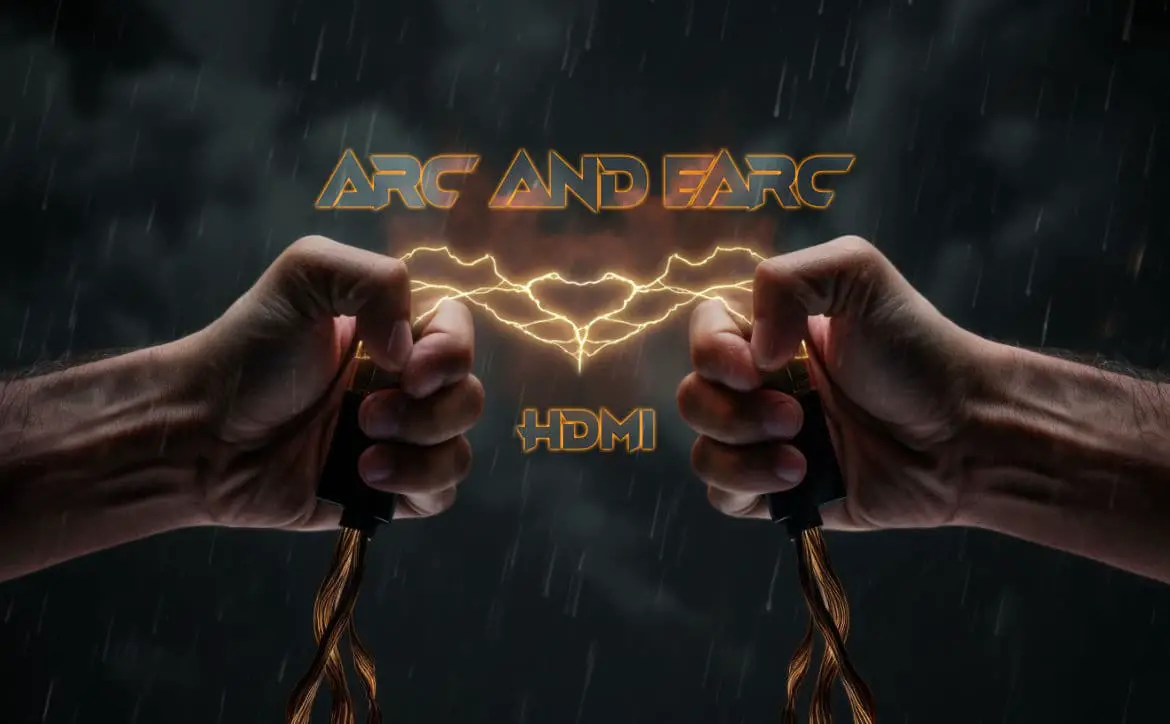With the increasing demand for immersive home entertainment systems, it’s essential to have a clear understanding of HDMI ARC (Audio Return Channel) and HDMI eARC (Enhanced Audio Return Channel). We do a lot of home theater reviews here, and we thought it would be beneficial to explain these cable technologies briefly.
Estimated reading time: 4 minutes
These technologies have revolutionized the way we connect and control audio devices, ensuring a seamless and enhanced audio experience. In this article, we will delve into the differences between HDMI ARC and HDMI eARC and guide you on how to make the most of their capabilities. We have covered this subject in the past, but we thought a new and expanded article would be more useful. We hope this is beneficial to you.
Table of contents
HDMI ARC: Simplifying Audio Connections
HDMI ARC (Audio Return Channel) was introduced as part of the HDMI 1.4 specification and has since become a common feature in most audio and video devices. Its primary purpose is to simplify the audio connection between your TV and other audio devices, such as soundbars, receivers, or home theater systems.
Previously, connecting an audio device to a TV required separate audio cables, often resulting in a cluttered setup. HDMI ARC changed this by allowing both audio and video signals to be transmitted over a single HDMI cable. This bidirectional communication means that you can send audio signals from the TV to the connected audio device while still receiving video signals from external sources.
How to Use HDMI ARC
To utilize HDMI ARC, follow these steps:
- Check your TV and audio device: Ensure that your TV and audio device support HDMI ARC. Look for HDMI ARC labeled ports or consult the user manuals.
- Connect the devices: Connect one end of an HDMI cable to the HDMI ARC port on your TV and the other end to the HDMI ARC port on your audio device.
- Enable HDMI ARC: In the TV’s settings menu, locate the HDMI ARC settings and enable it. The specific process may vary depending on your TV’s brand and model.
- Configure audio settings: Set your TV’s audio output to HDMI ARC, which allows audio to be transmitted to the connected audio device. Again, the process may vary, so consult your TV’s manual if needed.
Benefits and Limitations of HDMI ARC
HDMI ARC provides several advantages, such as:
- Simplified setup: With a single HDMI cable, you can connect and control audio devices without additional cables.
- Audio control through TV remote: HDMI ARC allows you to control the volume and other audio settings of your connected audio device using your TV’s remote.
However, HDMI ARC does have some limitations to be aware of:
- Limited audio formats: HDMI ARC supports standard audio formats like Dolby Digital and DTS but may not support advanced formats like Dolby Atmos or DTS: X.
- Bandwidth limitations: HDMI ARC has limited bandwidth, which can impact audio quality when transmitting high-resolution audio or multichannel audio.

HDMI eARC: Elevating the Audio Experience
HDMI eARC (Enhanced Audio Return Channel) is an improved version of HDMI ARC and was introduced with the HDMI 2.1 specification. It addresses the limitations of HDMI ARC and provides an enhanced audio experience, especially for high-end audio systems.
Enhancements of HDMI eARC
- Higher bandwidth: HDMI eARC offers significantly higher bandwidth, allowing it to transmit lossless audio formats like Dolby TrueHD and DTS-HD Master Audio. This enables a more immersive audio experience.
- Advanced audio formats: HDMI eARC supports advanced audio formats like Dolby Atmos and DTS:X, which provide a three-dimensional sound experience by incorporating height channels.
How to Use HDMI eARC
To take advantage of HDMI eARC, ensure the following:
- Device compatibility: Check if your TV and audio device support HDMI eARC. Look for HDMI eARC labeled ports or refer to the user manuals.
- Connect the devices: Connect one end of an HDMI cable to the HDMI eARC port on your TV and the other end to the HDMI eARC port on your audio device.
- Enable HDMI eARC: In your TV’s settings menu, locate and enable the HDMI eARC settings. Refer to the user manual for specific instructions.
- Audio configuration: Configure the audio settings on the TV and audio device to ensure they are compatible with HDMI eARC and the desired audio formats.
Conclusion
HDMI ARC and HDMI eARC have revolutionized audio connectivity, simplifying setups and enhancing the audio experience in home entertainment systems. HDMI ARC is suitable for most audio setups, providing convenience and control, while HDMI eARC takes it a step further with its support for advanced audio formats and improved audio quality. Understanding these technologies will enable you to make informed choices when setting up your audio system, ensuring an immersive and enjoyable audio experience.
Which HDMI sound application do you use? HDMI ARC or HDMI eARC? Please share your thoughts on any of the social media pages listed below. You can also comment on our MeWe page by joining the MeWe social network. And subscribe to our RUMBLE channel for more trailers and tech videos.
In some of our articles and especially in our reviews, you will find Amazon or other affiliate links. Any purchases you make through these links often result in a small amount being earned for the site and/or our writers. Techaeris often covers brand press releases. Doing this does not constitute an endorsement of any product or service by Techaeris. We provide the press release information for our audience to be informed and make their own decision on a purchase or not. Only our reviews are an endorsement or lack thereof. For more information, you can read our full disclaimer.
Portions of this article were written using ChatGPT and edited by our staff.