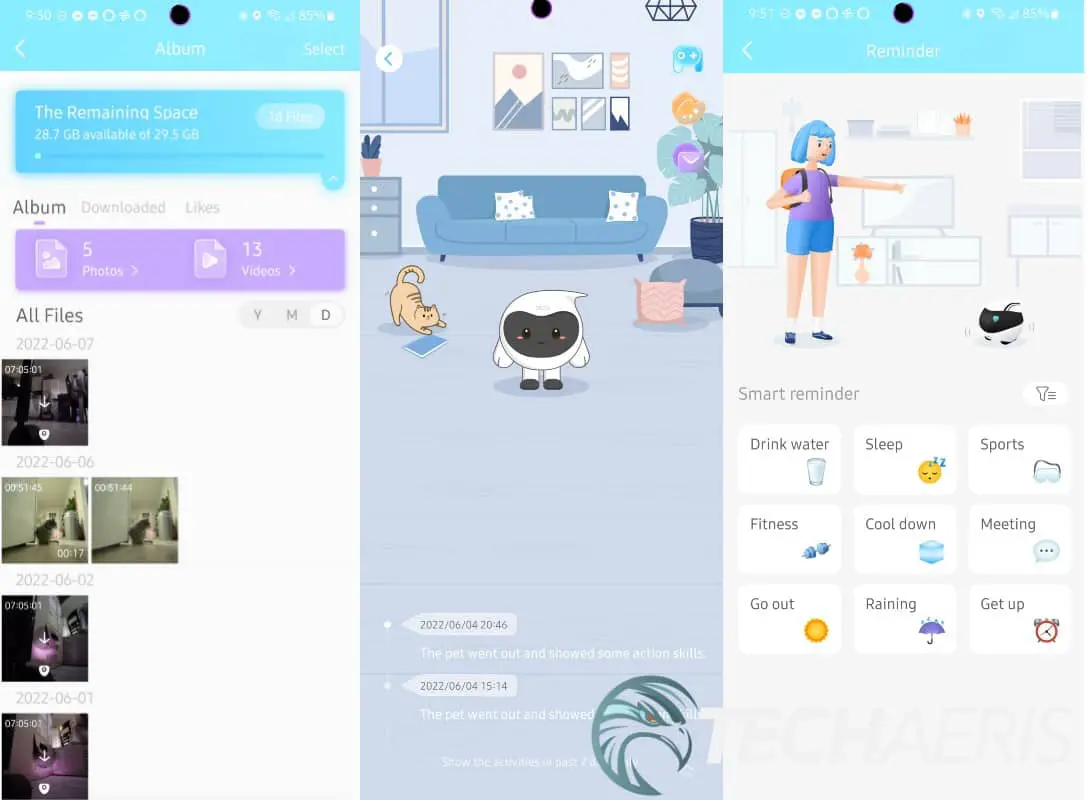Robot companions for the home are an interesting item to have around the house. When you’re not at home, even your pets could benefit from a smart companion.
Estimated reading time: 9 minutes
The EBO Air is designed to satisfy your need for checking in on things while you’re away, including the ability to monitor your home in real-time, push notifications to your device, and more. It’s a comprehensive package of entertainment and safety. Read on for our complete review.
Table of contents
Specifications
- Infrared laser
- AI tracking recognition and shooting function
- 16GB external memory, supports up to 256GB
- 2.4GHz + 5.8GHz WiFi network frequency band connection
- Infrared night vision login
- Remote control + real-time image transmission recording
- High-performance TOF obstacle avoidance
- Automatic patrol
- Automatic recharging
- Automatic recording whole-house cruise video (1080p/30fps)
- Dynamic Detection Alarm
- Customizable automatic patrol time slots
- 24H fixed-point security recording
- Abnormal video alarm/message push
- Brushless silent motor
- Max speed 1m/s
- Anti-drop function
- Super soundless, brushless motor technology enables the machine to move silently
- AI mode, recognizes objects, automatically follow and shoot clips
- Charge time: 1 hour
- Standby time: 2 hours
What’s in the box
- Enabot EBO Air
- Power adapter
- Micro USB to USB A cable
- Silicon feathers
- User manual
Design
Let me begin by noting that this is the first time I’ve ever seen a smart companion in person. And it’s little and cute. The size is somewhat larger than a softball, and it comes with wheels and a spoiler. Yes, there is a spoiler on the EBO Air.
The EBO Air’s top is white, with two black racing stripes running from front to back. This is the only color scheme available for this smart companion robot. The top also has two small holes for those with pets to insert silicone feathers for entertainment, as well as a microphone for people to speak back to whoever is watching. The LEDs, sensors, and webcam are hidden beneath a black plastic cover. The LEDs display a heart on the left and a WiFi and camera icon on the right.
The lower half and back of the robot companion feature an EBO Air logo and rubber wheels beneath. A reset button, charging contact plates, and a detachable screw are located just below the wheels. A Micro SD card slot and a speaker are located on the back.
Finally, the charger is mostly white with a plastic black cover for the infrared sensors that communicate with the EBO Air. There are two gold connector plates for charging the unit, as well as an LED light-up top that indicates whether the EBO Air is charging or fully charged. The power cable runs from the back of the charger to a large power brick that plugs into an outlet.
Even with its low profile, the design is quite appealing. It doesn’t take up much space wherever you put it. People, I believe, will be pleased with the small footprint.
Ease of Use
When it came to configuring and using Enabot’s EBO Air, the process was straightforward. You download the EBO app from the app store on your device, add the EBO Air to the app, select which Ebo unit you have, place the EBO Air on the charging dock, and then complete the rest of the setup. To fully connect your EBO Air, enter your Wi-Fi password and scan the QR code that appears. Voila! You can now use your Enabot EBO Air.
After that, everything is done through the application, which I will go over in the following section.
Software
Enabot does have a companion app for the EBO Air smart companion. It’s called EBO, and it’s available in both the Apple App Store and the Google Play Store.
When it comes to using the application, it’s not too difficult to grasp. The main screen will show what the camera sees, as well as different tabs for accessing specific EBO Air functions or settings. The application may appear a little overwhelming at first, with all of the different buttons that take you to different parts of the app, but it’s actually quite simple to learn. Particularly if you intend to use it for pets, reminders, and check-ins.
Whenever you access the camera feature, you’re able to control the movements of the EBO Air, allowing you to talk to people or pets. As far as using the controls go, they’re a little sensitive, especially when it comes to having the smart home companion make turns. It’s not a smooth transition but rather more of a sharp turn per se. Even holding down the turning control as you slow down to make sure you can turn appropriately tends to be a bit abrupt. Could the controls be better? Of course. But gadgets like Enabot’s EBO Air or the like aren’t meant to turn smoothly as we do when we are walking.
There are five pet options that you can tap to have the EBO Air make preset moves to keep your pets entertained. The first one spins the EBO Air around in a circle. The second one also spins but also moves forwards and backward. Third, the robot moves forward and backward. The fourth movement option creates a figure-eight movement, and the fifth enables the laser pointer and the robot moves on its own.
Performance
While the EBO Air can move around autonomously or with control, how well does it perform tasks? Overall, it does an adequate job of handling things. The EBO Air readjusts itself if it isn’t upright, albeit a bit slowly. As a result, if a pet or person knocks your robot buddy over by accident, the tumbler design allows it to return to normal. It takes a few seconds to get back on the wheels, but it’s better than waiting for someone to fix it. There is a three-sided TOF (time of flight) sensor built-in, so if something gets in the way, it will immediately stop.
Tracking, on the other hand, is a gamble. It enjoys working at times and dislikes it at others. I tried to get it to follow the cats around the house and it would notice them but not pursue them. Other than that, it worked as expected. Whatever it’s after may be moving too fast for the sensors to keep up with, but it tries. A timer or automatic patrol for coming out and playing works perfectly. I set it to go around the house and interact with the animals at 7 p.m., and it does exactly that.
Returning to the charging dock or home would occasionally take a minute. The sensors in the EBO Air would try to find the sensors in the charger, which it did, but it would also drive around aimlessly looking for the charging dock. One piece of advice is to leave enough space for the EBO Air to return to the charging dock.
Camera
The EBO Air can take snapshots of whatever you’re looking at, but the quality isn’t going to blow anyone away. Although the resolution is 1915 x 1080, no megapixel information is provided. By looking at the image quality, I’d guess around 2 MP.
The video quality, on the other hand, is marginally better. It records in 1080p at 30fps, which is excellent. The disadvantage is that when you download the video to your device’s internal storage, it will run at 1 frame per second. It’s unclear why it does this, but you’ll have to view it directly from the EBO application to get the correct framerate.
Take it as you will, but the good news is that you can at least see and monitor what’s going on in the house.
Sound Quality
Enabot’s EBO Air can make sounds and talk, and it has a speaker on the back that allows users to communicate with their pets or loved ones. It’s not all that bad in terms of quality. It’s actually quite good, believe it or not. This includes hearing sounds when someone is trying to speak through the speaker.
Microphone Quality
Remember how I said you could check in on things around the house? This includes using your voice to communicate with people or animals. The microphone is loud enough that people can hear me when I speak to them, so I don’t have to repeat myself. The same is true when people respond to me. They can be heard clearly.
Battery Life
Enabot, unfortunately, does not specify how long the battery will last when using the EBO Air. It does have a 2500mAh battery, so you should be able to play for about an hour and a half to two hours before the battery runs out. While testing the battery life, I was getting an hour and a half or more before having to return the home companion to the charger. That’s with leaving it uncharged and messing around with people or animals in the house. Sure, that may not seem like a lot of time, but consider it. Why drain the battery if you’re not using the EBO Air regularly? Allow the device to perform security checks, check in on your children, parents, or pets, and then let it return to the charging dock.
The charge time is approximately one hour, depending on the state of the battery. You won’t have to check on this much because the EBO Air will be fully charged when you need it next.
Photo Gallery
Price
Enabot’s EBO Air is available for US$229 to those who are interested. With the features this home companion comes with, Enabot provides a pretty good price-performance ratio. There are a few flaws, but if you can overlook them as I did, I don’t see why you wouldn’t be pleased with this purchase. The Enabot EBO Air is also $30 off on Amazon at the time of this review.
Wrap Up
I find Enabot’s EBO Air quite convenient whenever I want to check in on the pets or someone in the house. Should people buy it? Sure, why not. It’s nice to have around with it being so small.