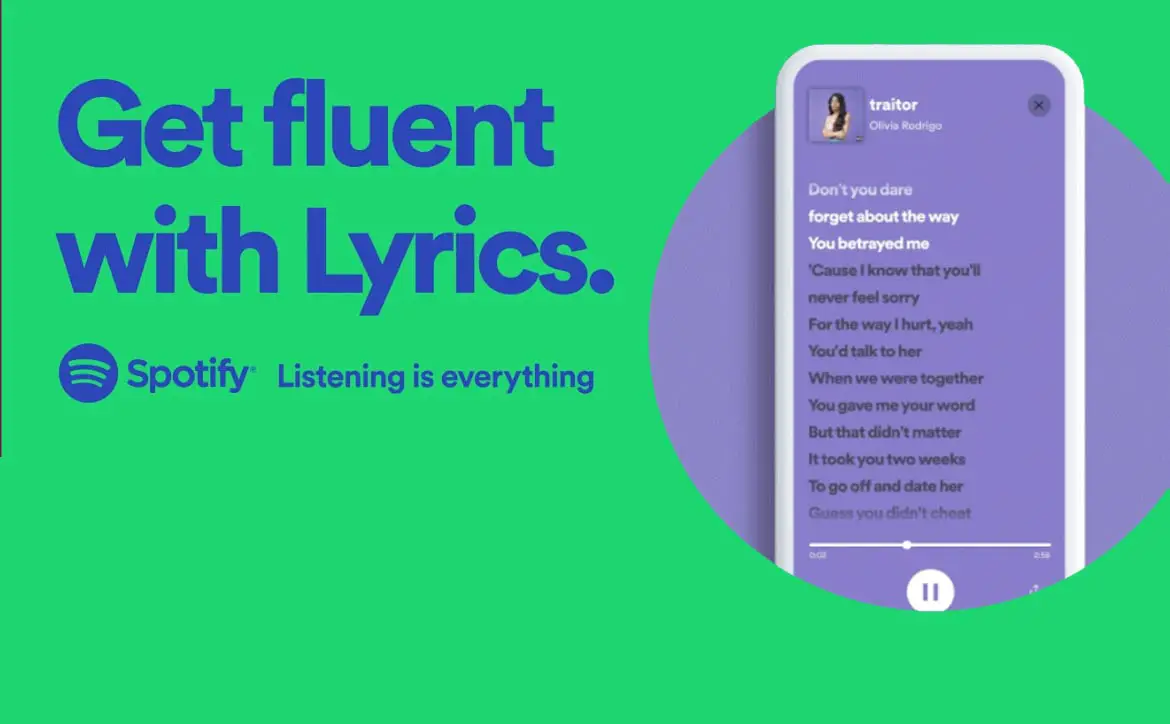One of Spotify’s most requested features launched globally today and just made Spotify the ultimate take-anywhere karaoke machine. In collaboration with Musixmatch, free and premium Spotify users now have access to song lyrics in the app on iOS and Android devices, desktops, gaming consoles, and TVs.
[UPDATED 06/28/2022]: Spotify has added an official karaoke mode! According to TechRadar, the app will use your smartphone’s built-in microphone to monitor and rate your singing abilities while singing along to the existing built-in lyric mode.
Estimated reading time: 2 minutes
“Fire up the feature when listening to a song on a mobile device and you’ll be provided with the track’s lyrics, with the app using your device’s built-in microphone to monitor your voice.
“For those looking to see how good their pitch is, the new mode also rates your singing, giving you a score out of 100 for your accuracy.”
TechRadar
ORIGINAL ARTICLE
Now you can sing along with the confidence that you aren’t making lyrics up, as my kids like to (rightly) accuse me of doing. Not only that, but you can set it up on your smartphone or tablet and have a karaoke session with friends or family wherever you may be!
To access the new Lyrics feature varies by device, but is pretty simple. We tested it out on both desktop and mobile, and it worked for every song that we tested just fine. To enable Lyrics, follow the instructions below based on your device type:
- On the Spotify mobile app:
- Tap on the “Now Playing View” on a song.
- While listening, swipe up from the bottom of the screen.
- You’ll see track lyrics that scroll in real time as the song is playing!
- To share, simply tap the “Share” button at the bottom of the lyrics screen and then select the lyrics you want to share—and where you want to share it—via third-party platforms.
- On the Spotify desktop app:
- From the “Now Playing” bar, click on the microphone icon while a song is playing.
- Voila! You’ll see track lyrics that scroll in real time while the song plays.
- On the SpotifyTV app
- Open the “Now Playing View” on a song.
- Navigate to the right corner to the “lyrics button” and select if you want to enable Lyrics.
- Once enabled, you’ll see the lyrics in the “Now Playing” View.
So there you have it, you can now view Lyrics as you listen or sing along to songs on Spotify.
What do you think about the addition of a Lyrics mode to Spotify? Will you be using it to jam out to your favourite songs? Let us know on social media by using the buttons below.