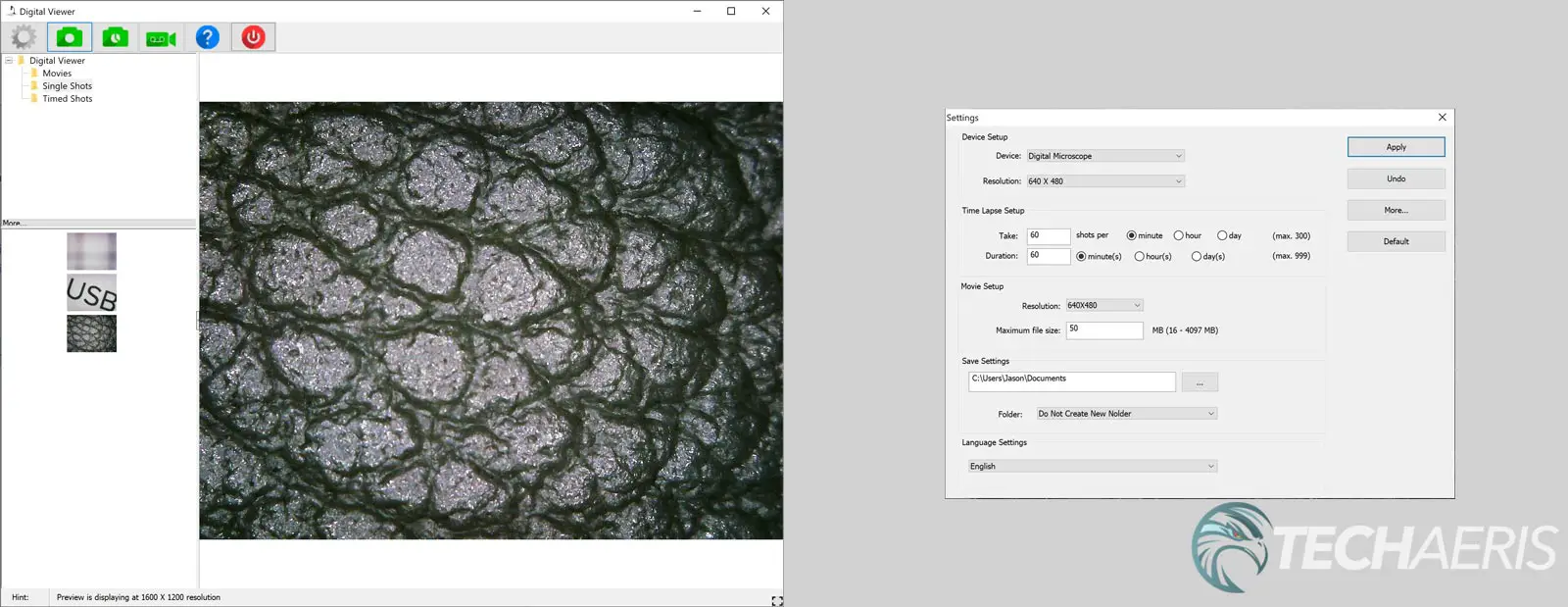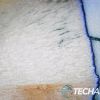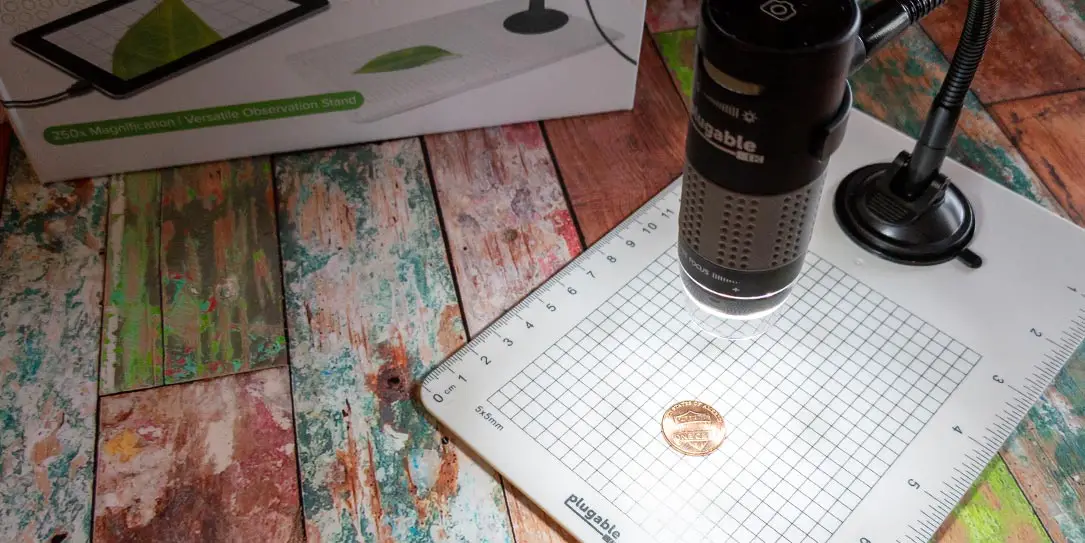When I was younger, I spent a lot of time collecting things around the house and using a microscope to examine them. While I had a lot of fun examining things, the one thing that was lacking was the ability to take images. Sure, there were microscopes that could but, for the most part, they weren’t all that affordable.
Estimated reading time: 8 minutes
Our Plugable USB 2.0 Digital Microscope review looks at a USB-powered microscope with 250x magnification and the ability to capture your findings easily. Read on for our full review!
Specifications
The Plugable USB 2.0 Digital Microscope we reviewed has the following features and specifications (configurable when ordering):
- HOBBY FOCUSED: Useful and fun for students, collectors, testers, and anyone interested in exploring the microscopic world. Cannot be used as a document camera.
- HIGH DEFINITION: 2.0 Megapixels, up to 250x magnification (Note: Final magnification corresponds to monitor size).
- BROAD COMPATIBILITY: Uses a webcam chipset and sensor to support nearly any operating system using standard webcam software. Users with an Oculus Rift may require additional setup.
- INTEGRATED LIGHTING: LED halo light with brightness adjustment control. Flexible arm stand with observation pad includes graduated marks for easy measurement.
- 2 YEAR WARRANTY: We love our Plugable products, and hope you will too. All of our products are backed with 2-year limited parts and labor warranty as well as Seattle-based email support.
- Chipset: Sonix SN9C292A
- Capture resolution: 2.0MP, 1600×1200 jpeg
- Video resolution: 1600×1200 @ 30Hz
- Connection type: USB-A 2.0 (480Mbps)
What’s in the box
- Plugable USB 2.0 Digital Microscope (2MP, 250x Magnification)
- Observation Stage
- Suction Cup
- Gooseneck
- C-Clip
- Quick Start Guide
Design
The Plugable USB 2.0 Digital Microscope comes in four pieces that need to be assembled. We’ll discuss that in the next section, so this section will talk about the assembled unit. The microscope sits on a 5 1/2 by 8 1/4-inch hard plastic base (the observation stage) using a small round suction cup, roughly 2-inches across. The suction cup has a clip on it, allowing users to attach or detach to the observation stage easily. The observation stage has cm markings along one long edge and inch markings along the other. Roughly two-thirds of the stage has a 20 by 24 grid of 5 by 5 mm squares. These help you determine what size the object you are examining on the stage actually is.
The microscope attaches to the six-inch flexible gooseneck using a small c-clip. The digital microscope itself is roughly 3 1/2-inches in height and 3 1/8-inches in diameter. The top third is black, the middle third grey, and the bottom third is a smaller black section and a clear plastic cover. Inset into this cover is the LED halo light. On the black section, just above this cover, are the words FOCUS with a -/+ and scales going off to the left and right. This isn’t the actual focus ring, however. The aforementioned grey region is the focus ring. It is dimpled and made of a rubber-like material. Above this are the Plugable logo and a small grey dial that is used to adjust the brightness. Finally, a camera icon is printed on the top of the microphone, which is where you touch to capture an image.
Finally, the 4 1/2-foot USB cable comes out of the underside near the top of the microscope. While it does use USB-A to connect to your computer, there is a bundle available on Amazon with a USB-A to USB-C adapter for an extra $5.
Assembly
The Plugable USB 2.0 Digital Microscope does require assembly. It is straightforward, and the Quick Start Guide walks you through it. Attach the gooseneck to the suction cup base by twisting it counter-clockwise. Next, attach the c-clip to the top of the gooseneck attachment. Once done, attach the suction cup to the observation stage and push the clip down to complete the seal. Next, slide the microscope into the c-clip, and it will clip into place on the two small divots in the sides of the microscope. Finally, attach the USB cable to a free USB-A port on your computer.
All said, it takes under a minute to assemble or disassemble the microscope.
Software
While you can use the Plugable USB 2.0 Digital Microscope with the built-in Windows Camera app, you can also install the Plugable Digital Viewer, which is available for download from the Plugable website. This app allows you to adjust the various settings, take a picture, set up a time-lapse, and take video. It’s a pretty simple interface with six buttons in the upper right corner, a file system window and previous image capture preview panel on the left, and the main live view window on the right.
Under the settings button, you can select between the digital microscope or your onboard camera (if you have one). You can adjust the image capture quality between 320 x 240, 640 x 480, 800 x 600, 1280 x 720, or 1600 x 1200). Time-lapse options include the number of shots per minute and how long the time-lapse runs. As for the video feature, you can set it to 320 x 240 or 640 x 480 and set the maximum file size. Finally, you can adjust your save location and the language settings.
Simple interface, simple to use.
Ease of Use
The Plugable USB 2.0 Digital Microscope is pretty easy to use after you’ve assembled it and plugged it into your computer. Place your object on the observation stage, move the microscope head to the desired position, and focus with the large grey rubber ring. You can adjust the brightness of the light using the dial near the top. To take an image, tap (don’t hold) the top of the microscope. While this will cause the microscope to move and lose focus, the camera does have a delay and waits a couple of seconds for the microphone to stabilize before taking the image. You can also take images using the button in the app.
As mentioned in the software section above, you can set up a time-lapse or take video as well. Once your object is focused, you can click on the time-lapse or video button and sit back and let either run their course.
Its gooseneck design is easy to move around; however, it is susceptible to touch. Often while focusing, the image would move slightly, making it a bit difficult to do so. It does take a bit of time and hit and miss to focus, but in the end, we had no issues with focusing on anything we put under the microscope. Another thing that is lacking due to the microscope’s design is that you can’t tell exactly what magnification level you are at.
Oh, and don’t feel like you have to limit yourself to smaller objects that you can place on the observation stage. It is trickier, but you can use it on larger items (like an eyeball) if you have the patience, a steady hand, and a quick finger to capture the image while it is in focus.
Camera
The Plugable USB 2.0 Digital Microscope is basically a glorified webcam. It has a 2.0 MP sensor, which isn’t much and has a maximum resolution of 1600×1200. That being said, the images are more than good enough to view on a computer. The quality also depends on how patient you are when focusing on the object you are examining. While it would be nice to see an updated version with a higher resolution sensor, this one is definitely ample enough for its intended purpose.
Camera sample photo gallery
Price/Value
With an MSRP of US$39.95, the Plugable USB 2.0 Digital Microscope is a pretty good value for the price. Easy to set up and use, it can easily bring hours of fun and discovery — especially for younger kids.
Wrap-up
The Plugable USB 2.0 Digital Microscope is a great little device for anyone interested in taking a closer look at the everyday objects around us.