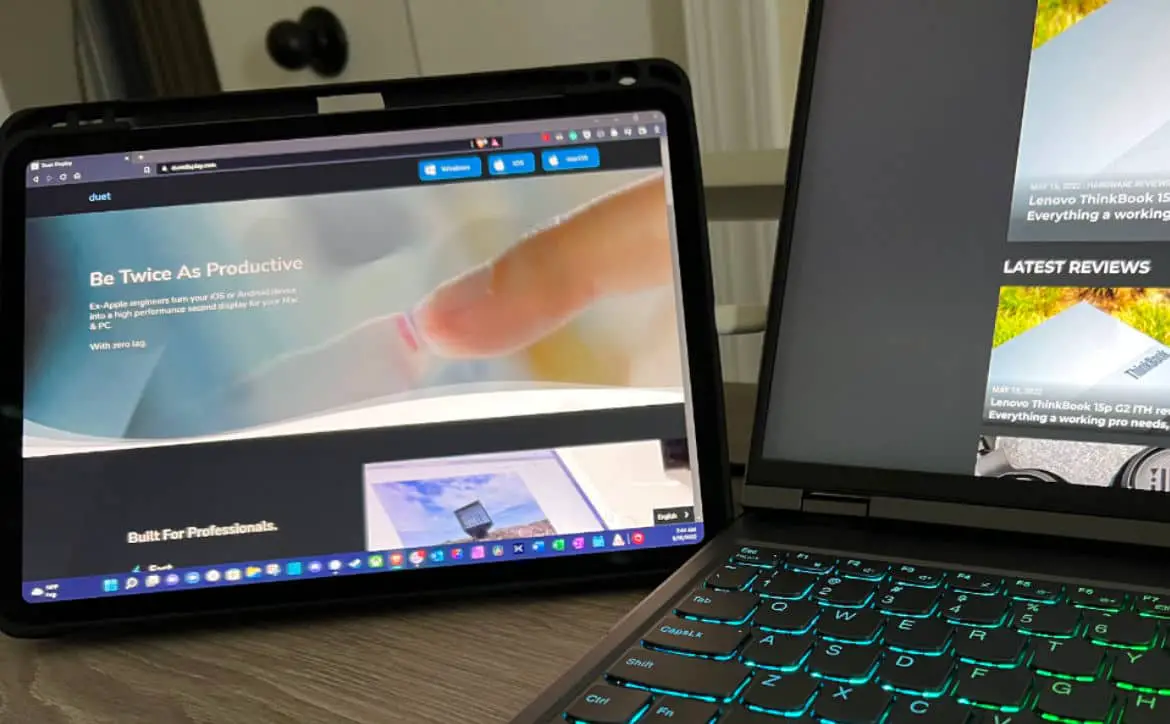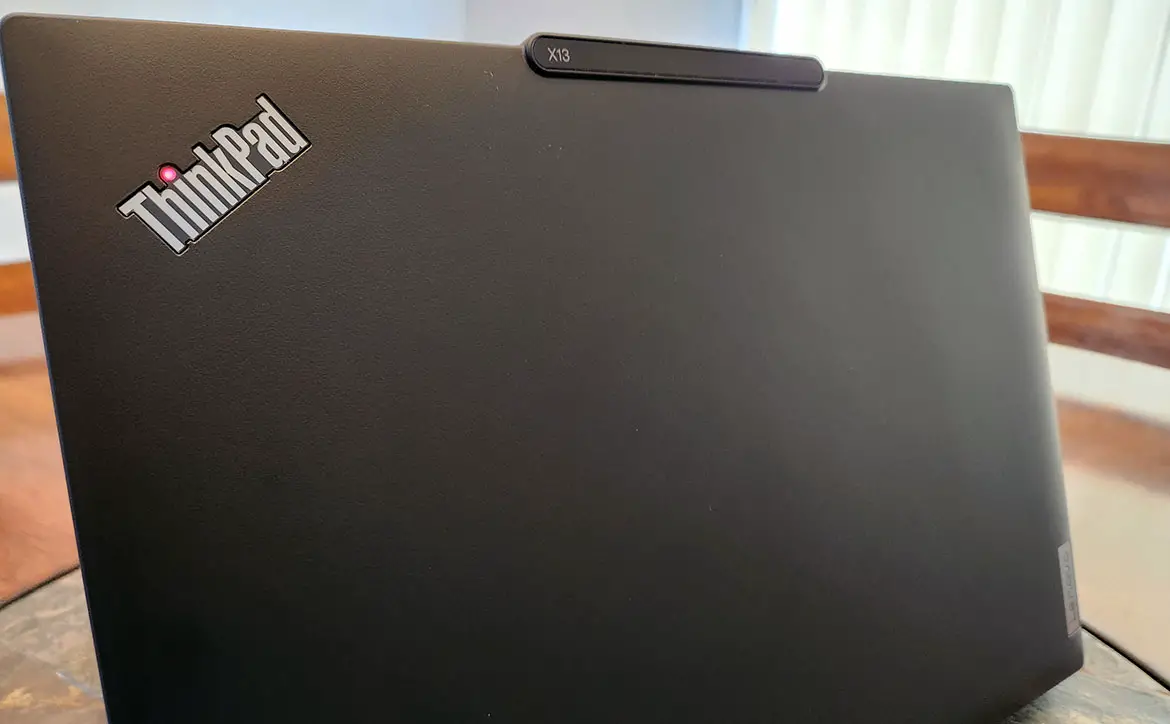Secondary laptop displays are becoming more popular since many have transitioned to remote work. There is no question that multiple displays can make some people more efficient and streamline their workflow. But before you go looking into a display such as the Dell 14, you might look at the iPad you already have and Duet Display.
Estimated reading time: 5 minutes
Duet Display is software that works on Windows, macOS, Android, and iOS. It turns your iPad into a secondary display giving you the much-needed screen real estate you need to get work done. I have been using Duet Display for a few years now, and currently, I am on a working vacation where it has served me well. I had never thought of writing a review for this software until now. Read on for my quick review of Duet Display.
It is important to note that my testing was wired only using a Windows 11 computer and iPad Pro 11. It is also important to note that macOS users can use Sidecar for free if their macOS and iOS devices support it. We used Duet Display here with Windows 11.

Specifications
Duet Display has the following features and specifications:
- Platforms:
- macOS
- Windows
- iOS
- Android
- Plans:
- Duet Display – US$14.99 one-time purchase
- Duet Air – US$2.09 per month billed annually
- Duet Enterprise – Contact company
- Software: Unlike other solutions, Duet works entirely in software, not requiring dongles.
- Efficiency: Duet uses the least CPU and the least battery, meaning you can work without being glued to an outlet.
- Updates: Duet releases updates every month, improving performance and adding features for all users.
- Security: Duet uses 256-bit encryption and works entirely locally, keeping your display data safe.
Design and Setup
There isn’t much to talk about in the design portion of this software. The user interface is basic and to the point, which is a good thing. I don’t see the need to overcomplicate the software when all you want it to do is work. A few options allow you to set up your preferences, such as adjusting the framerate between 60 and 30 FPS, adjusting the performance between high power, energy-efficient, and pixel-perfect, and adjusting the resolution.
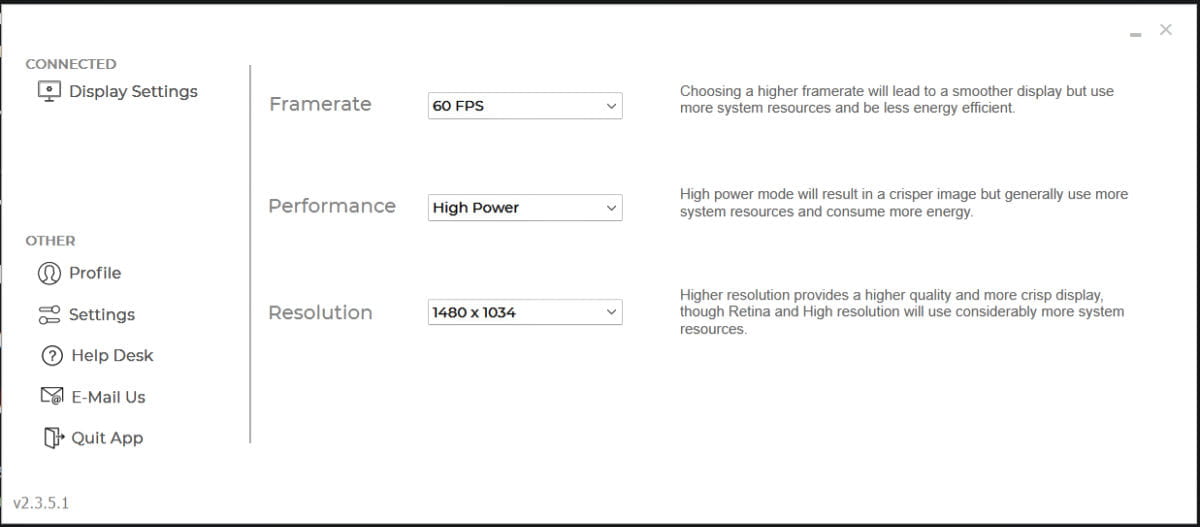
Other settings include turning on Duet Air, showing Windows notifications, managing your profile, and contacting support. It is that basic when it comes to the user interface.
Setting the software up is simple too. In my case, I just downloaded the software to my Windows 11 laptop and downloaded the iOS app to my iPad Pro. I plugged in my iPad via USB-C to my Windows 11 laptop and opened the app on my iPad. The iPad will ask if you trust the computer, check yes, and then it asks for your passcode.
Once you have the app running, you can open the Windows 11 software, and it will install all the needed drivers; once the app is open on your computer, it will detect the iPad and connect to it. You will then have a second display using Duet Display.
Overall, this app and software are both straightforward to use. There are no major technical hoops to jump through, and most users should have zero issues getting going.
Performance

Duet Display is supposed to work with zero lag and has basic touch controls. I can confirm that I had no issues with lag. My settings were 60 FPS, High Power, with a resolution of 1480 x 1034. I opted for this resolution because text can get hard to see at higher resolutions on my iPad. At least for my eyes.
I used the software via USB-C to my Lenovo Legion 5i Pro. I did not feel that it made my computer run any harder, and the entire system felt normal. Using my iPad as an extra display is huge as it saves a lot of window switching, and it is helpful to have that second display at the ready.
Overall, performance was excellent with Duet Display wired.
Price/Value
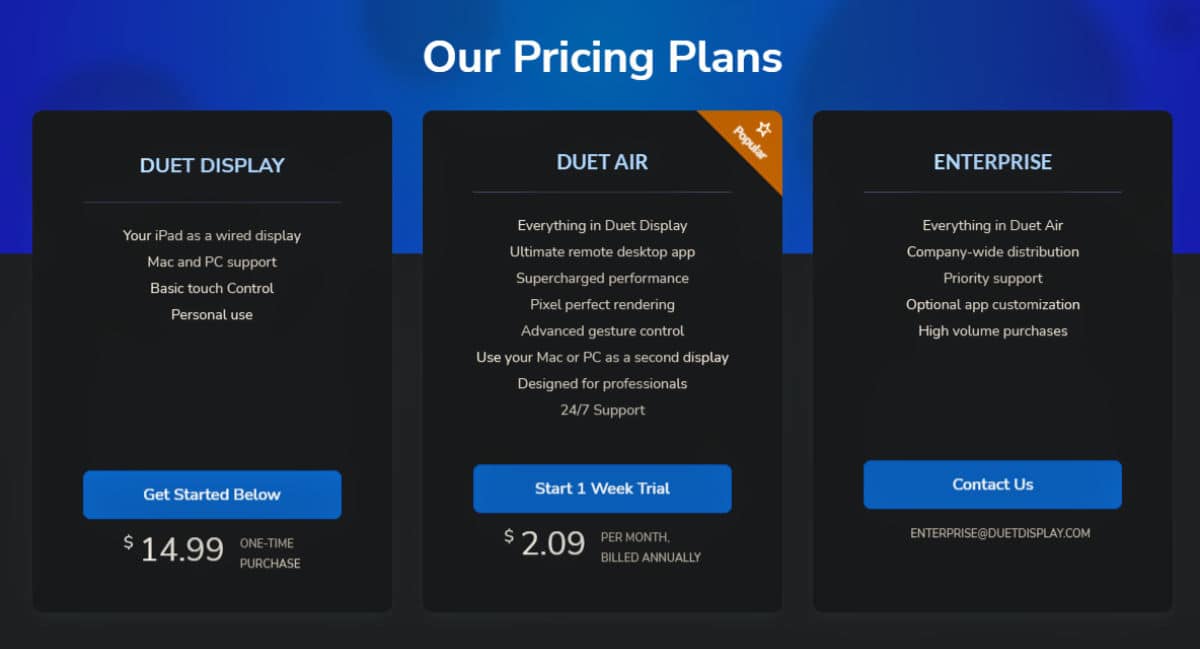
Duet Display has three pricing options, and I use the one-time priced tier of US$14.99. I think this is the best value for most users. The Air pricing tier is US$2.09 a month, billed one time annually, but it’s probably more than most users need. Enterprise users need to contact the company for pricing. I think the US$14.99 price provides a ton of value.
Wrap Up
I highly recommend Duet Display for anyone who needs a secondary display and already has an iPad that can be used with the software. Duet says this can be used with an Android device as well; I do not have an Android tablet to test that on, so I cannot confirm it. So this review revolved around the iPad and Windows 11.