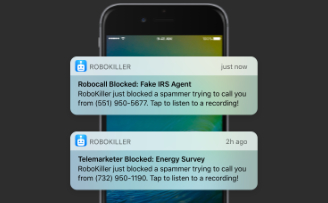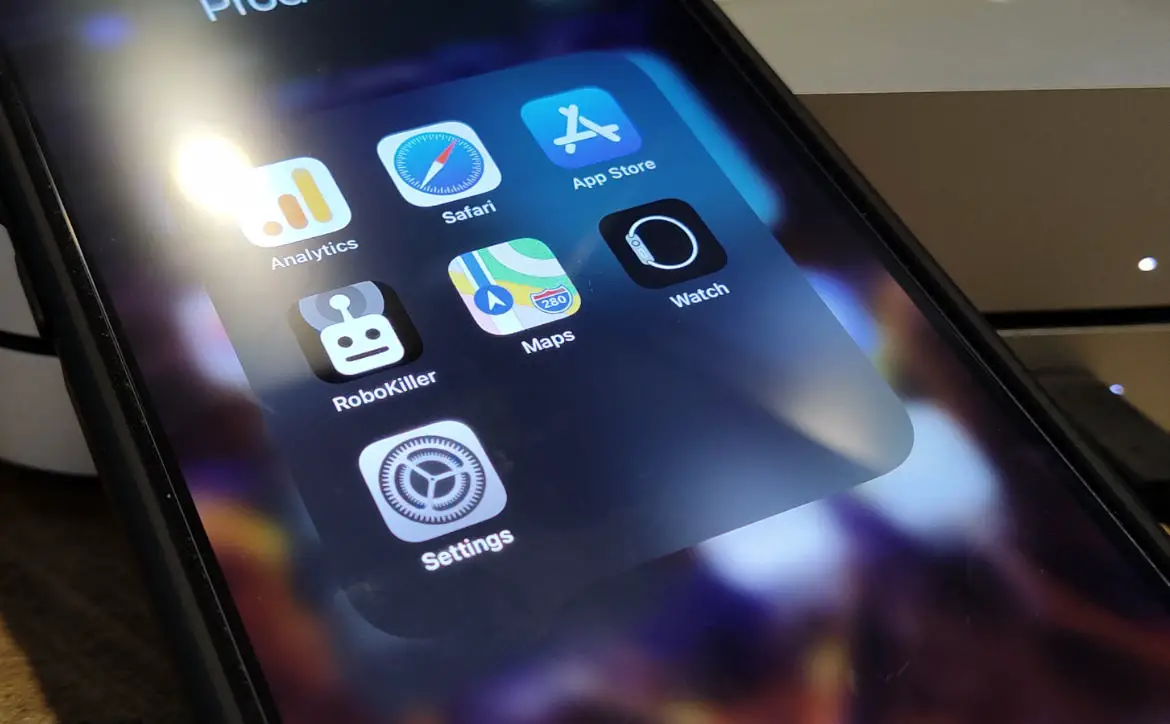Robocalls suck. There are other ways to express this opinion, but we are a family-friendly website, and I won’t get into those. Seriously, Robocalls and spam calls are a huge problem and can be super annoying. This is where an app like RoboKiller comes in to stop them.
Estimated reading time: 5 minutes
There are other apps out there, including services offered by your cell carrier, that do the same thing RoboKiller does, but this app is our top recommendation. I have personally been using RoboKiller for a few years now, and it has progressively gotten better.
I don’t think it would be too far off to say that cell carriers offering similar services have taken some inspiration from this app. It’s worth noting that RoboKiller also blocks spam text messages, something that’s very welcome. So let’s jump into this quick review of the RoboKiller app available for Android and iOS.
Design
The RoboKiller app is well designed and looks very pleasing to the eye with elements well placed and easy to navigate and invoke. You have the option for dark or light mode and I find that dark mode is the best on my eyes. There are three tabs on the bottom for recent calls, radar, and settings.
Recent calls show you the calls that have come in, including blocked and missed calls. There are three tabs at the top of this menu for all calls, missed calls, and blocked calls. These will allow you to look at your calls in each category.
The radar tab at the bottom supplies you with some analytics, such as the number of spam calls blocked by RoboKiller in the past 90-days. You can also have RoboKiller lookup any phone number in this tab to see if it’s been placed on spam or robocall list. This tab also shows you some interesting data, such as how many spam calls come from your state, top scammers in your area code, and a live feed of blocked texts from your state.
The last tab is the settings tab, and this is where you set up your account and other fun bits. Here you can choose a standard or advanced block setting. Standard only blocks known spam numbers, and you can decide whether answer unknown numbers. Advanced blocks all possible spammers and analyzes call to check for spam before you answer.

Here you can also set up call screening which I think RoboKiller does really well. Call screening answers calls that are not known spammers and that are not in your contacts list and asks the caller to identify themselves and the purpose of their call. RoboKiller then displays that info on your screen, and you can choose to take or ignore the call.
RoboKiller also has Answer Bots. You can activate them in settings, and they answer spam calls in a hilarious and fun way. Answer Bots include Ice T, Biden, Trump, Dracula, Kermit the Frog, and many more. You can also go back and listen to the calls Answer Bots recorded, fun times for all.
You can also set your block/allow list in settings, report spam numbers, pause call blocking, use spam labels, and of course, make account changes.
Overall, the design and functionality of the app is top notch.
Usability
Setting up RoboKiller is very easy, and the app attaches itself to your phone number. The nice thing is, the app does not block anyone on your contacts list, so you don’t have to worry about those calls being blocked.
When using the advanced blocking features, sometimes RoboKiller does block legit numbers that aren’t in your contacts. For example, doctor’s offices and dentist offices. Fixing this is as simple as adding their number to your contacts or placing those numbers on the do not block list.
Overall, using this app is very easy. I suspect that some older users may find it difficult, but having kids or grandkids set it up for the one time will fix that issue. Once it is set up, you’re good to go.
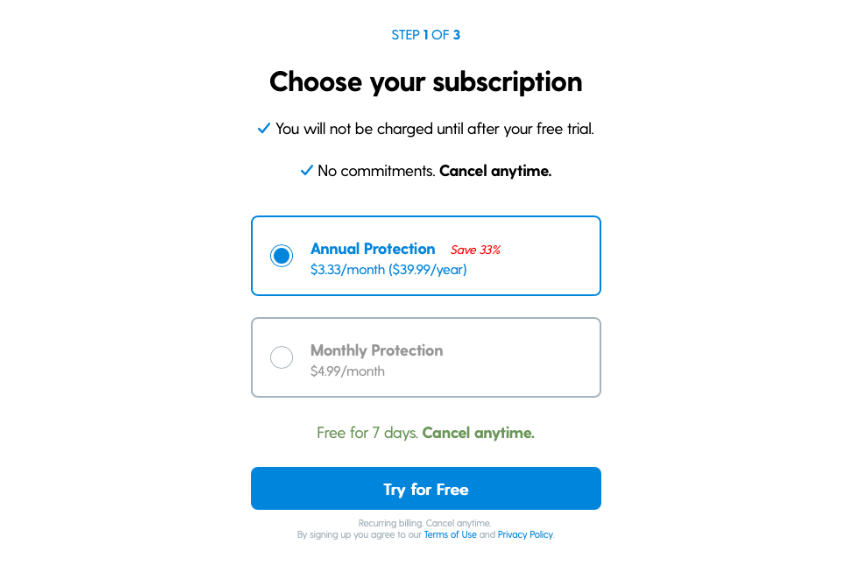
Price/Value
RoboKiller comes with a 7-day free trial and then has a monthly subscription of US$4.99 or US$39.99 a year. The company sometimes offers a deal for your first year and often gives a bit more off the yearly commitment. Even without the deal, RoboKiller is well worth the US$39.99 I pay for it. You can find it on the App Store or Play Store.
Wrap Up
RoboKiller isn’t the only spam call blocking app on the block, but it is the best spam call blocking app out there. We’ve been using it for a few years now, and it’s been excellent and well worth the yearly price. There are similar apps out there, and even carriers like Verizon are offering their versions. While I’m sure the others work well enough, RoboKiller is still the king of the hill for spam call blocking apps. We highly recommend it.
In some of our articles and especially in our reviews, you will find Amazon or other affiliate links. Any purchases you make through these links often result in a small amount being earned for the site and/or our writers. Techaeris often covers brand press releases. Doing this does not constitute an endorsement of any product or service by Techaeris. We provide the press release information for our audience to be informed and make their own decision on a purchase or not. Only our reviews are an endorsement or lack thereof. For more information, you can read our full disclaimer.
Last Updated on July 26, 2021.