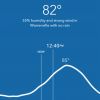Finding an iOS calendar you like is a chore and can be frustrating. The stock iOS calendar isn’t horrible, but it lacks some customization and functionality. There are a huge number of calendars on the AppStore so it can be daunting to choose, especially the paid ones. Timepage is a $2.99 USD iOS calendar app that should satisfy a good number of people and it takes a Techaeris Top Pick 2016 award.
Design
Simple, elegant, clean, and crispy are the best way to describe the design of Timepage. There are other iOS calendar apps that look great and some might prefer others over Timepage. For me, this calendar cleans up the clutter and keeps the focus on the important things. Having the option to customize the colors is also important given that not everyone likes all white backgrounds like the default iOS calendar app has. Two thumbs up for the design.
Installation
Download from the AppStore, open, go through brief tutorial… easy install. It’s important to note that you’ll have to make sure the default iOS calendar has access to any of the other calendars you want to use. Timepage pulls the data from the default app so having Google Calendar installed isn’t going to pull the data from that app. You must setup the default calendar to pull your other calendar data.
Ease of Use
The setup tutorial shows you everything you need to do. Swipe left for the menu, Swipe right for the month view, swipe right again for month list view, and tap a day for day view. Timepage really is dead simple to use.
Productivity
The simplicity of how your information is shown is what makes this a Top Pick for me. I love the day view where it’s literally uncluttered and very easy to manage. Adding in weather and up to the minute weather is an added bonus. Timepage even has an Apple Watch complication, which we didn’t test. I felt Timepage was very easy to use and helped keep my calendar more manageable in terms of consuming what is on it. The bullet points below are just some of what Timepage offers.
- Personalize your timeline by choosing the number of days shown
- Choose to shade alternate weeks, weekends or the past
- Choose which calendars to show and hide
- Focus on your day by expanding it to fill the screen
- Supports all calendars that are iPhone compatible including Exchange, Outlook, Office 365, Facebook, AOL, Yahoo, Google, iCloud, CalDAV, and more
- Spotlight search. Just search for an event using Spotlight on your iPhone home screen and it’ll take you straight to the event inside Timepage
- Public transit estimates. For applicable cities you can now get public transit time estimates to get to your events
- Watch Complications. See a countdown to your next event, travel time, event details, weather and predicted rainfall – all from your watch face
- Calendar colors. You can now quickly see which events belong to which calendars by their colors
- The schedule widget shows your daily event list with times, people and travel time estimates
- Quickly add an event from the schedule widget
- The weather widget graphs the daily forecast showing temperature and rainfall
- Weather and temperature display daily or weekly as interactive graphs
- Get weather conditions up to the minute in detail
- Tailored forecasts for time and place, to help you plan what to wear
- Choose to see the actual temperature or the “feels like” temperature in Celsius or Fahrenheit
Price/Value
A price of $2.99 USD is hardly anything to spend for the amount of productivity, design, and functionality you’re getting here. Timepage is a great value for my needs.
Wrap Up
The Timepage iOS calendar is a great buy, it can be tough to part with that $3 for fear you’ll never use the app, but I think most people will love this app.
[button link=”https://itunes.apple.com/us/app/timepage-by-moleskine-calendar/id989178902?mt=8″ icon=”fa-shopping-cart” side=”left” target=”blank” color=”285b5e” textcolor=”ffffff”]Purchase from App Store[/button]*We reviewed a retail copy of Timepage which was purchased by the reviewer.
Last Updated on February 20, 2020.