
There are few things worse than coming home, waking up, or visiting a vacation property to a flooded basement or other leaks. Fortunately, there are products out there which can detect leaks and notify you as they happen. Our Phyn Plus review takes a look at one such system which analyzes your water usage, lets you know when you have potential leaks, and even automatically shuts it off for you.
Specifications
The Phyn Plus has the following features and specifications:
- Easy set-up
- Free Phyn app
- Leak alert notifications
- Water use charts
- Automatic + remote water shut-off
- Single device, whole home protection
- Plumbing checks
- Manual shut-off tool
- External antenna port
- Google Assistant and Amazon Alexa compatible
- Maximum working pressure: 125 psi
- Antennas: Dual internal antennas, external antenna port (external antenna not included)
- Location: Indoor/outdoor rated
- Power: 110/220V 19W power supply, 15 foot outdoor rated power cable, GFCI outlet recommended
- Connectivity requirements: Wi-Fi connection, phone or tablet with iOS9 or later or Android 5 or later, SMS text messaging, Phyn app
- Wireless: 802.11 b/g/n @ 2.4 GHz
- Shut-off valve: Full bore construction, electronic for remote control, custom-designed manual water shutoff override tool
- Certifications
- NSF/ANSI 61: Drinking Water System Components; Health Effects
- NSF/ANSI 372: Drinking Water System Components; Lead Content
- IP55 rated: Sealed against foreign particles and water
- RoHS 2011/65/EU Compliant: Hazardous Substances
- HALT tested to Military standard-810G: Heat / UV / Cold / Humidity
- State of Massachusetts Plumbing Board Approved
- UL 1310/60950
- CAN/CSA C22.2
- Dimensions (H x D x W): 8.43 x 5.6 x 2.97 inches
What’s in the box
- Phyn Plus with mounting bracket
- Installer toolkit
- Uponor Pro Squad Installer Guide
- Homeowner Guide
- Postcards
Design
The Phyn Plus unit is rectangular in shape for the most part. The back, which attaches to the bracket, is about 2 3/4-inches wide. The sides bulge out a bit, peaking out at about 3 1/4 inches before narrowing back to a narrow inch at the front. From top to bottom, the unit is 8 1/2-inches in height. As for the last dimension, it’s just under 4 1/2-inches deep. All this, mind you, without taking the mounting bracket into account. This adds another 1 1/4-inches to the depth and tapers off to about 2 1/2 inches where it attaches to the wall.
The top and bottom of the Phyn Plus unit have a pair of threaded high-density glass polymer connectors to which attach to your water line. The plumber who installed our unit mentioned that the polymer fittings were solid, you just had to be careful not to over tighten them during the installation process.
The top also has a blue button behind the polymer fittings which, when pressed, lights up the front panel to indicate if the water flow is on or off. Holding the button for five seconds or so turns the water off, at which time the display shows a blue bottom with a red line and nothing up top. Holding it down again will turn the water back on and the front panel fills up with a blue bubble motif again. As for the bottom, this is where the power cable comes out, again, towards the back of the unit. On that note, the power cord is a nice 15 feet in length and should be long enough to reach a nearby power outlet for installation.
The Phyn Plus solidly constructed with an aluminum outer shell. On either side, the Phyn logo is printed in white. The inner components, as well as the aforementioned top and bottom edges and the attachment pipes, are also constructed from a high-density glass polymer. The mounting bracket is also constructed from the same sturdy polymer and the right side houses the manual shutoff tool which snaps into its receptacle with ease.
On the inside, which of course we weren’t able to see, the device uses an ultrasonic flow sensor with no moving parts. Unlike other systems, Phyn claims that this ensures accuracy and durability for longer as debris or buildup can’t get stuck in moving parts.
Installation
Installation is definitely a two-part process and you’ll most definitely want to have it professionally installed. The physical installation takes about 2 hours and requires cutting your existing water pipes, splicing in new ones and the fitting the Phyn Plus into the mix.
There are a few things that you’ll have to verify before thinking about purchasing a Phyn Plus. First, it’s meant of single-family home, condo, or townhouses that are individually plumbed. Next, your main water supply line can not be larger than 1 1/4-inches. You’ll need a reliable Wi-Fi signal where the Phyn Plus is going to be installed. If not, you can get a Wi-Fi extender to improve a poor signal. Finally, you’ll need a power outlet within 15 feet, and GFCI is recommended. On that note, I did ask and although it’s not recommended, an extension cord can be used if absolutely necessary.
The Phyn Plus can be installed inside or, if you’re in the U.S., outside. Unfortunately, it’s too cold in most areas of Canada to install outside, not to mention the way most of our water systems are set up. The unit itself goes after your water meter, which in my case is located inside in my furnace room.
Our system was installed by Bruin’s Plumbing and Heating from Red Deer and they did a pretty decent job. The plumber was well versed in the installation process, having installed a few of these already. Once he cut our existing pipe, he added elbow extensions so the line would match up with the polymer fittings on the device itself. Once in place, he welded everything together, screwed the ends onto the Phyn Plus unit, and we were good to go.
I mentioned professional installation is the way to go here and another reason for that is because if you get it professionally installed, you get a 3-year warranty. If you self-install, you only get a 2-year warranty.
After the unit is physically in place and plugged in, you’ll need to set up and install the Phyn Plus app on your Android or iOS device. Once installed, you may run into a few minor issues due to the company being in the process of updating their app. We connected to our review unit by using the Android version of the app. A known issue, the first pairing attempt via Bluetooth fails. Once it does, we had to select connect via Wi-Fi, ignore the prompt to press the blue button the device, open your Wi-Fi settings and connect to the Phyn Plus directly.
Unfortunately, this wasn’t quite as straightforward either as we had a “pair failed” notification. I closed the notification, the app asked to select the home network, which I did, then logged into it, had another “pair failed” notification, closed it, and then got a message saying it was updating the firmware proving it was actually connected.
At any rate, it was helpful that the plumber was familiar with both the physical and app installation so it sounds a bit worse than it actually is with regards to the app setup.
Once the installation is complete and the app is running on your device, the Phyn Plus goes through a learning process and requires a minimum of 1000 events before it is ready to enable the auto-shutoff and auto check features. In fact, it is recommended after install to run each faucet or appliance once right after installation and let the app know what faucet or device it was to give the system a head start.
In our case, the installation was performed on May 9th and on May 27th, after 1435 events, the app notified me that it was ready to enable the auto-shutoff feature and I could set a specific time of day (I use 2 a.m.) to perform the auto leak detection/pressure check.
All in all, it looked pretty straightforward, but I’m not a plumber so I’m glad one was sent to install the system for us.
Ease of Use
Once installed, if you wish, you can honestly just leave the unit alone and just wait for the notifications to come in… and come in they will. However, it is much better for you to help train the Phyn Plus by tracking your water usage and confirming or changing what the device thinks is using water in order to get a more accurate tracking, as well as a possible location if it detects a leak.
Unfortunately, I wasn’t very proactive in helping it along which is why I think it took longer for it to learn what water was getting used where. Even now I still go in from time to time just to confirm water events that I know for sure what they were, or change ones that I know are incorrect just to further help it along.
At any rate, once the app notifies you that the unit is ready for the auto-shutoff feature to be enabled, you’re in good shape and ready for the unit to send you notifications and/or text messages when it detects unusual water flow.
Software
The Phyn app is your control panel for the Phyn Plus system once you’re up and running. The app is pretty straightforward and easy to use.
Upon launching the app, you’re greeted with the main Activity Monitor screen which lets you know if you have any active alerts or if all is well. It will also tell you when the last Plumbing Check was run. Across the top are a hamburger menu on the upper left, your current water temperature, pressure, flow, and active alerts.
Touching the hamburger menu gives you access to the Activity Monitor, Plumbing Check, Water Use, Water Use Plus (beta), Account, Help, and an icon at the bottom indicating if your water is on or off. At the top of the menu is also a name and an address, indicating the Phyn Plus you are currently viewing. While the Phyn Plus is meant for single-family homes or condos, you can install it in multiple locations and track it in the app which is great if you have rental properties or a vacation home in addition to your main residence.
The Plumbing Check allows you to see historical plumbing leak detection tests, as well as run a test manually. Note, if you opt to run a test manually or if it is automatically running a test and someone uses a faucet or flushes a toilet, it will cancel the check and try again later.
Water Use lets you see at a glance how much water you’ve used for the day and month. Water Use Plus, currently in beta, gives you a monthly calendar view with differently shaded blue circles. It will also tell you your current monthly usage and number of events. A new feature that looks like it has just been added also allows you to compare your household to others based on the number of residents. I’m not entirely sure I buy it as for the number of people we have in our house, we’re showing around -75 to -88% compared to the average. Clicking on a circle, or day, will break down the usage between the various devices that use water. Here, you can drill down and click on it to either confirm that it is accurate in where the water was being used or correct it to help the system learn.
The Account screen lets you edit your profile, set your home inventory, number of residents, add your plumber’s information, set your Wi-Fi network, notifications, system units, auto shutoff, plumbing check, update your firmware, and set up your Alexa or Google Assistant integration.
Speaking of, you can use Alexa or Google Assistant to check your daily or monthly water usage or turn your water on or off. Once set up, it’s as easy as saying “Ask Phyn Plus to turn off my water.” On that note, initially Google Assistant kept trying to contact Finn but after a few attempts, it learned I was really asking for Phyn Plus.
Performance
Before we get into performance, this short video offers an excellent overview of how Phyn Plus works.
If you can’t watch the video or rather not, here’s the lowdown:
The science behind Phyn was developed in the labs of the University of Washington and at Belkin. Phyn Plus measures tiny changes in pressure 240 times every second to understand the unique voice of each water fixture in your home. This allows Phyn understand the subtle differences between a running bath and a burst pipe.
Phyn website
At any rate, the Phyn Plus has performed as advertised. Once it learned our house and daily habits and we enabled the auto-shutoff feature and set the auto leak detection check to 2 a.m., I’ve received a handful of notifications and text messages about unusual water usage throughout the day. This has usually been due to afternoon or late evening showers or baths which aren’t regular and it’s to the point that my wife will text me to let me know she’s running the bath if it is an irregular time as I’d gotten into the habit of asking once I get an alert.
One time, I missed the alerts due to being busy with something else and the unit shut off my water because I hadn’t responded in a timely fashion. On that note, all was good, it ended up being a toilet that wasn’t flushed properly so it was just filling and running through the toilet. However, it did give me confidence that the shutoff actually works. As for other alerts, I received them for various items. Interestingly enough, there doesn’t seem to be rhyme nor reason as to when a leak notification is triggered. I’ve had low flow trigger at 13L or, in the case of the toilet, 279L and high flow trigger at 99 or 167L. In any case, I’d rather be cleaning up a 300L water mess as opposed to a flooded bathroom or basement due to not having a system that can detect and shut off the water if I haven’t responded.
As far as the water use tracking, as I mentioned previously, it does do a better job the more you confirm or correct the water source it is detecting once it’s logged its use. The more confirmation or corrections, the more accurate the system reporting does get over time. While it may seem like a pain, I do like being able to see if it’s a shower, shower/tub combo, toilet, dishwasher, washing machine, outdoor spigot, or any other number of water-using devices and how much water they use and when.
Price/Value
The Phyn Plus now retails for US$699. This, of course, doesn’t include the price of installation so you’ll be looking at around $200 extra for that. From what I understand, most plumbers who partner with Phyn as part of their Uponor Pro Squad offer a package deal for the unit which includes installation.
While $700-$1000 is expensive, the alternative could be even more expensive. An uncaught leak or burst pipe while you’re out of the house for the day or (even worse) for a week or more on vacation, can cause extensive damage running into the tens of thousands of dollars. In addition, once you get Phyn Plus installed, your Uponor Pro Squad installer will send you a certificate which you can then show your insurance company and hopefully get a bit of a discount on your home insurance.
Regardless, over time the Phyn Plus should definitely save you some money, even if, at the very least, making you aware of some of your excessive water habits like long showers or toilets which aren’t functioning properly.
Wrap-up
Any extra bit of peace-of-mind we can get as homeowners is worth it. With water leaks going undetected with water pipes running through our walls, having a system in place which can detect unusual water usage and potential leaks, as well as automatically shutting off your water if you’re not around can make the difference between a small clean up and costly repairs. The Phyn Plus smart water assistant and shutoff system does just that: monitors your water usage, alerts you of potential leaks, and turns off your water if you don’t respond in a timely fashion.
*We were sent a sample of the Phyn Plus including complimentary installation for the purposes of this review.
Last Updated on February 3, 2021.
Phyn Plus
US$699 + installationNailed it
- Pretty simple, slick, well-constructed design
- Can tell at a button press the current flow status
- App is easy to use
- Sends app notifcations and/or text messages when potential leak is detected
- Auto-checks pressure daily
- Once it learns, does a fairly decent job of indicating where water is flowing to
- Google Assistant and Alexa support
Needs work
- Professional installation recommended, adds cost
- Requires cutting your existing pipes for installation
- Bit of a variance in when it would report a leak
- Slightly confusing app setup
- For best results, requires diligent manual water monitoring initially



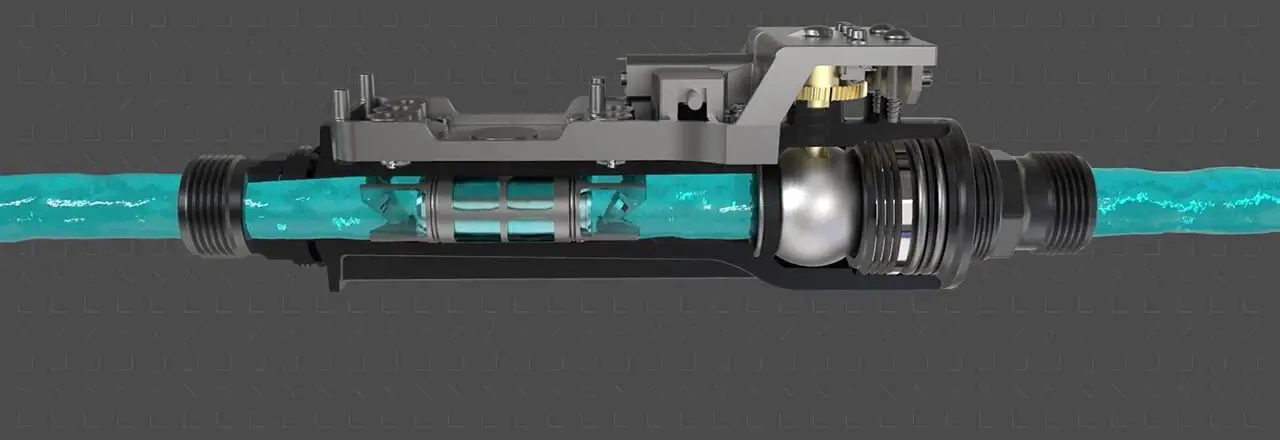






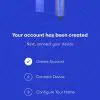







































Comments are closed.