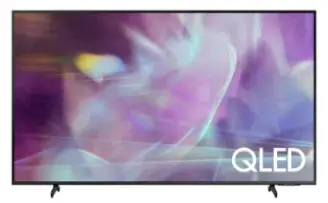We are slightly past the midway point of 2021, and we’ve had our First Look at two of Samsung’s high-end TV offerings in the QN800A and the QN90A. Both of those flagship televisions are sporting Samsung’s new Neo-QLED technology. But they’re also pretty pricey, and some of us aren’t ready to dig that deep. That’s why there is the 2021 65″ 4K Samsung Q60A QLED TV.
Estimated reading time: 0 minutes
Samsung reached out to us and asked if there was anything we’d like to review. They offered up pretty much anything we wanted. Instead of choosing another high-end offering, we chose the 65″ 4K Samsung Q60A QLED TV because it’s far more attainable for the average consumer. Don’t get me wrong, US$1,099.99 isn’t chump change, but the Q60A is also available in smaller versions for less money. As a matter of fact, it starts at just US$499.99 for the 32″ version, and you could get the 85″ version for US$2,799.99, which is US$700 cheaper than the 65″ Samsung QN800A.
Enough with the comparisons in price. We’re not here to compare Samsung’s flagship to its more affordable line; they’re apples and oranges. We’re here to find out if the 65″ 4K Samsung Q60A QLED TV offers enough bang for your buck. Read on for the full review of the Samsung Q60A.
Specifications
The 65″ 4K Samsung Q60A QLED TV has the following features and specifications:
- Video
- Screen Size: 64.5″
- Resolution: 3840 x 2160
- Motion Rate: 120
- Color: 100% Color Volume with Quantum Dot
- HDR (High-Dynamic Range): Quantum HDR
- Picture Engine: Quantum Processor Lite 4K
- Upscaling: AI
- Audio
- Dolby: Yes
- Sound Output (RMS): 20w
- Speaker Type: 2CH
- Multiroom Link: Yes
- Bluetooth Headset Support: Yes
- Wireless Connectivity
- WiFi: WiFi5
- WiFi Direct: Yes
- Bluetooth: Yes (BT4.2)
- Features
- Smart Hub: Yes
- Processor: Quantum Processor Lite 4K
- Apps Platform: Yes (Tizen)
- Voice Interaction: Yes
- Auto Channel Search: Yes
- Auto Motion Plus: Yes
- Dimming Technology: Supreme UHD Dimming
- V-Chip: Yes
- Electronic Program Guide (Channel Guide): Yes
- Game Mode: Yes
- Ambient Mode: Yes
- Auto Power Off: Yes
- Closed Captioning: Yes
- Anynet+ HDMI-CEC: Yes
- Eco Sensor: Yes
- Bluetooth: Yes
- Mobile to TV – Mirroring, DLNA: Yes
- INPUT/OUTPUT
- HDMI (3) one with eARC
- USB 2.0 (2)
- Optical Out (1)
- Ethernet
- RF In
- RS232C
- Dimensions
- Product Size (W x H x D) Without Stand in inches: 57.1″ x 32.7″ x 1″
- Product Size (W x H x D) With Stand in inches: 57.1″ x 34.3″ x 11.1″
- Stand Size (W x H xD) in inches: 1.6″ x 11.1″ x 8.6″
- Stand Weight: 2 lbs
- Shipping Size: 63.5″ x 37.4″ x 6.5″
- Weight without stand: 46.1
- Weight with stand: 48.1
- Shipping weight in the box: 63.5 lb.
- Power
- Power Supply: AC110-120V 50/60Hz
- Samsung remote: SolarCell Remote
- Model Number: QN65Q60AAFXZA
What’s In The Box
- 2021 65″ 4K Samsung Q60A QLED TV
- Power cable
- Manuals, documentation, warranty
- Hardware and stand
- Samsung SolarCell remote TM2180E

Design
When I unpacked the 2021 65″ 4K Samsung Q60A QLED TV, I wasn’t expecting to see a TV that reminded me of Samsung’s flagship TVs from just two years ago. Looking at the Q60A, you wouldn’t think it was an entry-level television, at least the 65″ version.
The TV comes well packed and protected, and our unit was in perfect condition. The shipping weight in the box is around 64 lbs, and the TV itself weighs in at 46 lbs, 48 lbs with the stand. The TV is wall-mountable via the VESA option, not included.
The back of the Samsung Q60A is made of plastic and looks fairly plain but well made and with quality materials. The inputs on the back are recessed, making it easier to wall mount the TV. Although there is oddly one HDMI port and Optical Port that are flush, which I found strange. If you are wall mounting, I’d suggest hooking your cables in before mounting on the wall unless you’re using a mount that allows you to pull the TV out and swivel it.
The stand is merely two legs that slip in and lock along the bottom of the TV. The speakers are also on the rear.
The front of the Samsung Q60A is clean, and it has slim bezels. Slim and thin bezels are no longer the domain of more expensive TVs. These bezels are part of why the Q60A looks more premium than previous years. Samsung’s flagship TVs like the QN800A obviously look even better, but the Q60A looks damn good for the price.
One thing Samsung gets huge credit for is including the new SolarCell remote with this TV. Usually, lower-priced TVs get a lesser remote but not in this case. The Samsung SolarCell remote is amazing, and every TV maker needs to make these remotes.
The Solar Cell remote uses no batteries and is powered through a solar panel on the back of the remote, and includes a USB-C charging port. The solar panel can use indoor lighting to charge and also uses sunlight. This remote is amazing as you never need to use batteries, and leaving it turned over basically keeps it charged. If for some reason, you leave it in the dark for too long, you can always charge it with the USB-C port, and that doesn’t take long.
Overall, the design of the Samsung Q60A is improved over the company’s previous affordable line. It’s as if they took their premium design from a few years ago, which isn’t a bad thing. The Samsung Q60A is one of the best-looking affordable TVs out there.

Display
4K TV displays are becoming commonplace as the more premium lines of TVs start to transition to 8K. TV technology is always ahead of content delivery, and there is a reason for such madness. Content creators have the technology to make higher-resolution content, but they generally don’t do that until consumers can get hardware to view it.
Now that 4K TVs are commonplace, tons more content is available in 4K, and Hollywood and other content creators default to recording in 4K as the norm. So TVs like the Samsung Q60A are also defaulting to 4K panels. At some point, we may not even see a 1080p TV for sale. I mean, I’m not even sure you can find a 720p TV anywhere at this point.
That being said, this panel is Samsung’s own QLED technology which has always been outstanding. Of course, the Samsung Q60A isn’t the same panel technology as its bigger and more expensive brothers, but it packs a lot of punch for the money.
Picture quality will be subjective, and what I have found in the TV world, like any other world, some glorify one brand, and others vilify it. That being said, I always love the picture quality on Samsung’s TVs, and I was actually surprised at how good this lower-priced Q60A really was.
While it doesn’t hold up sitting next to a QN800A side by side, if you’ve never experienced something like a QN800A, then you won’t really know the difference. Setting the Q60A up next to a TCL or HiSense comparable TV, and you will see the difference.
The black levels are much deeper than I expected, not as great as Neo-QLED, but these are amazing for this price point and QLED technology. There may be a few OLED TVs around the same price that might give you deeper blacks, but the Q60A really holds its own.
The Samsung Q60A isn’t cheated in features either just because it’s less expensive. You’ll still find goodies like Ambient Mode, Ultrawide GameView, Game Bar, and all of the picture modes the more expensive models come with.
GameView and Game Bar are especially useful for gamers. You can expand your view with multiple aspect ratios from 21:9 to 32:9 with Super Ultrawide GameView. Quickly optimize game settings with an on-screen menu that lets you check input lag, FPS, HDR, wireless headset settings, and more through an easy-to-access game bar.
With the Universal Guide, you can find your favorite movies and TV shows all in one place, with a simple on-screen guide that provides you with tailored recommendations for exploring new content. You also get Samsung TV Plus, which has been growing year over year and is free on your Samsung TV. It offers some great and fun content for just about everyone.
You also have Samsung Health which offers tons of free exercise content to keep you moving even at home. And you can also set up Bixby, Alexa, or Google Assistant if you should like using a digital assistant. With these, you can control the TV with your voice.
Overall, the display on the Samsung Q60A is fantastic for the price range it sits in. I’ve put this TV next to comparable models from TCL and Hisense, and the Samsung has much better clarity, color, contrast, and brightness. I think most people will be happy with this TV.
Setup
Setup is a breeze and can be done via the remote or smartphone with the Samsung SmartThings app. When you push the power button on the remote, the remote will pair with the TV, and you’re ready to follow the onscreen instructions.
The setup is pretty basic and standard. I recommend signing up for a Samsung account and linking your TV to your account. It makes some things easier, but it’s not necessary. Once you have the setup complete, it’s just a matter of downloading your favorite streaming apps and logging into them.
That’s it. Overall, this and most TVs are super simple to use andset up these days.
Software
Samsung’s QLED SmartTVs are running the company’s own Tizen OS and the Samsung Smart Hub. I really love this interface so much that it’s the only interface I use now for my apps. I used to use my Xbox One for accessing all of my apps, but the Samsung Q60A interface is solid.
Samsung’s Remote is also really smart as it can control the Xbox One X, soundbar, Blu-ray player, and other select peripherals. This eliminates the need for multiple remotes and makes everything very simple and streamlined.
As for other software, there are digital assistant options, which I don’t use. But you can use Bixby, Alexa, and Google Assistant to control the TV interface and ask questions and get answers.
The Samsung Q60A also comes with multi-view, which allows you to connect your smartphone to the TV and have an instance of it running there while you watch TV. I’ve never understood the need to do this, but I guess some people would want to.
Nothing major has changed about the software experience on the Samsung Q60A. The interface did have a design change last year, which I initially didn’t like so much, but it has grown on me. Overall, the software is still solid, and the interface is fluid and well laid out.
Sound Quality
The Samsung Q60A sound is just okay. This is one area that I’ve grown to love on the higher-end Samsung TVs, and it’s hard to listen to their more affordable offerings and be forgiving. I’ve raved about higher-end Samsung TVs sound, but I can’t do the same for the Q60A.
It’s not the sound is bad; it’s not, but it could use a boost from a soundbar or sound system. I mean, Samsung has even included Object Tracking Sound on the Q60A, albeit the Lite version. While most people who’ve never heard the full OTS sound experience will be happy, I found the sound lacking just a bit, and I wanted more.
Overall, the sound isn’t horrible. It’s not like you’re going to open this TV and be disgusted with the sound. I think it’s fine for most people. I’ve just been fortunate enough and spoiled to enjoy really great sound from other Samsung TVs and soundbars that it’s hard to really be fair to these speakers. Honestly, I think most people will be fine with the sound on this TV.

Performance
Pretty much every Samsung TV I have reviewed has been a solid performer. One unit that the company sent to me felt a little laggy in the interface, but this Q60A has been solid.
I’ve got no complaints about the performance here. The TV runs on Samsung’s own Tizen software and Samsung’s Quantum Processor Lite. I’m not entirely sure what Lite means, but we can assume it’s a less powerful version of the Quantum Processors used on their higher-end TVs.
This TV also does AI 4K upscaling, which has always been great. It works in the background, and you really don’t pay much attention to it as you watch TV.
Overall, the performance is superb in this price range. Users should be delighted with this TV. If they’re using something like a FireStick or Apple TV, then the TV becomes a panel at that point, and the performance comes from their connected device.
Price/Value
The 2021 65″ 4K Samsung Q60A QLED TV is priced at US$1,099.99, but it starts at just US$499.99 for the 32″ version, and you could get the 85″ version for US$2,799.99. That’s much less expensive than the company’s high-end TVs.
You can find Samsung deals here.
Without a doubt, there’s huge value in this range of Samsung TVs. They deliver a lot of bang for the buck, and I think they’re a great mid-range option for most users. There are even cheaper options from Samsung, but then you start really giving a lot up. The Q60A is a nice balance of price and features without sacrificing very much.
Wrap Up
I love Samsung’s flagship TVs. That QN800A that I reviewed was amazing, but it’s also expensive, and many just can’t commit to that price tag. The Q60A strikes a nice balance between price and features. There’s plenty of goodies here at a reasonable price, and you don’t feel like you’re getting bare bones.
In some of our articles and especially in our reviews, you will find Amazon or other affiliate links. Any purchases you make through these links often result in a small amount being earned for the site and/or our writers. Techaeris often covers brand press releases. Doing this does not constitute an endorsement of any product or service by Techaeris. We provide the press release information for our audience to be informed and make their own decision on a purchase or not. Only our reviews are an endorsement or lack thereof. For more information, you can read our full disclaimer.
Last Updated on November 24, 2022.
65" 4K Samsung Q60A QLED TV
$US1,099.99Nailed it
- Sleek design with slim bezels usually only found on higher end TVs
- Very nice 4K QLED display
- Super easy to setup with remote or the SmartThings app
- Samsung's TV software is the best on the market
- Very good performance for an affordable TV
- Excellent price and great bang for your buck
- Even this model gets the solar powered and USB-C remote
Needs work
- Sound quality is just okay, you may need a sounder but you be the judge of that.
- Blacks aren't as good as Samsung's higher end TVs