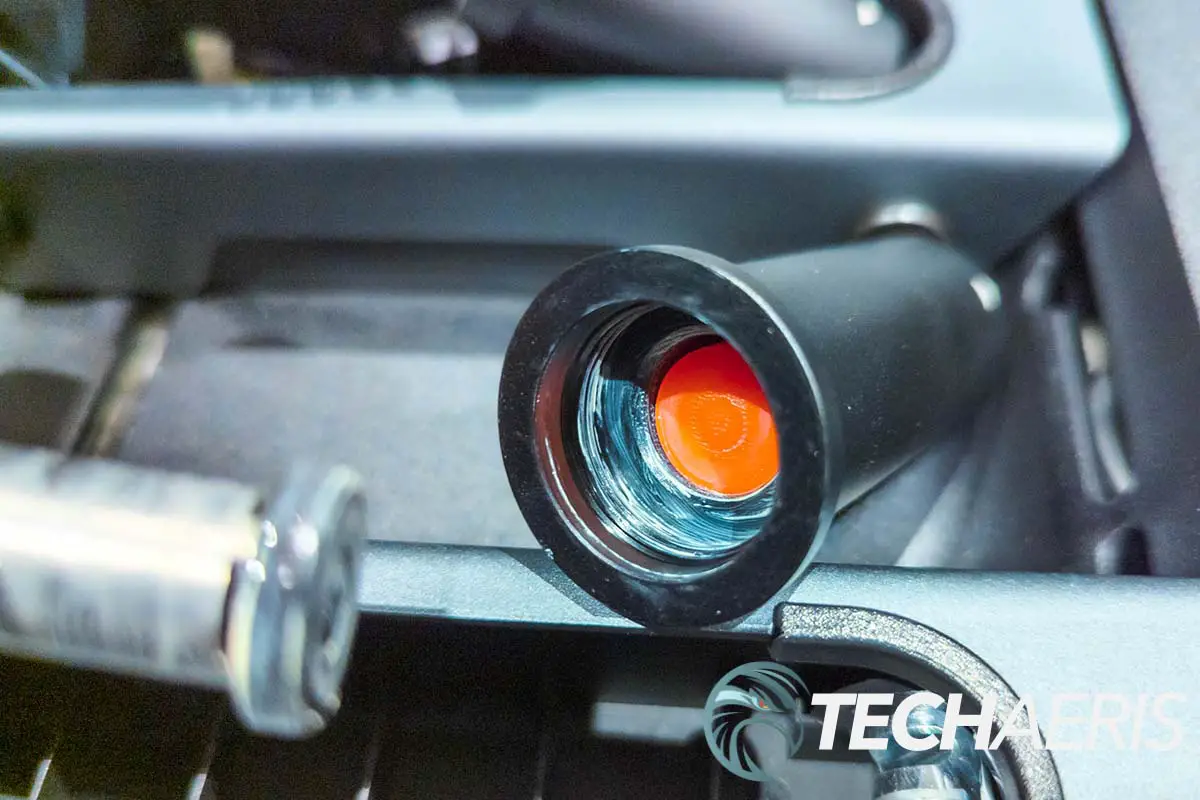Some of my favourite games to play on the Xbox Series X are the Forza series racing games. Playing on a 106″ screen in cockpit view feels pretty close to the real thing, especially with a racing wheel and pedal setup. I’ve been using a Logitech G923 since it came out (after upgrading from the G920), and at the time it was generally considered to be one of the top of the line force feedback wheels. Times have changed, and even though it’s still pricey, it’s considered a mid-range racing wheel. Logitech decided to step it up a notch with the Logitech G PRO Racing Wheel and Logitech G PRO Racing Pedals with quite a few changes and improvements over the G923.
Estimated reading time: 21 minutes
Our Logitech G PRO Racing Wheel and Pedals review takes a look at Logitech’s premium racing peripherals for the Xbox Series X|S and PC, which boasts major improvements over the G923.
Table of contents
Specifications
Logitech G PRO Racing Wheel
Logitech G PRO Racing Wheel has the following features and specifications:
- Direct Drive Motor: Capable of up to 11 Nm (Newton meters) of force for an immediate connection to the car without any delay or abstraction.
- TRUEFORCE Feedback Technology: Logitech G exclusive, proprietary high-definition force feedback technology that allows racers to experience in-game physics and audio with higher levels of precision and almost instantaneous feedback.
- Intuitive Wheel Design: Buttons and dials are precisely located in a “thumb sweep” so racers never have to take their hands off the wheel or eyes off the road.
- Magnetic Gear Shift Paddles: Designed with a magnetic system that uses contactless hall-effect sensors, and additional tactile magnets, resulting in a realistic, mechanical feel that accurately simulates a professional race car, coupled with the durability for millions of gear shifts.
- Dual Clutch Paddles: Analog paddles deliver a perfect tactile response for a variety of racing functions. When configured as a dual clutch setup, they offer the perfect advantage when launching from the starting grid. Alternative configurations include handbrake and two additional axes; racers can also program the paddles as gas and brake, affording analog control for differently abled racers.
- Customizable Settings Display: Whether racers need different settings for different racing titles, or for different cars within the same title, they can easily configure important wheel settings within five different onboard racing profiles on the fly.
- Quick Release Mounting: Redesigned clamping system lets desk-based racers easily mount and remove their wheel while retaining standard bolt holes for those mounting to a racing seat.
- Technical Specifications
- Direct Drive Motor – Up to 11Nm of torque
- TRUEFORCE feedback technology
- Magnetic gear shift paddles
- Dual clutch paddles
- Quick-release table/desk mounting
- OLED integrated settings display
- Removable wheel rim
- Two versions: Compatibility with PC, PlayStation®5 and PlayStation®4 OR PC, Xbox Series X|S and Xbox One.
- System Requirements: PC with Windows® 10 and USB port, or, if connected to PRO Racing Wheel: Xbox Series X|S, Xbox One, PlayStation®5, PlayStation®4 console; (Optional) Internet access to download Logitech G HUB Software
- Dimensions
- Wheel Base: 29 x 30.5 x 20cm (11.42 x 12 x 7.87″)
- Wheel Rim: 30 x 13.6cm (11.81 x 5.35″)
- Weight
- Wheel Base: 7kg (15.4 lbs)
- Wheel Rim: 1.5kg (3.31 lbs)
Logitech G PRO Racing Pedals
The Logi Pro Racing Pedals have the following features and specifications:
- Pressure Detection: The load cell brake registers the force racers apply, allowing for improved muscle memory, and that perfect amount of braking power to improve driver feel and deliver a more consistent racing performance.
- Customizable Pedals: Easily accessible and quickly allows racers to adjust the feel of all three pedals. The clutch and gas pedals can be adjusted to be firmer or softer using a set of swappable springs and the brake pedal via a selection of elastomers. Both the gas and clutch pedal also use contactless hall effect sensors, ensuring their longevity.
- Modular Design: Each pedal module can be moved horizontally to create the perfect spacing for each racer, with finer adjustment available through repositioning of the pedal faces. The removable pedal modules make mounting within a custom sim rig a breeze.
- System Requirements: PC with Windows® 10 and USB port, or, if connected to PRO Racing Wheel: Xbox Series X|S, Xbox One, PlayStation®5, PlayStation®4 console; (Optional) Internet access to download Logitech G HUB Software
- Dimensions: 44.5 x 34.1 x 22.9cm (17.5 x 13.4 x 9″)
- Weight: 5.02kg (11.07lbs)
What’s in the Box
Logitech G PRO Racing Wheel
- PRO Wheel Rim
- PRO Wheel Base
- Table/Desk Clamp
- 2.5m (8′) USB cable
- Power supply
- User documentation
Logitech G PRO Racing Pedals
- PRO Racing Pedals
- Accessory Box, including Brake Pedal Elastomers, Pedal Springs, Allen Key, Grease
- 2.5m (8′) USB Cable
- User Documentation
Design
As mentioned above, the Logitech G923 used to be the premium offering but is now seen as an entry-level setup. The company decided to do a ton of research to offer a new premium pro offering. The first thing I noticed when I picked up the Logitech G Pro Racing Wheel and Pedal boxes were their sheer weight, which wasn’t entirely unexpected.
PRO Racing Wheel
The Logitech G Pro Racing Wheel has two main components: the PRO Wheel Rim and the direct drive servo PRO Wheel Base. The Wheel Rim is almost completely round, flat across the bottom, and is just over 11 3/4″ in diameter. On the outside, the Wheel Rim is wrapped in high-quality, hand-stitched leather. Centered at the top of the wheel is a steering wheel stripe which lets you know at a glance what direction your wheel is pointing. The outer wheel is attached to three black anodized aluminum spokes — two horizontally across the middle and one going verticle. In the middle of these spokes is a circular metal piece with the Logitech G logo in the middle. On the top of the horizontal spokes, you’ll find the X/Y/LT buttons on the left hand side along with a directional pad/nub and the A/B/RT buttons on the right. On each side coming off the spokes towards the bottom are two triangular control pads. On the left side are your view and left shoulder buttons, as well as an adjustment dial facing sideways to the left. On the right side are your menu and right should buttons, as well as another adjustment dial which faces upwards. Centered between these on the main spoke is the Xbox button.
Behind the wheel are the left and right magnetic shifters, and the dual clutch paddles. These are crafted from brushed stainless steel and have a nice, solid feel to them. In the middle of the wheel is a connector port where the Wheel Rim attaches to the Wheel Base. A larger, thin ring sits between this and the rest of the wheel and is used to unlock the Wheel Rim from the Wheel Base.
The second component is the Wheel Base. By separating the PRO Racing Wheel into two pieces, gamers will eventually have the option to swap out the actual Wheel Rim should Logitech release more in the future. The Wheel Base is definitely larger, and heavier, weighing 15.4 lbs. Coupled with the Wheel Rim, the entire assembly weighs 18.71 lbs, making it solid and sturdy when used on a table, desk, or wheel stand.
The front of the Wheel Base has a connector for the Wheel Rim, a red Start/Stop button on the right hand side, a removable clamp recess cover with the word PRO on the bottom, an OLED display with 10 RPM LED lights above it on the top which allows you to adjust profiles and other settings like torque on the fly, and a small settings button on the upper right. You can also save up to 5 onboard memory profiles for different games if you connect the PRO Racing Wheel to a PC and install the G HUB Windows application.
On the back of the Wheel Base are three USB-A ports, a Micro-USB port, and a power port. The back is nicely vented as well, which helps with heat dissipation while the wheel is in use. On the bottom of the Wheel Base are three mounting holes, three pads for grip, and two guides for lining it up on the edge of your desk or a table. The removable plate on the bottom of the front is where the included clamp attaches, should you be mounting it to a desk instead of a wheel stand. The clamp allows you to firmly attach the Wheel Base to a desk that is less than 1.97 inches thick, which should accommodate most setups. The clamp screw is also recessed back to allow for placement on tables or desks that might have an underside lip.
Unfortunately, there still isn’t a 3.5mm audio jack for those who still use wired headsets. I haven’t for ages, but some people still do and if you are using one you’ll have to connect and use a controller in order to use your wired headset while using the PRO Racing Wheel from Logitech G.
One thing I will note here, and it all depends on your setup, but the power cable and USB cable that connects to your PC or Xbox could be a bit longer. While they are long enough for sitting at a computer desk, when you have a projector setup and a big screen you’ll need USB and power extension cords.
PRO Racing Pedals
The Logitech G PRO Racing Pedals aren’t included with the PRO Racing Wheel and are a separate purchase, for good reason. Logitech was finding that with previous Logitech racing pedals, gamers were modding them by taking them apart. The new PRO Racing Pedals are a fully modular design. Gamers can adjust the pedal stem length, remove pedal modules completely (i.e. remove clutch), or place them in their own sim rig. Furthermore, the pedal stiffness can be adjusted with an included set of springs with various stiffnesses. By offering them as a separate product, the pedals can be used with other racing wheels on the PC.
The pedal assembly weighs just over 11 pounds and is roughly 17 1/2 deep by 13 1/2 wide by 9 inches in height. While the pedal base is constructed from high-quality, sturdy plastic, each pedal has a nice steel construction to it. Each pedal is attached to a piston and can be adjusted in height or left/right placement by unfastening it from the pedal arm and re-attaching it with different holes. In addition, each pedal assembly can be loosened from the bottom and shifted left and right to allow less or more spacing between the pedals, or removed altogether if you don’t use it (like the clutch).
Each pedal piston comes apart as well, and you can swap out the spring on the gas and clutch pedals and elastomers on the brake pedal to adjust the stiffness to your liking. It’s a pretty easy process and you’ll want to play around a bit to find the feel that’s perfect for you.
Under the pedals, on the top of the pedal base, is a textured heel rest for resting your heels or other foot depending on your driving style. However, given the feel of the pedals, I actually found it more comfortable to use them while wearing shows.
Flipping the pedal unit over, you’ll find rubber feet for gripping on a hard surface, the aforementioned screws and channels for adjusting each pedal placement, and the pre-attached cables from each pedal to the base. There is an empty micro-USB port beside where these cables are attached and this is how you connect the pedals to the Wheel Base to complete the system.
Ease of Use
Setting up the Logitech G PRO Racing Wheel and Pedals is dead simple. First (if you have the PRO Pedals) plug the micro-USB cable included with the PRO Racing Pedals into the underside of the pedals and plug the USB-A end into the back of the Racing Base.
NOTE: if you have the manual shifter add-on for the older G9xx series wheels, unfortunately, it does not work. The reason for this is that the PRO Racing Wheel uses USB while the shifter has a 9-pin connector. If you do have one, hang onto it as Logitech has a planned solution for some time this year. On that note, even though there are three USB-A ports on the back of the Wheel Base, these are not standard USB ports and are for use with Logitech G racing wheel add-ons only.
Once you have the cables connected, attach the Wheel Rim to the Wheel Base until you hear it click into place. You can then attach the racing wheel to a desk or table, or mount it to racing seats or cockpits using the secure bolt-mounting system. The clamping system was straightforward and easy to do. Attaching it to a wheel stand will take a bit more work. You will need three M6 bolts that aren’t included, making sure that they are long enough for the wheel stand but not longer than 15mm going into the Wheel Base itself.
After you’ve connected your cables and mounted your wheel, it’s time to plug it in and connect the micro-USB cable to the back of the Wheel Base with the USB-A end into your Xbox Series X|S or PC. Finally, plug the power adapter into the back of the Wheel Base and into a power bar or wall outlet and you’re good to go. Press and hold the power button on the front of the Wheel Base. Once the wheel powers up, twist the left knob on the Wheel Rim to select Xbox or PC, then press it to confirm your desired choice. Use the buttons and d-pad on the wheel to launch your favourite supported racing game, and away you go!

Of course, you’ll want to adjust the settings through the wheel for optimal performance and personal preferences. Pressing the settings button will allow you to change the following settings:
- Profile: G Hub (if connected to PC) or one of five profiles
- Strength: Set overall peak strength of force feedback (between 1Nm and 11Nm of torque)
- TF Audio: Set strength of Audio effects for games that support TRUEFORCE
- Force Feeback Filter: Filters out frequencies a particular title can’t run out
- Dampener: Alter the feeling of the wheel that makes it feel more realistic
- Angle: Adjust the overall operating angle range of the racking wheel
- Brake Force: Set the level of force required to achieve 100% braking
- L Paddle/R Paddle: Can assign Dual Clutch Paddles to Clutch, Gas, Brake, Handbrake, Axis A, Axis B
- Axis A/Axis B are for game-specific functions like looking left or right
- For Dual Clutch functionality, both paddles must be assigned to Clutch function
- Clutch Bite: Tune the Dual Clutch paddles axis value to the game/car you are using and achieve perfect standing starts
- RPM Mode: Pick between different preset RPM LED patterns
- RPM Brightness: Adjust overall level of brightness of the RPM LEDs
As you can see, there are plenty of customizable options to fine-tune the PRO Racing Wheel and Pedals to suit the game you are playing or even the specific car you are driving. While the wheel doesn’t come with a manual in the box, there is an online version that you can access and download.
Software
If you use this wheel with a PC, which I didn’t, you’ll need to install the Logitech G Hub software. I did install it though, just to see what it entails and it just makes it easier to adjust the various settings for the PRO Racing Wheel and Pedals. In addition, you can further customize the Sensitivity of the wheel and set custom RPM LED patterns.
Even if you aren’t using the PRO Racing Wheel and Pedals with a PC computer, you should still install the Logitech G Hub software on a PC or laptop and connect the wheel to check for firmware updates.
Performance
Given my current setup, I already felt that the Forza games were an outstanding racing experience. The Logitech G PRO Racing Wheels and Pedals only took it that much further. Force feedback is one thing, but Logitech G’s proprietary TRUEFORCE technology takes it to another level. In case you’re unfamiliar with TRUEFORCE, here’s what Logitech had to say about it when it was released on the G923:
“TRUEFORCE changes the game. While other racing wheels simplify and downgrade game physics, Logitech G delivers the first high-definition force feedback steering wheel with precisely controlled forces and an unprecedented update rate.
“TRUEFORCE delivers directly rendered kinesthetic and tactile force feedback — calculated internally at up to 4000Hz — right to your G923, delivering an immersive, real-racing experience. Tactile feedback lets you feel everything with fine-tuned nuance — vibrational effects, road surfaces, terrain changes, tire contact, weather. Kinesthetic effects let you feel tire grip, bumps, crashes, and g-forces so you can react quicker and win the race.”
Logitech
Unfortunately, the TRUEFORCE technology is only natively supported in a few games on the Xbox: Assetto Corsa Competizione, Dirt Rally 2.0, GRID (2019), and Monster Truck Championship. Other games, like Forza Motorsport 7 and Forza Horizon 5 still work in compatibility mode (which mimics the G923), but you won’t be getting the full TRUEFORCE effect, but you will still feel more force feedback than the G923. Logitech G has a pretty decent list of some of the settings you should adjust based on the game and if you’re using the wheel on PC, Xbox, or PlayStation.
As mentioned above, the first thing you’ll want to do in any game is to head into the wheel settings screen and adjust your various options, and I found the list provided by Logitech was pretty bang on for the Forza games. You’ll definitely want to play around with the settings and go for a few test laps before heading into races, but once you’ve tweaked these you shouldn’t really have to go back to them except for the occasional fine-tuning.
I thought the racing experience with the G920 and then the G923 was fantastic. Simply put, I was blown away by how much more realistic everything felt in Forza Motorsport 7 and Forza Horizon 5 with the PRO Racing Wheel and Pedals. To put it into perspective, with the PRO Racing Wheel you are getting up to 11Nm (Newton meters) of torque feedback, while the G920/G923 only offered 2.3Nm. That’s a huge difference. You could definitely feel the pull around the corners, the vibration when you went off the edge of the track. I expected those things, but what I didn’t expect was the sometimes brutal amount of force feedback that the PRO Racing Wheel and Pedals provide. In some instances, I was really fighting the wheel to get the car back on the road, which, I expect, really more accurately mirrors real-life situations.
With the new Direct Drive setup, you can adjust the wheel up to 11Nm of torque, which is pretty extreme. The average gamer sits between 5 and 10, and I found 7 was a nice medium, although it varied by game. Not only that, it is smoother and quieter than a more affordable belt or cog-driven wheelbase. Given the insane amount of force feedback on the wheel, and the pulling and tugging, I’d be a little leery of mounting this on a desk as you’d need one heck of a solid one to avoid the desk shaking with the vibrations of the feedback. If you have some extra cash laying around, the Playseat Trophy – Logitech G Edition is a fantastic racing sim seat for the PRO Racing Wheel and Pedals.
To be fair, each game is different, and the wheel works great in both Forza franchises but Dirt Rally 2.0 took that up a notch with its TRUEFORCE support. Everything was just *that* much better when it came to the nuanced vibrations, including the better feeling of the engine rumbles in the steering wheel. That’s not to say the experience in other racing games didn’t feel great, it really is, but it can be just that much better and I truly hope that the upcoming Forza Motorsport supports TRUEFORCE feedback.
The PRO Racing Wheel is even quieter with its Direct Drive setup which gets rid of the middle gear reduction system found in the G923. Not only does this provide for a purer racing simulation experience, but it also cuts down on some of the noise from traditional dual-motor force feedback systems.
Where I really noticed the difference was with the PRO Racing Pedals. It was like night and day using these over the pedals included with the G923 I’ve been using for the past couple of years. With the G923 pedals, braking is based on how far you press the brake pedal down. In some cases, you really needed to stomp on the brake to stop quickly. The Logitech G PRO Racing Pedals use a load cell brake system. For better consistency, a load cell brake is based on pressure, not deflection angle, making it more consistent. On the other hand, the gas and clutch pedals on the PRO Racing Pedals use a hall effect sensor, which is more than adequate for accelerating and switching gears.
Price/Value
As mentioned above, there are two versions of the Logitech G PRO Racing Wheel: Xbox/PC or PlayStation/PC. The Logitech G PRO Pedals are available separately and will work with other wheels on PC, but need to be connected to the PRO Racing Wheel for console use.
Racing wheels are expensive enough as it is, but these take pricing to a new level. For the PRO Racing Wheel, you’re looking at $999, while the PRO Pedals will set you back another $349. That means you’ll have to pony up $1349.98 for the entire kit. At this time, the PRO Racing Wheel and Pedals are only available on the Logitech G website, so you won’t be finding any deals on these elsewhere.
While the performance is fantastic, and they really do elevate the gaming experience, the lack of games that fully support the TRUEFORCE features of the wheel is still disappointing. If you do play one of those games, however, you will notice a huge difference. Other games do still benefit, though, so it really boils down to how much you love your racing games.
Also, at some point this year, you’ll be able to complete your setup with a Logitech G x Playseat designed specifically for the Direct Drive wheel system. I’m also looking forward to seeing what other Wheel Rims, Racing Pedals, and other accessories Logitech comes out with for this system in the future.
Photo Galleries
PRO Racing Wheel
Pro Racing Pedal
Wrap-up
The Logitech G PRO Racing Wheel and Pedals definitely target the serious racing game fanatic… but they are well worth it for the realistic racing sim experience they offer, depending on the game you play as they do have limited full-feature support depending on the game. Sure, they’re pricey, but if you have the setup and love racing games, you owe it to yourself to find the budget to add these to your setup.
Even though it’s pricey and has a pretty niche market, the performance and feedback are well worth it if you’re into racing games and, as a result, it easily earns a Top Pick Award here at Techaeris.
In some of our articles and especially in our reviews, you will find Amazon or other affiliate links. Any purchases you make through these links often result in a small amount being earned for the site and/or our writers. Techaeris often covers brand press releases. Doing this does not constitute an endorsement of any product or service by Techaeris. We provide the press release information for our audience to be informed and make their own decision on a purchase or not. Only our reviews are an endorsement or lack thereof. For more information, you can read our full disclaimer.
Last Updated on February 24, 2023.
Logitech G PRO Racing Wheel and Pedals
$999.99/$349.99Nailed it
- Solid design and build quality
- Easy to remove wheel rim
- Insane force feedback
- TRUEFORCE adds another level of feedback for even more realistic feeling
- Very customizable using onboard settings or G Hub Windows app
- PRO Racing Pedals have swappable springs and elastomers
Needs work
- TRUEFORCE only supported in a handful of games
- No 3.5mm audio jack for headphones
- M6 mounting bolts for racing stands not included
- Manual shifter add-on doesn't work with this setup yet
- Only one wheel rim option at launch
- Could use longer power and USB cables for wheel
- Pricey